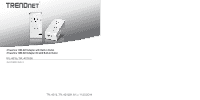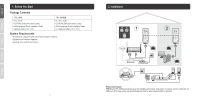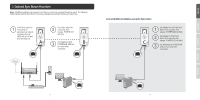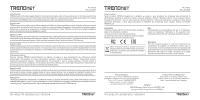TRENDnet TPL-421E Quick Installation Guide - Page 2
System Requirements, Package Contents
 |
View all TRENDnet TPL-421E manuals
Add to My Manuals
Save this manual to your list of manuals |
Page 2 highlights
1. Before You Start 2. Installation Package Contents TPL- 421E ŸTPL- 421E ŸCD-ROM (Utility and User's Guide) ŸMulti-Language Quick Installation Guide ŸNetwork cable (1.5 m / 5 ft.) TPL- 421E2K Ÿ2 x TPL- 421E ŸCD-ROM (Utility and User's Guide) ŸMulti-Language Quick Installation Guide Ÿ2 x Network cables (1.5 m / 5 ft.) System Requirements ŸA Desktop or Laptop PC with wired network adapter installed ŸMinimum two Powerline Adapters ŸExisting router and Internet service US EU 1 2 UK Internet U U Power Save Feature: TRENDnet's TPL-421E automatically goes into standby and/or sleep mode when no network activity is detected. All LEDs turn off in sleep mode and automatically turn back on when network traffic is detected. 1 2

System Requirements
Package Contents
1. Before You Start
1
2
Power Save Feature
:
TRENDnet's TPL-421E automatically goes into standby and/or sleep mode when no network activity is detected. All
LEDs turn off in sleep mode and automatically turn back on when network traffic is detected.
2. Installation
Ÿ
A Desktop or Laptop PC with wired network adapter installed
Ÿ
Minimum two Powerline Adapters
Ÿ
Existing router and Internet service
TPL- 421E
TPL- 421E2K
Ÿ
TPL- 421E
Ÿ
CD-ROM (Utility and User's Guide)
Ÿ
Multi-Language Quick Installation Guide
Ÿ
Network cable (1.5 m / 5 ft.)
Ÿ
2 x TPL- 421E
Ÿ
CD-ROM (Utility and User's Guide)
Ÿ
Multi-Language Quick Installation Guide
Ÿ
2 x Network cables (1.5 m / 5 ft.)
U
1
2
UK
EU
US
Internet
U