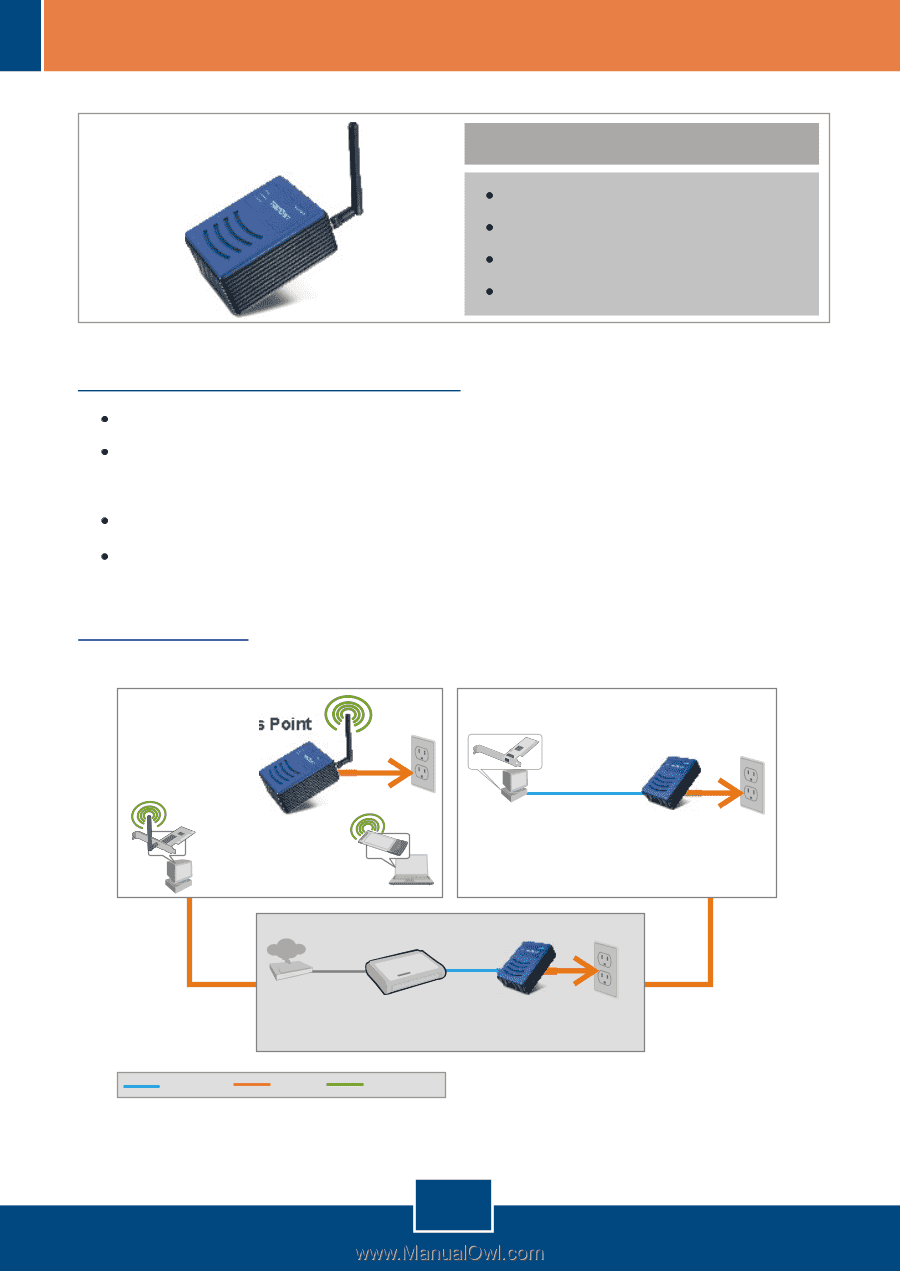TRENDnet TPL210AP Quick Installation Guide - Page 3
Before You Start - wireless access point
 |
UPC - 710931506068
View all TRENDnet TPL210AP manuals
Add to My Manuals
Save this manual to your list of manuals |
Page 3 highlights
1. Before You Start Package Contents TPL-210AP Quick Installation Guide User's Guide CD-ROM 1 x 2dBi Detachable Antenna Installation Requirements A web browser such as Internet Explorer (5.5 or higher) A computer with a network adapter properly installed and a Powerline Ethernet bridge such as the TPL-202E Existing HomePlug 1.0 or HomePlug 1.0 Turbo network A RJ-45 network cable. Application 85Mbps Powerline Wireless Access Point (TPL-210AP) Workstation with Wireless PCI Adapter (TEW-423PI) Notebook with Wireless PC Card (TEW-421PC) Outlet Workstation with Fast Ethernet PCI Adapter (TE100-PCIWN) 85Mbps Powerline Fast Ethernet Bridge (TPL-202E) Outlet 10/100Mbps Internet Cable/DSL Modem 4-Port Cable/DSL Broadband Router (TW100-S4W1CA) 85Mbps Powerline Fast Ethernet Bridge (TPL-202E) Outlet Powerline 54Mbps Wireless 1 English