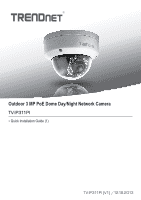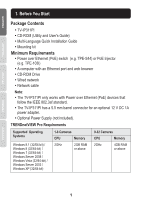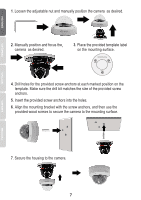TRENDnet TV-IP311PI Quick Installation Guide - Page 3
minnnuoi
 |
View all TRENDnet TV-IP311PI manuals
Add to My Manuals
Save this manual to your list of manuals |
Page 3 highlights
2. Hardware Installation and Configuration 1. Do not install or mount the IP camera until after you complete the installation steps below. Temporarily place the IP camera next to your computer. 2. Insert the Utility CD-ROM into your CD-ROM drive. 3. Select language from the drop down menu. 4. Click Install Camera. TRErlDnFT smyourianouve 11196= 5. Write down the MAC address of your camera. Then click Next. wr camera minnnu2oi,(c().F-C 2
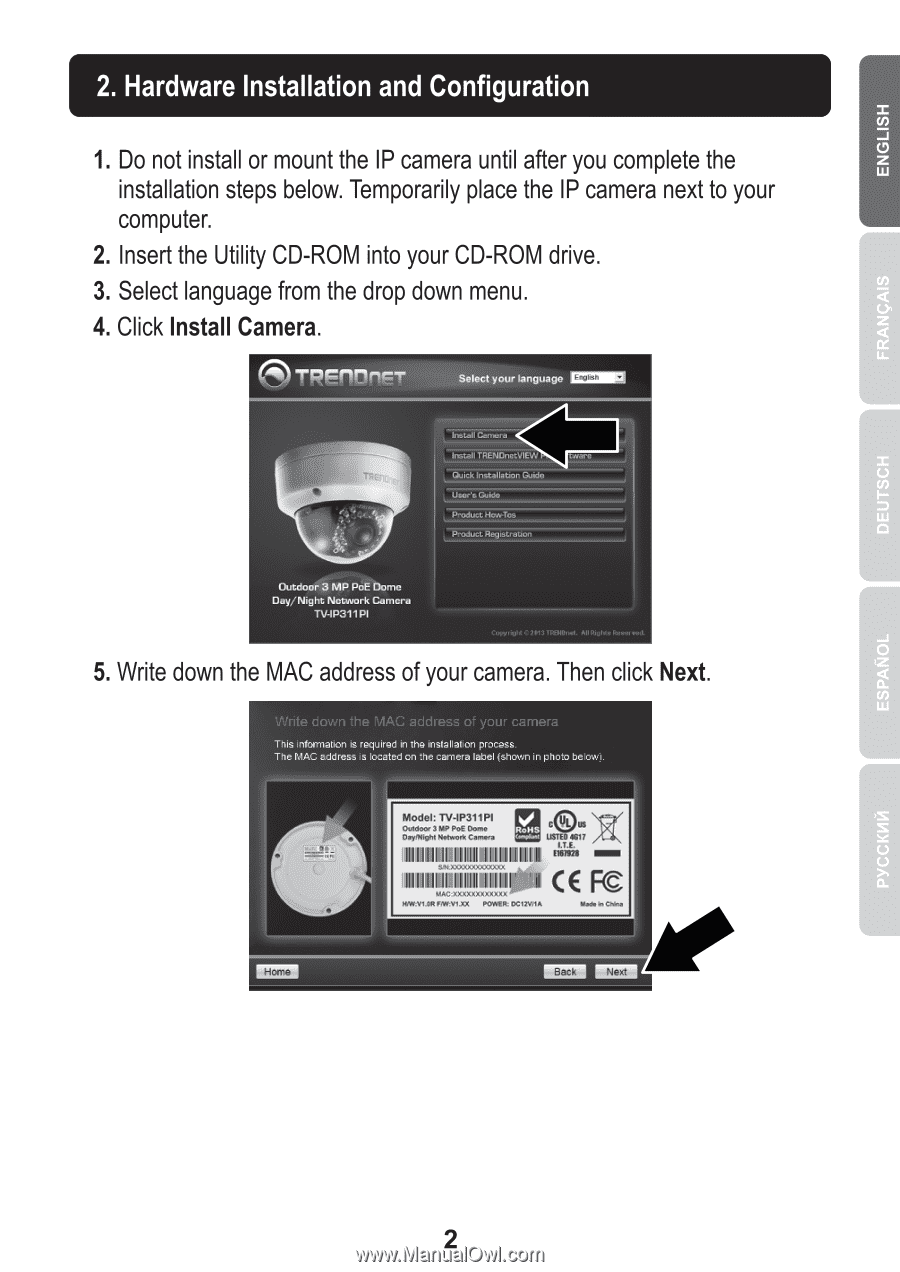
2.
Hardware
Installation
and
Configuration
1.
Do
not
install
or
mount
the
IP
camera
until
after
you
complete
the
installation steps
below.
Temporarily
place
the
IP
camera
next
to
your
computer.
2.
Insert
the
Utility
CD-ROM
into
your
CD-ROM
drive.
3.
Select
language
from
the
drop
down
menu.
4.
Click
Install
Camera.
TRErlDnFT
smyourianouve
11196=
5.
Write
down
the
MAC
address
of
your
camera.
Then
click
Next.
wr
camera
2
,
c).
—
minnnuoi
((
FC
2