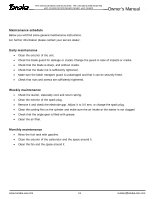Tanaka THT-2100 Owner's Manual - Page 8
Cutting, Stopping FIG. 2-6,6B - hedge trimmer
 |
View all Tanaka THT-2100 manuals
Add to My Manuals
Save this manual to your list of manuals |
Page 8 highlights
THT-210/210S/2000/2100/2120/2520, THT-240/2510/2530/2540/262 HTD-2520PF/2522PF/2526PF/2530PF, HTS-2530PF Owner's Manual Cutting When cutting, operate engine at full throttle as this maintains proper cutter speed. When trimming top of hedge, hold trimmer so blades are between 15 and 30 degrees from a horizontal position and swing trimmer in an arc toward edge of hedge to sweep cuttings off. When trimming sides of hedge, hold blade vertically and swing unit in an arc. NOTE! (THT-210/2120/2520, HTD-2526PF/2530PF) (Fig. 2-5) In case your trimmer is twist handle type (1), please note that the cutting angle can be adjusted by loosening handle locking nut (2). After adjustment has been made, be sure to retighten the nut. NOTE! (THT-210S) (Fig. 2-5B) The rear handle can be set in five different positions by pushing the lock button (3) and turning the rear handle. It is extremely important that the handle is locked in the selected position. The lock button can not push while the throttle trigger is pulling. NOTE: The throttle trigger will not work if the rear handle is unlocked. Stopping (FIG. 2-6,6B) Decrease engine speed, and push ignition switch to stop position. www.tanaka-usa.com 7 [email protected]