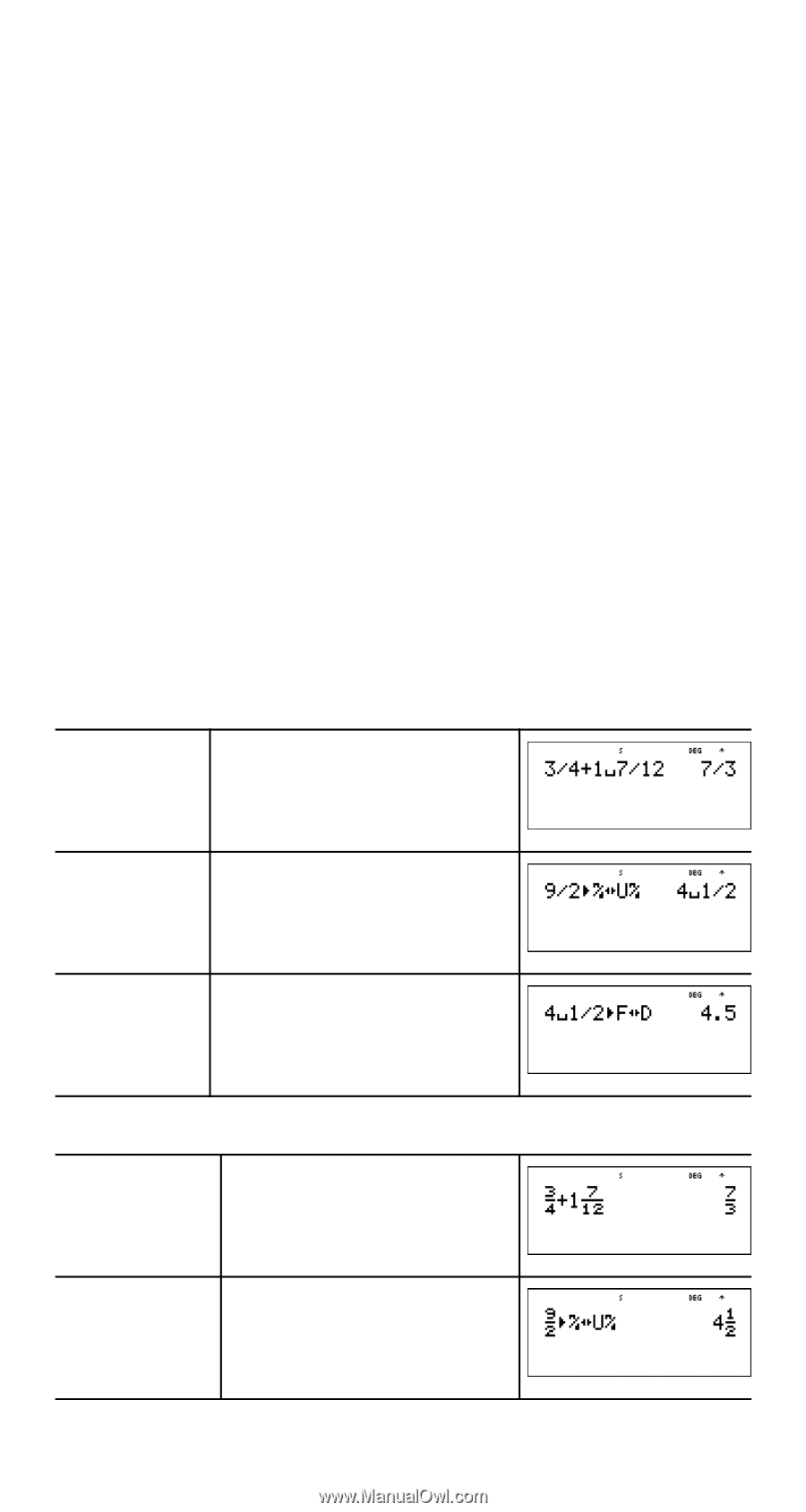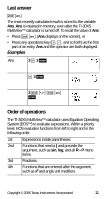Texas Instruments TI-30XS User Manual - Page 14
Examples Classic mode, Examples MathPrint™ mode - - multiview
 |
UPC - 033317190379
View all Texas Instruments TI-30XS manuals
Add to My Manuals
Save this manual to your list of manuals |
Page 14 highlights
The TI-30XS MultiView™ calculator defaults output to improper fractions. Results are automatically simplified. • q enters a simple fraction. Pressing q before or after a number can result in different behavior. Entering a number before pressing q makes that number the numerator. To enter fractions with operators or radicals, press q before you enter a number (in MathPrint™ mode only). In MathPrint mode, press $ between the entry of the numerator and the denominator. In Classic mode, press q between the entry of the numerator and the denominator. • %N enters a mixed number. Press %N between the entry of the unit and the numerator. • % O converts between mixed numbers and simple fraction form. • % j converts results between fractions and decimals. Examples Classic mode n/d, U n/d 3 q 4 T 1 % N 7 q 12 < n/d ¶U n/d 9 q 2 %O < F ¶D 4 % N 1 q 2 % j < Examples MathPrint™ mode n/d, U n/d q3 $ 4 " T 1 %N 7 $12 < n/d ¶Un/d 9 q 2 " %O < Copyright © 2006 Texas Instruments Incorporated 14