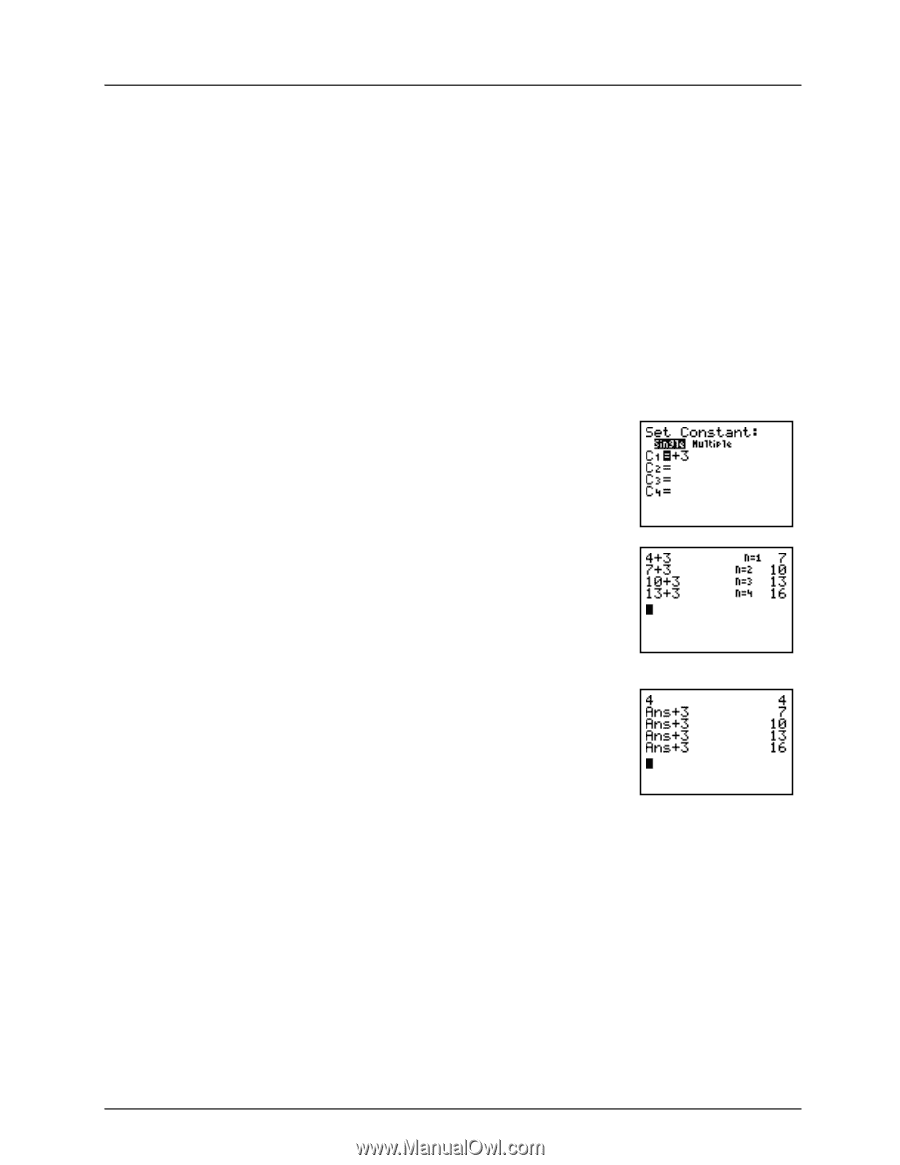Texas Instruments TI-73TP Teachers Guide - Page 20
At the Home screen, begin your sequence
 |
UPC - 033317197736
View all Texas Instruments TI-73TP manuals
Add to My Manuals
Save this manual to your list of manuals |
Page 20 highlights
Patterns and Relations 15 Activity 4: Stadium Walls 6. Now have students determine how many beams are needed for a length of 57. Discuss how they found their solutions. (Some students may find the solution by recognizing that each number in the right-hand column is obtained by adding 3 to the previous term, starting with 4.) 7. Show students how the TI-73 may be used to find the solution in the same manner. You can do this in one of two ways, with the @ key or with the b key. a. Using the @ key: (1) Access the Set Constant screen. - † (above the @ key) (2) At C1, enter the constant. \ [ (3) Return to the Home screen. - l (4) At the Home screen, begin your sequence with 4. 4 @ @ @ and so on b. Using the b key: At the Home screen, begin your sequence. b \ [ b b b and so on (You might discuss the inefficiency of this method for large numbers.) Á n = number of counts © 1998 TEXAS INSTRUMENTS INCORPORATED