Texas Instruments TI-89VSC Troubleshooting Guide - Page 2
General I Nformati On, Graphi Ng
 |
UPC - 033317198535
View all Texas Instruments TI-89VSC manuals
Add to My Manuals
Save this manual to your list of manuals |
Page 2 highlights
TI-89 Guide TI 89-107 way, you cannot change individual entries. However, you can delete the entire column with 2nd F1 [ F6: Util] 5 [ Clear Column] . GENERAL INFORMATION • Why do my calculator screens not look like the ones in this Guide? Make sure your calculator settings are as specified in the Setup Instructions on pages TI89-1,2. • How do I make the display screen darker or lighter? To make the display darker, press green diamond, release that key, and then press and hold the + key until the display is dark enough. To make the display lighter, press green diamond, release that key, and then press and hold the − key until the display is light enough. • I have either lost or never got the owner's manual for the TI-89. What can I do? The TI-89Guidebook is available at the TI web site accessible through www.ti.com. • I get tired of pressing so many keys to have to find commands that I use all the time. Is there something I can do to make the process simpler? Yes, the TI-89 has a CUSTOM menu in which you can enter commands that you often. See pages 30 and 291 in the TI-89 Guidebook for instructions. • Is there a difference in lower-and upper-case letters on the TI-89? You can type both upper and lower-case letters on the TI-89, but the calculator makes no distinction in the case. For instance, P and p are the same variable names on this calculator. Also, the TI-89 considers pt as the name of a variable, but p*t means the multiplication of P and T. In addition, the calculator assumes that you are trying to evaluate a function p at the input t when you type p(t), so do not use this symbol to mean multiplication of p and t. GRAPHI NG • Why do I get an ARGUMENT ERROR when I try to enter a function from the graphing list in the entry line on the home screen? Make sure that you refer to the function by the correct number and that there is something entered in that position in the Y= (graphing) list. The TI-89 also requires that you use output function notation when referring to the function on the home screen; i.e., use y1(x) not y1. • Why don't I see a graph when I press the correct keys? Make sure that you have the function entered in the graphing (Y=) list, using x for the input variable. (See Sections 1.1.1 - 1.1.2.) Also check that your function is turned on. (See Section 1.3.5.) If the function is turned on but you still cannot see the graph, check your window settings - maybe the function did graph, but it graphed outside your window. • What do I do if a get a strange-looking graph or no graph instead of a scatter plot of data when I press F2 [ ZOOM] 9 [ ZoomData] ? The scatter plot setup has somehow been changed, is not correctly set, or is not turned on. Refer to Section 1.5.5 of this Guide for instructions. • Do I have to clear the function location in the Y= list before pasting in another function when finding an equation of best fit? Most of the time, it is not necessary to first clear any previously-entered function from the chosen location of the Y= list. However, if you receive an error message when finding the equation, clear Copyright © Houghton Mifflin Company. All rights reserved.