Thermador MEDMCW31JP Installation Instructions - Page 13
Service, Appliance and Cabinet Cutout Dimensions
 |
View all Thermador MEDMCW31JP manuals
Add to My Manuals
Save this manual to your list of manuals |
Page 13 highlights
Service Before Calling Service See Use and Care Manual for troubleshooting information. Refer to the Warranty in the Use and Care Manual. To reach a service representative, see the contact information at the front of the manual. Please be prepared with the information printed on your product data plate when calling. Data Plate The data plate shows the model and serial number. Refer to the data plate on the appliance when requesting service. The data plate is located on the underside of the control panel: Appliance and Cabinet Cutout Dimensions Dimensions for 27" Wall-Mounted Units Single Oven 27" Wall Installation 27" Ovens: It is good practice, when oven is installed at the end of a cabinet run, adjacent to a perpendicular wall or cabinet door, to allow at least 1/4" space between the side of the oven and the wall/door. For oven support, install 2x4's extending front to back flush with the bottom and the side of the opening. The supporting base must be well secured to the floor/ cabinet and level. NOTICES ▯ The conduit box must be installed either above or below the unit. If the conduit box is installed below the unit, a 2" diameter hole or space is required between the back wall and the right rear of the 2x4 supports. ▯ The cabinet base must be flat and capable of supporting a weight of at least 193 lbs (87 kg). 13
-
 1
1 -
 2
2 -
 3
3 -
 4
4 -
 5
5 -
 6
6 -
 7
7 -
 8
8 -
 9
9 -
 10
10 -
 11
11 -
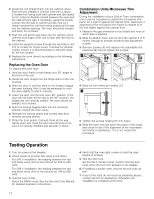 12
12 -
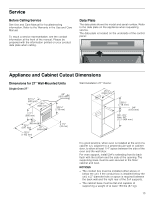 13
13 -
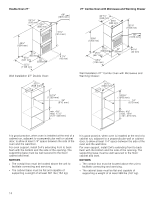 14
14 -
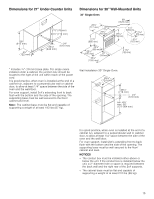 15
15 -
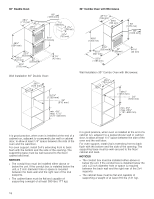 16
16 -
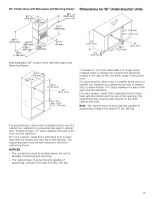 17
17 -
 18
18 -
 19
19 -
 20
20 -
 21
21 -
 22
22 -
 23
23 -
 24
24 -
 25
25 -
 26
26 -
 27
27 -
 28
28 -
 29
29 -
 30
30 -
 31
31 -
 32
32 -
 33
33 -
 34
34 -
 35
35 -
 36
36 -
 37
37 -
 38
38 -
 39
39 -
 40
40 -
 41
41 -
 42
42 -
 43
43 -
 44
44 -
 45
45 -
 46
46 -
 47
47 -
 48
48 -
 49
49 -
 50
50 -
 51
51 -
 52
52
 |
 |

