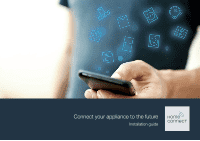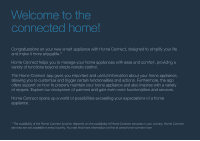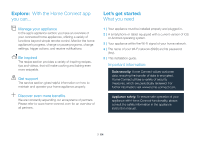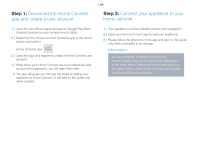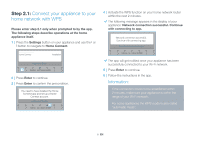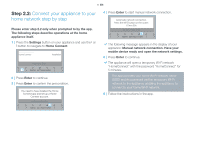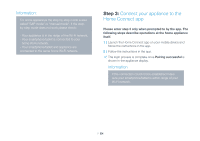Thermador PRG305WH HC Home Connect leaflet - Page 6
Step 2.2
 |
View all Thermador PRG305WH manuals
Add to My Manuals
Save this manual to your list of manuals |
Page 6 highlights
6 EN Step 2.2: Connect your appliance to your home network step by step Please enter step 2.2 only when prompted to by the app. The following steps describe operations at the home appliance itself. 1 | Press the Settings button on your appliance and use the or button to navigate to Home Connect. Home Connect Installation Install with Enter 1 TIMERS SETTINGS ENTER 2 | Press Enter to continue. 3 | Press Enter to confirm the precondition. You need to have installed the Home Connect app and set up a Home Connect account. Continue with Enter 3 TIMERS SETTINGS ENTER 4 | Press Enter to start manual network connection. Automatic network connection. Press the WPS button on the router: 01min 59s No WPS? Press Enter 4 TIMERS SETTINGS ENTER DDThe following message appears in the display of your appliance: Manual network connection. Have your mobile device ready and open the network settings. 5 | Press Enter to continue. DDThe appliance will open a temporary Wi-Fi network "HomeConnect" with the password "HomeConnect" for 5 minutes. The app provides your home Wi-Fi network name (SSID) and its password via this temporary Wi-Fi network to the appliance enabling the appliance to connect to your home Wi-Fi network. 6 | Follow the insctructions in the app.