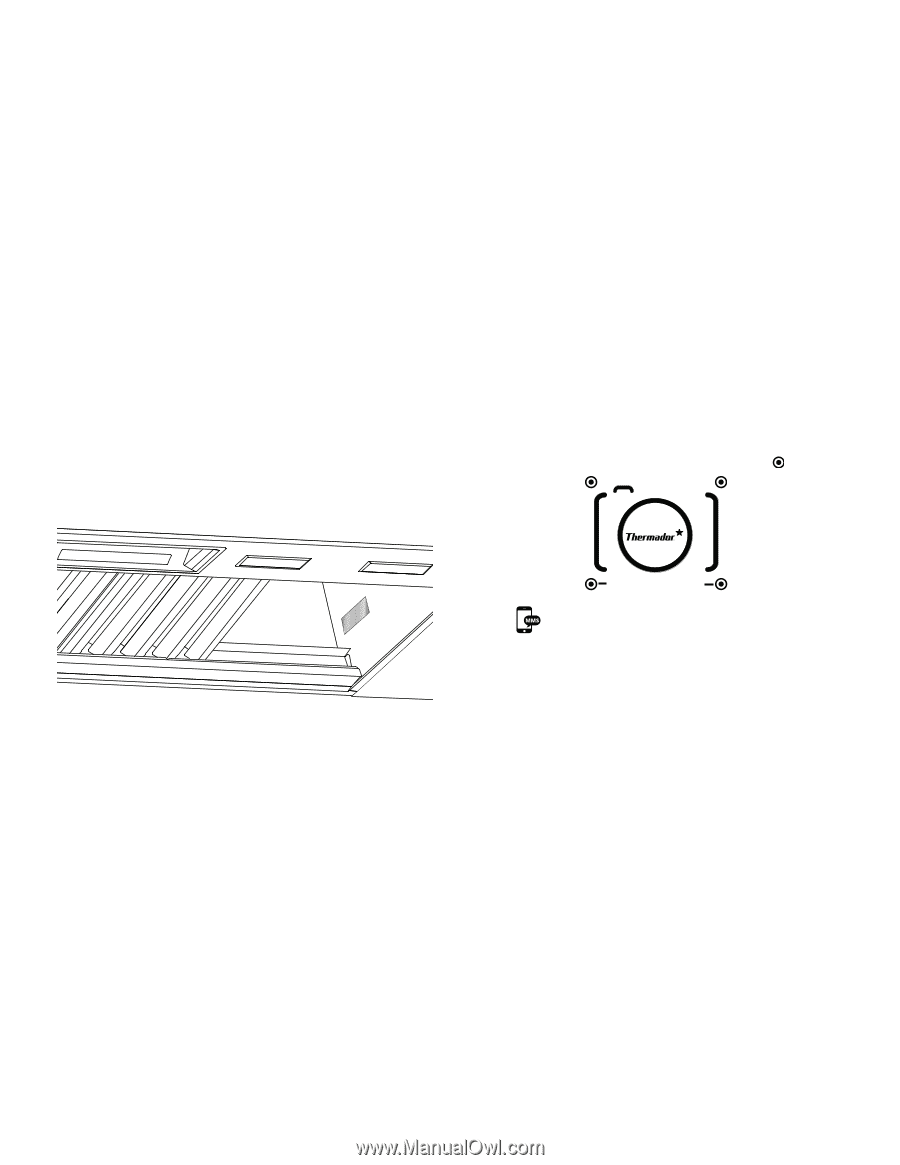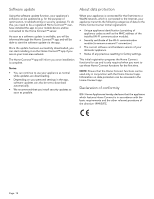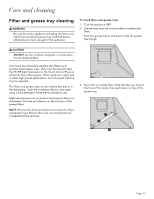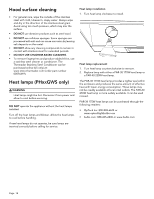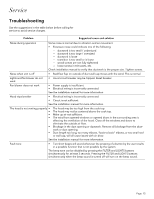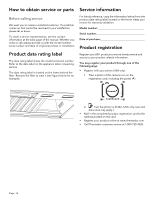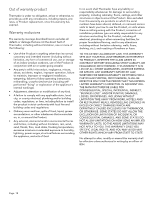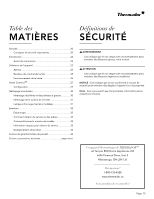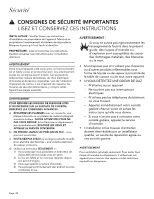Thermador VCIN54GWS Instructions for Use - Page 18
How to obtain service or parts, Product data rating label, Service information, Product registration
 |
View all Thermador VCIN54GWS manuals
Add to My Manuals
Save this manual to your list of manuals |
Page 18 highlights
How to obtain service or parts Service information Before calling service We want you to remain a satisfied customer. If a problem comes up that cannot be resolved to your satisfaction please let us know. To reach a service representative, see the contact information at the back page of the manual. Whether you write or call, please provide us with the model number, serial number and date of original purchase or installation. Product data rating label The data rating label shows the model and serial number. Refer to the data label on the appliance when requesting service. The data rating label is located on the frame behind the filter. Remove the filter to view it (see figure below for an example). For handy reference, copy the information below from the product data rating label located on the frame. Keep your invoice for warranty validation. Model number Serial number Date of purchase Product registration Register your BSH product to ensure timely service and access to your product related information. You may register your product through one of the following ways: • Register with your phone (USA only). 1. Take a photo of the camera icon on the registration card, including the points ( ). PHOTOREGISTERSM THERMADOR 2. Text the photo to 21432. (USA only, text and data rates may apply.) • Mail in the completed product registration card to the address printed on the card. • Register your product online at www.thermador.com. • Call Thermador customer service at 1-800-735-4328. Page. 16