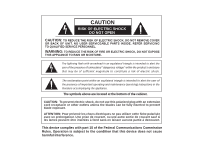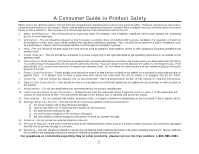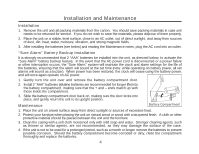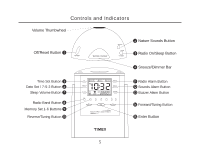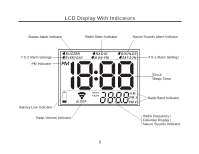Timex T309TT User Guide
Timex T309TT Manual
 |
UPC - 758859202990
View all Timex T309TT manuals
Add to My Manuals
Save this manual to your list of manuals |
Timex T309TT manual content summary:
- Timex T309TT | User Guide - Page 1
Model T309 Alarm Clock Radio with Digital Tuning and Nature Sounds For additional information, online registration, and exclusive special offers please visit our website: www.sdidirect.com - Timex T309TT | User Guide - Page 2
a risk of electric shock. The exclamation point within an equilateral triangle is intended to alert the user of the presence of important operating and maintenance (servicing) instructions in the literature accompanying the appliance. The symbols above are located at the bottom of the cabinet - Timex T309TT | User Guide - Page 3
to prevent damage or corrosion. 15. Servicing - The user should not attempt to service the unit beyond those methods described in the user's operating instructions. Service methods not covered in the operating instructions should be referred to qualified service personnel. For questions or comments - Timex T309TT | User Guide - Page 4
in case unit needs to be returned for service. If you do not wish to save directed below, to activate the "Sure Alarm" battery backup feature. In the event that the AC power cord is disconnected or a power failure or other interruption occurs, the "Sure Alarm" system will maintain the clock and alarm - Timex T309TT | User Guide - Page 5
¾ Reverse/Tuning Button µ >> TIME BUZZER EVERYDAY RADIO MON-FRI SOUNDS SAT-SUN RADIO DATE/7-5-2 SOUNDS SLEEP VOL BAND SLEEP DATE YEAR 1 2 3 AM FM1 FM2 BUZZER 4 5 6 ENTER >> ¸ Radio Alarm Button ¹ Sounds Alarm Button Ƹ Buzzer Alarm Button ƹ Forward/Tuning Button ƺ Enter Button - Timex T309TT | User Guide - Page 6
LCD Display With Indicators Buzzer Alarm Indicator Radio Alarm Indicator Nature Sounds Alarm Indicator 7-5-2 Alarm Settings PM Indicator BUZZER EVERYDAY RADIO MON-FRI SOUNDS SAT-SUN 7-5-2 Alarm Settings Clock Sleep Timer Battery Low Indicator SLEEP DATE YEAR Sleep Volume Indicator AM - Timex T309TT | User Guide - Page 7
the date, press the ƺ Enter Button or wait ten seconds to return to the normal display mode. Adjusting the Display Backlight • This alarm clock radio features an adjustable display backlight, with dim, medium, and bright settings. To select a backlight setting, press the ¿ Snooze/Dimmer Bar until - Timex T309TT | User Guide - Page 8
1-6 Buttons to select a preset radio station. See the Programming Radio Station Settings section below for instructions on programming these settings. 5. Adjust - Extend the FM wire antenna to its full length and vary the direction to its strongest signal. AM - The AM bar antenna is located inside - Timex T309TT | User Guide - Page 9
the standard clock display. The Sleep Volume Indicator will appear, showing that the radio timer has been activated. 3. Select a radio station using also adjust the sleep volume, though this will also change the alarm volume. 5 . The radio will play for the programmed sleep time and then shut off. - Timex T309TT | User Guide - Page 10
the Setting the AM/FM Radio Alarm section for instructions on setting the Nature Sounds Alarm's 7-5-2 Advance Alarm. 5. After you have programmed the nature sounds alarm, press the ƺ Enter Button or wait ten seconds to return to the clock display. The Nature Sounds Alarm Indicator will appear on the - Timex T309TT | User Guide - Page 11
in the Setting the AM/FM Radio Alarm section for instructions on setting the Buzzer Alarm's 7-5-2 Advance Alarm. 4. After you have programmed the buzzer alarm, press the ƺ Enter Button or wait ten seconds to return to the clock display. The Buzzer Alarm Indicator will appear on the display, showing - Timex T309TT | User Guide - Page 12
or defective batteries are the most common cause of problems encountered. If service is still required: 1. Remove the batteries (if prepaid and insured, to the Factory Service Center listed below. Consumer Repair Department SDI Technologies Inc. Timex Audio Products Division 1401 Pullman Drive,

Model T309
Alarm Clock Radio with
Digital Tuning and Nature Sounds
For additional information, online
registration, and exclusive special
offers please visit our website:
www.sdidirect.com