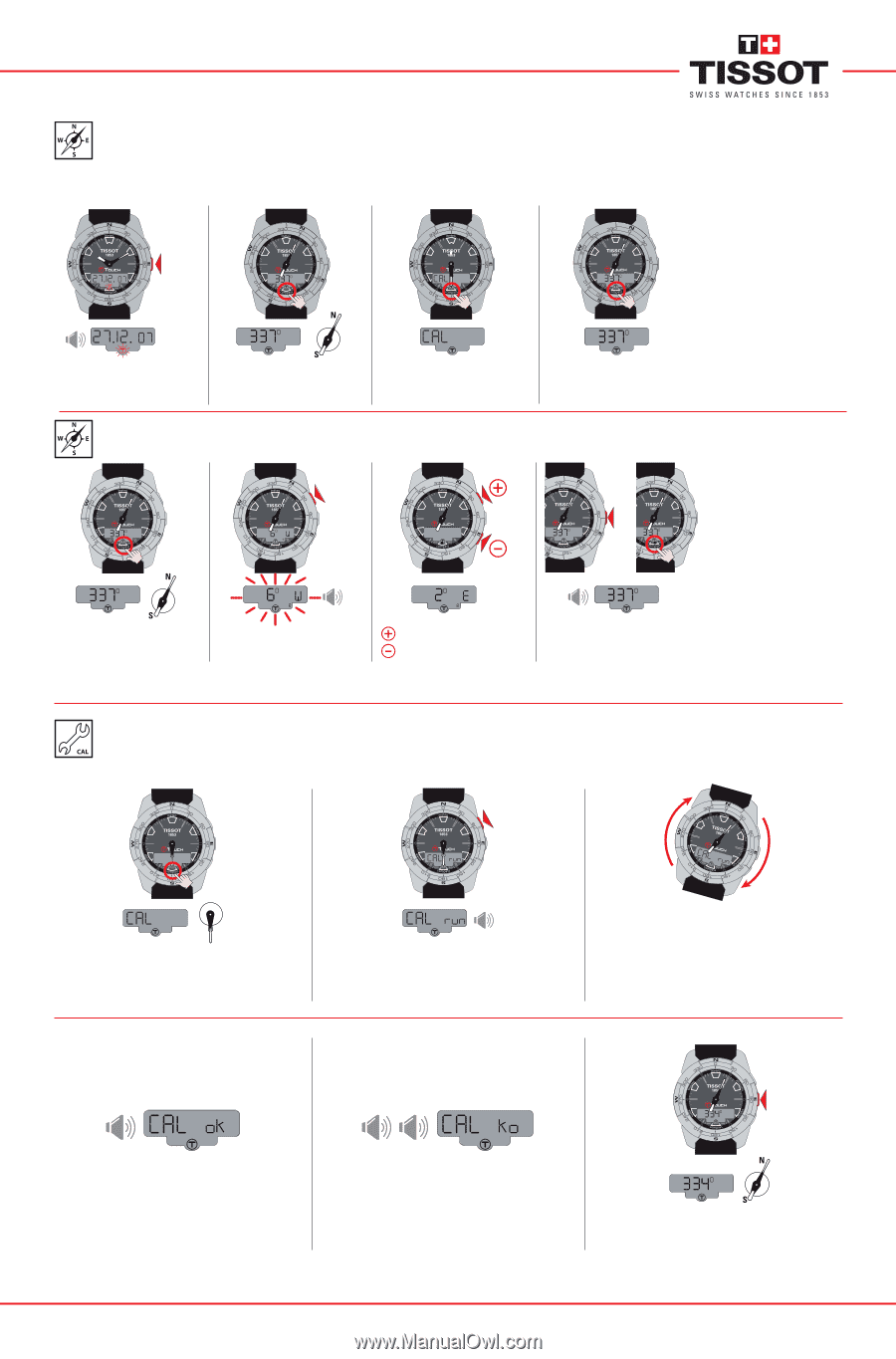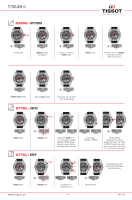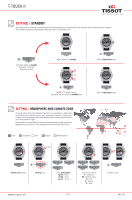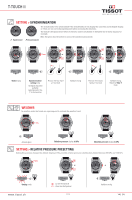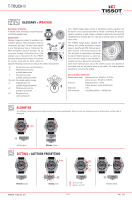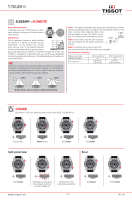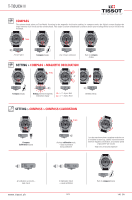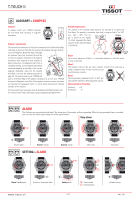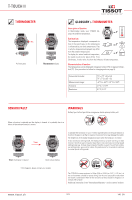Tissot POCKET TOUCH User Manual - Page 10
Compass, Compass > Magnetic Declination, Compass > Compass Calibration
 |
View all Tissot POCKET TOUCH manuals
Add to My Manuals
Save this manual to your list of manuals |
Page 10 highlights
T-TOUCH II * COMPASS The minutes hand points to True North, factoring in the magnetic declination setting. In compass mode, the digital screen displays the angle between 12 o'clock and the minutes hand. This angle is called azimuth and is used to obtain your heading shown at 12 o'clock on the T-TOUCH. 1 sec. Activate glass Compass display User compass calibration SETTING > COMPASS > MAGNETIC DECLINATION 2 sec. or 20 E R Back to compass display or Compass display Setting mode and magnetic declination display : +/- 1 degree East : +/- 1 degree West Validate setting SETTING > COMPASS > COMPASS CALIBRATION 2 sec. CAL Compass Calibration display Activate calibration mode - glass deactivated during calibration Turn the watch more than a complete revolution on a horizontal surface (e.g. a table) in an environment free from magnetic interference, at a rotation speed of around 30° per second. Total time: 20 seconds maximum a) Calibration successful - data stored www.tissot.ch b) Calibration failed - repeat calibration 10/12 Back to compass display 146_EN