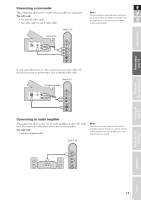Toshiba 20VL43U Owners Manual - Page 14
Changing the on-screen display language, Programming channels into the TV's memory
 |
View all Toshiba 20VL43U manuals
Add to My Manuals
Save this manual to your list of manuals |
Page 14 highlights
Setting up your TV Changing the on-screen display language Choose from three different languages (English, French and Spanish) for he on-screen display of adjustment menus and messages. To select a language: 1. Press MENU, and then press x or • to display the FEATURE menu appears. 2. Press y or z to highlight LANGUAGE. FEATURE LANGUAGE AUTO POWER INVERT CAPTION V-CHIP ENGLISH OFF OFF MENU 3. Press x or • to select your desired language. Programming channels into the TV's memory When you press CHANNEL y z on the TV or remote control, the TV stops only on the channels stored in the TV's memory. Note: To tune the TV to a channel not programmed into the channel memory, use the CHANNEL NUMBERS on the remote control. Follow the steps below and on the next page to program channels into the TV's memory. Programming channels automatically Your TV can automatically detect all active channels in your area and store them in the TV's memory. After the channels are stored automatically, you can manually add or erase individual channels (see page 15). To program channels automatically: 1. Press MENU, and then press x or • to display the SET UP menu. 2. Press y or z to highlight TV/CABLE . 3. Press x or • to select TV(if you use an antenna) or CABLE (if you use Cable). 4. Press z to highlight SYSTEM. 5. Press x or • to select the correct color system. AUTO, NTSC- M, PAL- M and PAL- N will appear cyclically. Normally select AUTO. This selection is necessary only when the color of a certain channel is abnormal. MENU SET UP TV/CABLE SYSTEM CH PROGRAM EDIT CH POSITION ADD/ERASE FAV. CH TV AUTO 12 ADD CLEAR SET UP TV/CABLE SYSTEM CH PROGRAM EDIT CH POSITION ADD/ERASE FAV. CH 6. Press z to highlight CH PROGRAM. TV AUTO 12 ADD CLEAR [Continued on the next page] 14 yzx • CHANNEL NUMBERS CHANNEL yz yzx •