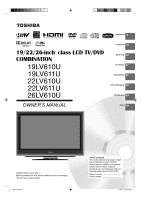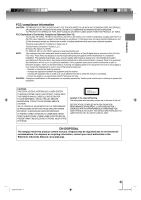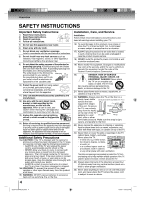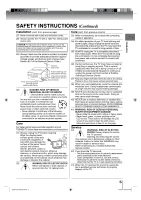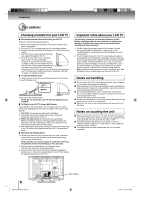Toshiba 26LV61K Owners Manual
Toshiba 26LV61K Manual
 |
View all Toshiba 26LV61K manuals
Add to My Manuals
Save this manual to your list of manuals |
Toshiba 26LV61K manual content summary:
- Toshiba 26LV61K | Owners Manual - Page 1
this manual thoroughly. *Screen size is approximate. 52G0101A.indb 1 Ownerʼs Record The model number and serial number are on the back of your TV/DVD. Record these numbers in the spaces below. Refer to these numbers whenever you communicate with your Toshiba dealer about this TV/DVD. Model number - Toshiba 26LV61K | Owners Manual - Page 2
children. Wall Mounting: If you decide to wall mount your flat panel display, always: • Use a mount that has been recommended by the display manufacturer and/or listed by an independent laboratory (such as UL, CSA, ETL). • Follow all instructions supplied by the display and wall mount manufacturers - Toshiba 26LV61K | Owners Manual - Page 3
OR OPEN FLAMES AWAY FROM THIS PRODUCT AT TIMES. FCC Declaration of Conformity Compliance Statement (Part 15): The Toshiba 19LV610U, 19LV611U, 22LV610U, 22LV611U, 26LV610U LCD TV/DVD Combination complies with Part 15 of the FCC rules. Operation is subject to the following two conditions: (1) this - Toshiba 26LV61K | Owners Manual - Page 4
the television at least four (4) inches away from any vertical surface (such as a wall) to allow proper ventilation. 26) Never allow anything to rest on or roll over the power cord, and never place the TV where the power cord is subject to wear or abuse. 4 52G0101A P02-05.indd 4 1/6/09 4:00:02 - Toshiba 26LV61K | Owners Manual - Page 5
consumed. 36) During normal use, the TV may make occasional snap ping or popping sounds. This is normal, especially when the unit is being turned on or off. If these sounds become frequent or continuous, unplug the power cord and contact a Toshiba Authorized Service Center. 37) Keep your fingers - Toshiba 26LV61K | Owners Manual - Page 6
down. Slide the lever to the left Back side of the pedestal stand NOTE: Do not operate the LCD TV while the pedestal stand is folded. ■ To Display your LCD TV using a Wall Bracket: If you decide to wall mount your LCD TV, always use a UL Listed wall bracket appropriate for the size and weight of the - Toshiba 26LV61K | Owners Manual - Page 7
may damage discs and internal parts. Connect the power cord of the unit to the wall outlet, turn on the Video CD/Audio CD Video CD/Audio CD Track 1 Track 2 Track 3 Track 4 Track 5 Each title, chapter or track is assigned a number, which is called "title number", "chapter number" or "track number - Toshiba 26LV61K | Owners Manual - Page 8
by using the menu displayed on the TV screen (Menu Playback). Some of the functions described in this ownerʼs manual may not work with some discs. 8 Playable discs This unit can play the following discs. Disc Mark DVD video discs Contents Audio + Video (moving pictures) Disc Maximum Size - Toshiba 26LV61K | Owners Manual - Page 9
35 CC advanced 36 Adjusting the picture preference 37 Picture settings 37 Viewing the wide-screen picture formats........ 38 Film Mode 39 DNR 39 Picture control adjustment in the PC mode .... 40 Sound control adjustment 41 Selecting Stereo/Second Audio Program (SAP) .... 41 Selecting the - Toshiba 26LV61K | Owners Manual - Page 10
Introduction Identification of controls Front Remote sensor 13 POWER indicator 22 Speaker Side Left Side Disc INPUT/ENTER button 16 POWER button 22 You can adjust the angle of the TV-screen for 3° forward or for 10° backward from vertical angle. Hold the base of the TV while adjusting the angle - Toshiba 26LV61K | Owners Manual - Page 11
20 OUT jack 18 19 52G0101A.indb 11 AC INPUT 21 Antenna jack 14 15 HDMI 1 IN jack 19 COLORSTREAM HD IN jacks 17 HDMI 2 IN jack 19 VIDEO IN jacks 16 17 HDMI 1/PC AUDIO IN jack 19 20 AUDIO IN (L/R) jacks 16 17 S-VIDEO IN jack 17 Illustration of 26LV610U 11 1/5/09 3:02:04 PM - Toshiba 26LV61K | Owners Manual - Page 12
Introduction Identification of controls (Continued) Remote control The instructions in this manual describe the function on the remote control. See the page in for details. EJECT button 48 TV/DVD button 47 Direct channel selection buttons (0-9) 27 Numbered buttons (0-9) 31 DISPLAY button 28 56 CH - Toshiba 26LV61K | Owners Manual - Page 13
both batteries with new ones. Never mix battery types or use new and used batteries in combination. • Always remove batteries from remote control if they are dead or if the remote control is not to be used for an extended period of time. This will prevent battery acid from leaking into the battery - Toshiba 26LV61K | Owners Manual - Page 14
follow the instructions below that correspond to your antenna system. If you are using a cable TV service (CABLE), see page 15 for Cable TV connections. the combination VHF/UHF antenna to the antenna jack on the back of the TV/DVD. If your combination VHF/UHF antenna has a 300 ohm twin-lead wire - Toshiba 26LV61K | Owners Manual - Page 15
75 ohm coaxial cable directly to the Antenna jack on the back of the TV/DVD. For subscribers to scrambled cable TV service If you subscribe to a cable TV service which requires the use of a converter/descrambler box, connect the incoming 75 ohm coaxial cable to the converter/descrambler box. Using - Toshiba 26LV61K | Owners Manual - Page 16
turns on automatically and the Game mode screen appears on the screen. Back side : Signal flow (yellow) (white) To Audio/Video OUT (red) Audio/Video cable (not supplied) To AUDIO/VIDEO IN Note: • The TV/DVD can also be used as a display device for many video games. However, due to the wide - Toshiba 26LV61K | Owners Manual - Page 17
of the TV/DVD, you must also connect the audio cables to the AUDIO IN jacks as shown below. The S-Video cable only carries the video signal. The audio signal is separated. Select the "Video" ("Video1") by pressing INPUT repeatedly. : Signal flow Ex. VCR with S-Video (playback) (white) Back side - Toshiba 26LV61K | Owners Manual - Page 18
amplifier equipped with an MPEG audio decoder MPEG2 sound You can enjoy motion picture and live concert DVD video discs encoded via the MPEG2 recording system with dynamic realistic sound by connecting an amplifier equipped with an MPEG2 audio decoder or MPEG2 audio processor. Amplifier equipped with - Toshiba 26LV61K | Owners Manual - Page 19
high volume sound. • Turn off the amplifier before you connect or disconnect the TV/DVDʼs power cord. If you leave the amplifierʼs power on, the speakers may be damaged. Connecting to an HDMI or a DVI device About HDMI HDMI (High Definition Multimedia Interface) supports both video and audio on - Toshiba 26LV61K | Owners Manual - Page 20
audio amplifier to adjust the sound level. To control the audio: Turn on the TV and the stereo amplifier. Turn off the TV's TV/DVD can operate as the computer monitor Back side To PC IN VGA cable (not supplied) Audio cord (not supplied) To HDMI 1/PC AUDIO IN Monitor Display modes MODE Resolution - Toshiba 26LV61K | Owners Manual - Page 21
Connect the AC cord plug into this TV/DVD's AC INPUT jack. 2. Connect the AC cord into an AC outlet. AC Outlet Wider Hole and Blade AC 120V, 60Hz AC cord (supplied) Note: • Never connect the AC line cord plug to other than the specified voltage (120V 60Hz). Use the attached power cord only. • If - Toshiba 26LV61K | Owners Manual - Page 22
sure that the antenna or cable TV system connection is made! Auto Setup POWER ENTER / / / EXIT/CANCEL 1 To turn on the TV/DVD, press POWER. • POWER indicator on the front of the unit changes green. It may take approx. 10 seconds for a picture to appear on screen. 2 Auto Setup menu appears on the - Toshiba 26LV61K | Owners Manual - Page 23
ol). 2 Press MENU. The TV menu screen will appear. Press ▲ or ▼ to select "Setup", then press ▶ or ENTER. Main Menu Picture Audio Channel Lock Setup : Select ENTER:Set 3 Press ▲ or ▼ to select "Language". Setup Closed Caption Language Video Label Auto Shut Off Aspect TOSHIBA Logo Light Reset - Toshiba 26LV61K | Owners Manual - Page 24
/ / EXIT/CANCEL MENU 1 Press MENU in the TV mode. The TV menu screen will appear. Press ▲ or ▼ to select "Channel", then press ▶ or ENTER. Main Menu Picture Audio Channel Lock Setup : Select ENTER:Set 1 Press MENU in the TV mode. The TV menu screen will appear. Press ▲ or ▼ to select "Channel - Toshiba 26LV61K | Owners Manual - Page 25
channel You can select the channel that you want to skip. 1 Press MENU in the TV mode. The TV menu screen will appear. Press ▲ or ▼ to select "Channel", then press ▶ or ENTER. Main Menu Picture Audio Channel Lock Setup : Select ENTER:Set 2 Press ▲ or ▼ to select "Add/Delete", then press ▶ or - Toshiba 26LV61K | Owners Manual - Page 26
new channel. 2 Press MENU in the TV mode. The TV menu screen will appear. Press ▲ or ▼ to select "Channel", then press ▶ or ENTER. Main Menu Picture Audio Channel Lock Setup : Select ENTER:Set Set 4 Press EXIT/CANCEL to return to the normal screen. 26 52G0101A P14-29.indd 26 1/5/09 3:03:05 PM - Toshiba 26LV61K | Owners Manual - Page 27
first 3 digits, then press the - button, followed by the remaining number. Example, to select channel 015-001, press 0, 1, 5, -, 0, 0, 1. • If a channel is selected with only audio content, "Audio only" will be displayed on the screen. • If a channel is selected with a weak digital signal, "Digital - Toshiba 26LV61K | Owners Manual - Page 28
appear. • Channel number • Channel label (if preset) • V-Chip rating • Signal type • Sleep timer • Audio information (Stereo, SAP or Mono) • Picture size • Resolution Press DISPLAY again to clear the call display. Note: • After a few seconds, DISPLAY screen will return to normal TV-operation - Toshiba 26LV61K | Owners Manual - Page 29
DISPLAY. You can choose any four characters to identify a channel. ENTER / / / EXIT/CANCEL MENU Labeling channels 1 Press MENU in the TV mode. The TV menu screen will appear. Press ▲ or ▼ to select "Channel" menu, then press ▶ or ENTER. Main Menu Picture Audio Label Channel Number Ch Label - Toshiba 26LV61K | Owners Manual - Page 30
TV mode. The TV menu screen will appear. Press ▲ or ▼ to select "Setup", then press ▶ or ENTER. Main Menu Picture Audio Channel Lock Setup : Select ENTER:Set 2 Press ▲ or ▼ to select "Video Label", then press ▶ or ENTER. Setup Closed Caption Language Video Label Auto Shut Off Aspect TOSHIBA - Toshiba 26LV61K | Owners Manual - Page 31
DISPLAY ENTER / / MENU To register a password To change a password 1 Press MENU in the TV mode. The TV menu screen will appear. Press ▲ or ▼ to select "Lock", then press ▶ or ENTER. Main Menu Picture Audio Channel Lock Setup : Select ENTER:Set 1 Press MENU in the TV mode. The TV menu screen - Toshiba 26LV61K | Owners Manual - Page 32
ENTER / / / MENU To set the V-Chip 1 Press MENU in the TV mode. The TV menu screen will appear. Press ▲ or ▼ to select "Lock", then press ▶ or ENTER. Main Menu Picture Audio Channel Lock Setup : Select ENTER:Set 2 Use Number buttons (0-9) to enter your password, then press ENTER. Then Lock - Toshiba 26LV61K | Owners Manual - Page 33
. To clear the all V-Chip settings 1 Press MENU in the TV mode. The TV menu screen will appear. Press ▲ or ▼ to select "Lock", then press ▶ or ENTER. Main Menu Picture Audio Channel Lock Setup : Select ENTER:Set 2 Use Number buttons (0-9) to enter your password, then press ENTER. Then Lock - Toshiba 26LV61K | Owners Manual - Page 34
TV mode. The TV menu screen will appear. Press ▲ or ▼ to select "Lock", then press ▶ or ENTER. Main Menu Picture Audio Channel Lock Setup : Select ENTER:Set 2 Use Number not determined or controlled by the TV/DVD. • The standard V-Chip rating system is available whether your TV/DVD is receiving - Toshiba 26LV61K | Owners Manual - Page 35
display text on the screen for hearing impaired viewers or it will translate and display text in another language. ENTER // / EXIT/CANCEL MENU CLOSED CAPTION Setting the closed captions 1 Press MENU in the TV mode. Press ▲ or ▼ to select "Setup", then press ▶ or ENTER. Main Menu Picture Audio - Toshiba 26LV61K | Owners Manual - Page 36
press ▶ or ENTER. Main Menu Picture Audio Channel Lock Setup : Select ENTER:Set 2 Press ▲ or ▼ to select "Closed Caption", then press ▶ or ENTER. The Closed Caption menu will appear. Setup Closed Caption Language Video Label Auto Shut Off Aspect TOSHIBA Logo Light Reset : Select >> English - Toshiba 26LV61K | Owners Manual - Page 37
Press MENU in the TV mode. The TV menu screen will appear. Press ▲ or ▼ to select "Picture", then press ▶ or ENTER. Main Menu Picture Audio Channel Lock Setup : Select ENTER:Set 2 Press ▲ or ▼ to select "Picture Preference". Picture Picture Setting Picture Preference Picture Size Film Mode PC - Toshiba 26LV61K | Owners Manual - Page 38
your PC mode is at PC mode/HDMI mode with PC. • Picture Size menu also can be displayed by pressing PIC SIZE on the remote control. 3 Press EXIT/CANCEL to return to the normal screen. Natural picture size In some cases, this image will display the size of standard 4:3 with a black side bar. Theater - Toshiba 26LV61K | Owners Manual - Page 39
/CANCEL MENU 1 Press MENU in the TV mode. The TV menu screen will appear. Press ▲ or ▼ to select "Picture", then press ▶ or ENTER. Main Menu Picture Audio Channel Lock Setup : Select ENTER:Set 1 Press MENU in the TV mode. Then press ▲ or ▼ to select "Picture", then press ▶ or ENTER. Main Menu - Toshiba 26LV61K | Owners Manual - Page 40
the performance of the TV/DVD in the PC mode. Picture control adjustment in the PC mode INPUT ENTER / / / EXIT/CANCEL MENU 1 Press INPUT, then select the PC mode. 2 Press MENU. Then press ▲ or ▼ to select "Picture", then press ▶ or ENTER. Main Menu Picture Audio Channel Lock Setup : Select - Toshiba 26LV61K | Owners Manual - Page 41
) containing a second language or other audio information. ENTER / / / EXIT/CANCEL MENU Sound control adjustment 1 Press MENU in the TV mode. The TV menu screen will appear. Press ▲ or ▼ to select "Audio" , then press ▶ or ENTER. Main Menu Picture Audio Channel Lock Setup : Select ENTER:Set - Toshiba 26LV61K | Owners Manual - Page 42
HDMI1 mode (only for 26LV610U, the rest of the models are "HDMI mode"). The TV menu screen will appear. Press ▲ or ▼ to select "Audio" , then press ▶ or ENTER. Main Menu Picture Audio Channel Lock Setup : Select ENTER:Set 2 Press ▲ or ▼ to select "HDMI1 Audio"(only for 26LV610U, the rest of the - Toshiba 26LV61K | Owners Manual - Page 43
The TV menu screen will appear. Press ▲ or ▼ to select "Setup" , then press ▶ or ENTER. Main Menu Picture Audio Channel Lock Setup : Select ENTER:Set 2 Press ▲ or ▼ to select "Aspect". Press ◀ or ▶ to select "On" or "Off". Setup Closed Caption Language Video Label Auto Shut Off Aspect TOSHIBA - Toshiba 26LV61K | Owners Manual - Page 44
". Then Press ◀ or ▶ to select "On" or "Off". Audio HDMI 1 Audio Speakers HDMI On 1 Press MENU in the TV mode. The TV menu screen will appear. Press ▲ or ▼ to select "Channel" menu, then press ▶ or ENTER. Main Menu Picture Audio Channel Lock Setup : Select ENTER:Set 2 Press ▲ or ▼ to - Toshiba 26LV61K | Owners Manual - Page 45
Shut Off Aspect TOSHIBA Logo Light Reset >> English >> Off On On >> : Select : Adjust 3 Press EXIT/CANCEL to return to the normal screen. 1 Press MENU in the TV mode. The TV menu screen will appear. Press ▲ or ▼ to select "Setup" , then press ▶ or ENTER. Main Menu Picture Audio Channel Lock - Toshiba 26LV61K | Owners Manual - Page 46
MENU in the TV mode. The TV menu screen will appear. Press ▲ or ▼ to select "Setup" , then press ▶ or ENTER. Main Menu Picture Audio Channel Lock Setup : Select ENTER:Set 2 Press ▲ or ▼ to select "Reset". Setup Closed Caption Language Video Label Auto Shut Off Aspect TOSHIBA Logo Light Reset - Toshiba 26LV61K | Owners Manual - Page 47
. 10 seconds for a picture to appear on screen. • Every time you press POWER, the TV/DVD starts from TV mode. • When using an amplifier, switch on the amplifier. 4 On the TV screen, " " changes to "Reading" and then playback commences. Reading 2 Press TV/DVD on the remote control to select DVD mode - Toshiba 26LV61K | Owners Manual - Page 48
Basic playback Playing a disc (Continued) EJECT POWER To obtain a higher quality picture Occasionally, some picture noise may appear on the TV screen while playing a DVD video disc because the high resolution pictures on these discs include a lot of information. In such case, you may reduce the - Toshiba 26LV61K | Owners Manual - Page 49
® CD. Press SKIP or repeatedly to display the chapter or track number you want. Playback starts from the selected screen. This symbol means either the feature you tried is not available on the disc, or the TV/DVD cannot access the feature at this time. This does not indicate a problem with the TV - Toshiba 26LV61K | Owners Manual - Page 50
DISPLAY. 0-9 JUMP DISPLAY ZOOM / / / ENTER EXIT/CANCEL DVD VCD Zooming CD DVD VCD Locating desired scene CD 1 Press ZOOM during playback. The center part Press Number buttons (0-9) to input the number. Jump Audio CD and Video-CD, only Track and Time can be selected. • In case of the Video - Toshiba 26LV61K | Owners Manual - Page 51
2 Press or to select the Marker 1-3. 3 Press MARKER to clear the display. 3 Press ENTER. Playback starts from the marked scene. Note: • Some discs eject the disc or turn the power off. • Some subtitles recorded around the marker may fail to appear. • In case of Video CD with PBC, Marker function - Toshiba 26LV61K | Owners Manual - Page 52
. 3 Press PLAY MODE again to clear the screen. To resume normal playback Select Repeat : "Off" in step 2. Note: • Some discs may not work with the repeat operation. • In case of Video CD with PBC, Repeat function is prohibited during playback. • Chapter/Track repeat function is canceled whenever - Toshiba 26LV61K | Owners Manual - Page 53
work for Video CD. For Audio CD and MP3/WMA CD, please see "Random playback (Audio CD/MP3/WMA/JPEG/DivX®)" 61 and "Program playback (Audio CD/MP3 Playback 1 9 2 3 3 11 Advanced playback 3 Press / to select the programming position. Press / and then use Number buttons (0-9) to input the track. - Toshiba 26LV61K | Owners Manual - Page 54
"title menu" may simply be called a "menu" or "title" in the instructions supplied with the disc. DVD menu Some DVDs allow you to select the disc menu. 1 Press DVD MENU during playback. The DVD menu appears on the TV screen. • Press DVD MENU again to resume playback at the scene when you pressed - Toshiba 26LV61K | Owners Manual - Page 55
screen display will disappear after a few seconds. In case of Video CD playback Audio type changes as follows each time you press AUDIO SELECT. LR L R • The on screen display playing DTS-encoded disc, no sound will be heard from the TV/DVDʼs speakers. Advanced playback 52G0101A P50-57.indd 55 55 1/5/ - Toshiba 26LV61K | Owners Manual - Page 56
LANGUAGE A KIND OF AUDIO Video CD DISC OPERATION ELAPSED TOTAL TIME TIME 2 Press / to select "Mode", then press ENTER repeatedly until "Off" appear. Mode Repeat Play Mode : Off : Off Program Playback 1 --- 2 --- 3 --- 3 Press PLAY MODE again to clear the screen. ■ To turn on the PBC Follow - Toshiba 26LV61K | Owners Manual - Page 57
set forth in this ownerʼs manual are meant only as a guide. Use of CD-RW for MP3 files is not recommended. You must obtain any required permission from copyright owners to download or use copyrighted content. Toshiba cannot and does not grant such permission. CD Audio CD/MP3/WMA/JPEG/DivX® CD - Toshiba 26LV61K | Owners Manual - Page 58
select file type from the list (Music, Picture or Movie). 3. Press ENTER to add/remove check mark. Checked file type will be displayed in the file browser. 4. Press RETURN to save the setting. • The unit records the stopped point. " " appears on the TV screen. Press PLAY to resume playback (from the - Toshiba 26LV61K | Owners Manual - Page 59
will appear on the screen. /Picture-01.JPG Picture-01 Picture-02 Picture-03 Picture-04 Picture-05 Picture-06 Picture-07 Picture-08 Select Files Repeat :Off Mode :Off JPEG Preview W: 2048 H: 1536 3 Press / to select the file. To display a thumbnail list, press DVD MENU. Press / / / to select the - Toshiba 26LV61K | Owners Manual - Page 60
Advanced playback MP3/WMA/JPEG/DivX® and Audio CD operation (continued) ENTER / STOP PLAY CD DivX® playback CD Playing DivX® VOD content 1 Load a disc on which DivX® files have been recorded in the disc slot. 2 A file browser screen will appear on the TV screen. /Movie-01.DIVX Movie-01 Movie-02 - Toshiba 26LV61K | Owners Manual - Page 61
browser, press / / / to select "Repeat" during stop mode. CD Random playback (Audio CD/ MP3/WMA/JPEG/DivX®) 1 In the file browser, press / / / to : • The repeat function is cancelled when you eject the disc or turn the power off. • Track repeat function is canceled whenever SKIP or is pressed. • The - Toshiba 26LV61K | Owners Manual - Page 62
Repeat, random and program playback using file browser (continued) / / / ENTER PLAY CD Program playback (Audio CD/MP3/WMA/JPEG/DivX®) 1 In the file browser, press / / / to select "Edit is cancelled when you eject the disc or turn the power off. 62 52G0101A P58-62.indd 62 1/5/09 3:07:19 PM - Toshiba 26LV61K | Owners Manual - Page 63
customize performance to your preference. Press TV/DVD on the remote control to select DVD mode. DVD VCD Setting procedure CD TV/DVD / / / ENTER SETUP RETURN 1 Press SETUP during stop mode. The following on-screen display appears. PDEMa.ReBrnCe.Lun.tal : OEnffglish QTSVuSboStuictnrledSenet - Toshiba 26LV61K | Owners Manual - Page 64
" and "Audio" if more than one language are available on the disc. 65 TV Screen Display To select a picture size according to the aspect ratio of your TV. 65 To turn On or Off the operational status display on the TV screen. Picture Mode To select a preferred picture mode from "Video", "Film - Toshiba 26LV61K | Owners Manual - Page 65
Original (Audio): TV menu 23 . TV Screen You have the following screen sizes to choose from: 4:3 (Letter box): When playing back a wide screen-DVD disc, it displays the wide picture with black bands at the top and bottom of screen. 4:3 (Pan & scan): It displays the wide picture on the whole screen - Toshiba 26LV61K | Owners Manual - Page 66
Passw: E4Bo:nir3tdgstlirseham OADuisdtppilouaty : OIEnnntegrlilsahce Picture MDiovdXe(R) V: AOuDto JPEG Interval : 5 Seconds Screen Saver : On ■ Night Mode Night Mode enables you to control the dynamic range so as to achieve a suitable sound for your equipment. Off: It plays - Toshiba 26LV61K | Owners Manual - Page 67
number is lower. Then press ENTER. Note: • The parental control remote control and then press STOP on the unit. "Password Clear" appears on the screen. Now the password has been returned to the initial value ("0000"). ■ DivX® VOD In order to play DivX® VOD (Video code is displayed. Make a - Toshiba 26LV61K | Owners Manual - Page 68
on which disc is played. If you select "YES" with the ENTER key, password input screen will then appear. • If "NO" is selected, press EJECT to remove the disc. 3 Enter the password with Number buttons (0-9). Then press ENTER. To exit from the entry, press RETURN. Enter Password 4 Playback will - Toshiba 26LV61K | Owners Manual - Page 69
DVD for a long time, unplug the power cord from the wall outlet to prevent the TV/DVD from turning on in your absence. Troubleshooting Use the following check list for troubleshooting when you have problems with your unit. Consult your local dealer or service outlet if problems persist. Be sure all - Toshiba 26LV61K | Owners Manual - Page 70
. No on-screen display. • Set Display to On. The unit or remote operation key • Turn off the unit and unplug the AC power cord for several minutes, is not functioning. then replug it. Playback does not start when the title is selected. • Check the Parental setup. Audio soundtrack and/or - Toshiba 26LV61K | Owners Manual - Page 71
the disturbance may be caused by the local Cable TV company broadcast. IGNITION Black spots or horizontal streaks may appear, the picture may flutter or drift. Usually caused by interference from automobile ignition systems, neon lamps or AC powered tools and appliances such as drills or hair dryers - Toshiba 26LV61K | Owners Manual - Page 72
Others Language code list Enter the appropriate code number for the initial settings "Menu", "Subtitle" and/or "Audio" 65 . Language Name Abkhazian Afar Afrikaans Albanian Amharic Arabic Armenian Assamese Aymara Azerbaijani Bashkir Basque Bengali; Bangla Bhutani Bihari Breton Bulgarian Burmese - Toshiba 26LV61K | Owners Manual - Page 73
ø3.5mm stereo mini jack x 1 - Accessories Remote control (19LV610U/22LV610U/26LV610U: SE-R0305, 19LV611U/22LV611U: SE-R0316 1 Batteries (R03/AAA) ...2 AC cord ...1 Cleaning cloth ...1 Ownerʼs manual (this booklet) ...1 Quick setup guide (Spanish) ...1 • This model complies with the above speci - Toshiba 26LV61K | Owners Manual - Page 74
only if the LCD TV/DVD Combination is purchased and operated in the Continental U.S.A. or Puerto Rico. (4) Labor service charges for set installation, setup, adjustment of customer controls, and installation or repair of antenna systems are not covered by this warranty. Reception problems caused by - Toshiba 26LV61K | Owners Manual - Page 75
instructions in this manual and checking the section "Troubleshooting," you find that service is needed: (1) For instructions on how to obtain warranty service for your LCD TV AND SIMILAR OBLIGATIONS OF TACP WITH RESPECT TO THE REPAIR OR REPLACEMENT OF ANY PARTS. IN NO EVENT SHALL TACP BE LIABLE FOR - Toshiba 26LV61K | Owners Manual - Page 76
ColorStream and TheaterWide are registered trademarks of Toshiba America Consumer Products, L.L.C. J52G0101A SH 09/01 N 52G0101A P69-Back.indd 76 Printed in Thailand 1/5/09 3:08:45 PM

19LV610U
19LV611U
22LV610U
22LV611U
26LV610U
OWNER’S MANUAL
4
14
22
47
50
63
Introduction
Connections
Basic setup
Basic playback
Advanced playback
Function setup
69
Others
27
TV operation
©2009 Toshiba Corporation
Before operating the unit, please read this manual thoroughly.
19/22/26-inch
*
class LCD TV/DVD
COMBINATION
*Screen size is approximate.
Owner
ʼ
s Record
The model number and serial number
are on the back of your TV/DVD.
Record these numbers in the spaces
below. Refer to these numbers
whenever you communicate with your
Toshiba dealer about this TV/DVD.
Model number:
Serial number:
52G0101A.indb 1
52G0101A.indb
1
1/5/09 2:59:33 PM
1/5/09
2:59:33 PM