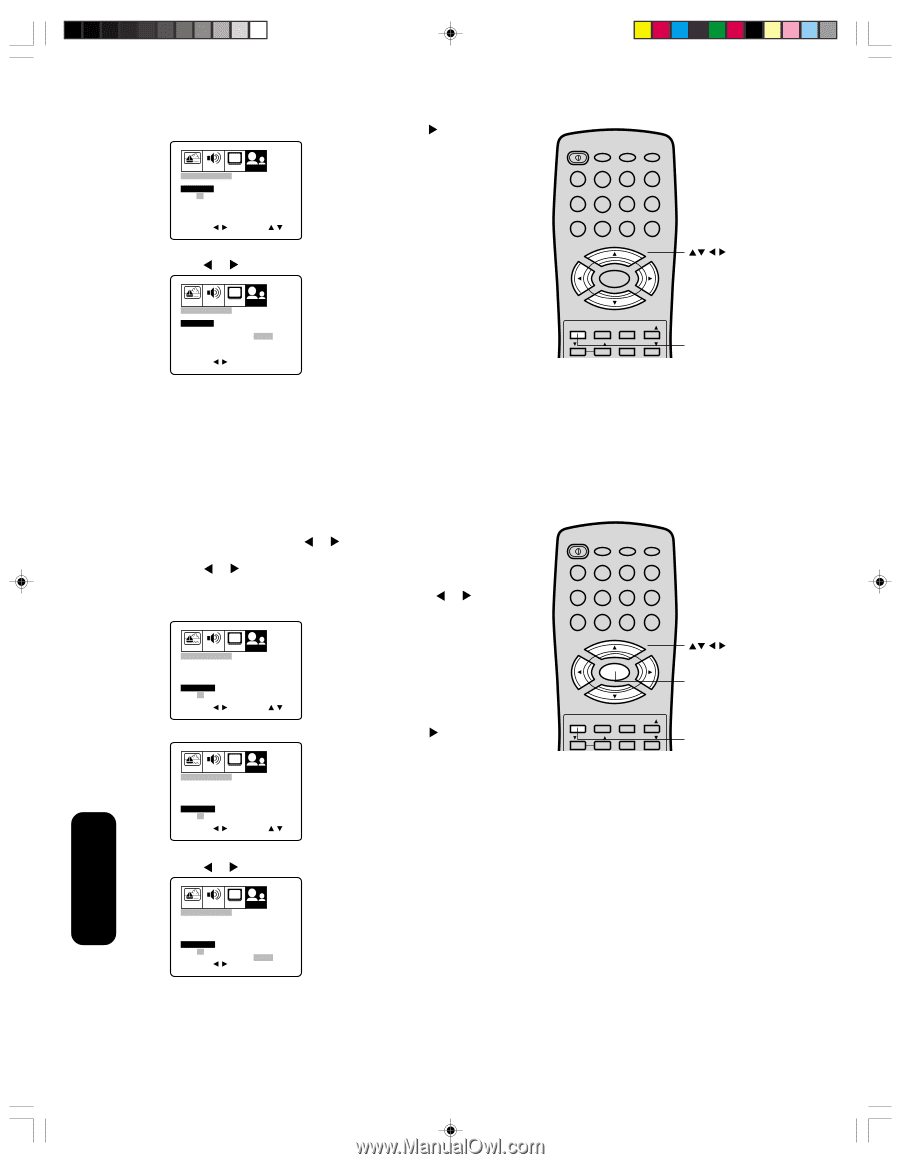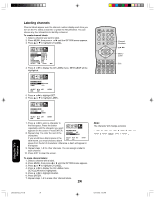Toshiba 27AF45 User Manual - Page 26
Setting the off timer
 |
View all Toshiba 27AF45 manuals
Add to My Manuals
Save this manual to your list of manuals |
Page 26 highlights
5. Press L or M to set the desired hour, then press . CH PICTURE AUDIO SETUP OPTION ON/OFF TIMER CLOCK ON TIMER 7:00 AM OFF TIMER 12:00 AM SELECT END EXIT 12:00 AM CH 001 CLEAR CLEAR ADJUST 6. Set the desired minutes and channel, as in step 5. 7. Press or to select ONCE or DAILY timer date. CH PICTURE AUDIO SETUP OPTION ON/OFF TIMER CLOCK ON TIMER 7:00 AM OFF TIMER 12:00 AM SELECT END EXIT 12:00 AM CH 012 ONCE DAILY CLEAR CLEAR SET ENTER 8. Press EXIT to return to normal viewing. To cancel the on timer: Select CLEAR in step 7 above. Press EXIT to return to normal viewing. Setting the off timer This feature allows you to program the TV to turn off automatically at a set time. If you program the OFF TIMER to "DAILY," the TV will automatically turn off every day at the same time. To set the off timer: (Example: Turning off the TV at 11:30 PM) 1. Press MENU, then press or to display the OPTION menu. 2. Press L or M to highlight ON/OFF TIMER. 3. Press or to highlight SET, then press ENTER. The ON/OFF TIMER menu appears. 4. Press L or M to highlight OFF TIMER, then press or to highlight the hour position. CH PICTURE AUDIO SETUP OPTION ON/OFF TIMER CLOCK ON TIMER 7:00 AM OFF TIMER 12:00 AM SELECT END EXIT 12:00 AM CH 012 DAILY CLEAR ADJUST 5. Press L or M to set the desired hour, then press . CH PICTURE AUDIO SETUP OPTION ON/OFF TIMER CLOCK ON TIMER 7:00 AM OFF TIMER 11:00 PM SELECT END EXIT 12:00 AM CH 012 DAILY CLEAR ADJUST 6. Set the desired minutes, as in step 5. 7. Press or to select ONCE or DAILY. CH PICTURE AUDIO SETUP OPTION ON/OFF TIMER CLOCK ON TIMER 7:00 AM OFF TIMER 11:30 PM SELECT END EXIT 12:00 AM CH 012 DAILY ONCE DAILY CLEAR SET ENTER 8. Press EXIT to return to normal viewing. To cancel the off timer: Select CLEAR in step 7 above. Press EXIT to return to normal viewing. 26 POWER TV 12 45 VCR CABLE DVD 3 +10 6 100 7890 CH + VOL VOL - MENU/ ENTER + CH - EXIT RECALL TV/VIDEO FAV VOL CH RTN FAV Exit Note: The ON TIMER has a one-hour automatic shut off. One hour after the ON TIMER has turned on the TV, the TV will turn off automatically unless you press any button . POWER TV 12 45 VCR CABLE DVD 3 +10 6 100 7890 CH + VOL VOL - MENU/ ENTER + CH - EXIT RECALL TV/VIDEO FAV VOL CH RTN FAV Menu/ Enter Exit Using the TV's Features J3N12021A(E)_P17-28 26 13/01/2005, 7:53 PM