Toshiba 32A41 Owners Manual
Toshiba 32A41 Manual
 |
View all Toshiba 32A41 manuals
Add to My Manuals
Save this manual to your list of manuals |
Toshiba 32A41 manual content summary:
- Toshiba 32A41 | Owners Manual - Page 1
Set up Preparation OWNER'S MANUAL Color Television ® Basic Operation Advanced Operation Reference Section 32A41 36A41 © 2001 TOSHIBA CORPORATION All Rights Reserved. Owner's Record The model number and serial number are on the back of your TV. Record these numbers in the spaces below. Refer to - Toshiba 32A41 | Owners Manual - Page 2
TRY TO SERVICE THIS PRODUCT YOURSELF. The exclamation mark in the triangle tells you that important operating and maintenance instructions follow install the TV on a soft floor, make sure that the floor is not damaged by the weight of the TV. • This TV set may be used only with Toshiba stand listed - Toshiba 32A41 | Owners Manual - Page 3
8 Installing the remote control batteries 8 Location of controls on TV and remote control ......... 9 Using the remote control with a VCR or cable TV converter 10 Programming the remote control for use with a non-Toshiba VCR or cable TV converter 11 Menu function (general instructions 14 First - Toshiba 32A41 | Owners Manual - Page 4
32A41 and 36A41, and there are slight differences between them. Model 32A41 is used in this manual for illustration purposes. Instructions in this manual are based on using the buttons on the remote control. Check the model of your TV before using this manual. Write your model and serial numbers in - Toshiba 32A41 | Owners Manual - Page 5
G Audio and video cables are usually color-coded according to use: yellow for video; red picture quality: If your equipment has component video connections (ColorStream™ is Toshiba converter box with your TV, you may not be able to program certain features using the remote control, such as blocking - Toshiba 32A41 | Owners Manual - Page 6
"Note Regarding Picture Quality" on page 5). S-VIDEO VIDEO AUDIO L R IN OUT IN from ANT OUT to TV CH3 CH4 TV, you OR may not be able to program certain features using TV VIDEO L/ MONO S-VIDEO AUDIO IN COLOR VIDEO STREAM INPUT Y L AUDIO PB OUT VIDEO L/ MONO AUDIO ANT the remote control - Toshiba 32A41 | Owners Manual - Page 7
you to watch DVD, VCR, and TV programs, and record TV programs. Your TV has ColorStream™ (component video) connections. Connecting your TV to a component video-compatible DVD player (such as a Toshiba DVD player with ColorStream™) can greatly enhance picture quality and performance. You will need - Toshiba 32A41 | Owners Manual - Page 8
Section Advanced Operation Basic Operation Preparing the remote control for use Your TV remote control can operate your TV together with most VCR models and cable TV converters, even if they are different brands. If you have a Toshiba VCR, your TV remote control is already programmed to operate it - Toshiba 32A41 | Owners Manual - Page 9
] Model 36A41 VOLUME T/S [15] CHANNEL s/t [18] MENU TV / VIDEO VOLUME CHANNEL POWER T/S/t/s [14] POWER [15] MENU [14] Remote sensor POWER indicator MENU [14] T/S/t/s [14] POWER [15] Remote sensor POWER indicator Remote control G The shaded buttons in the picture below glow in the dark - Toshiba 32A41 | Owners Manual - Page 10
/VCR switch to CABLE. The shaded buttons shown in the picture below will then operate the converter; the unshaded buttons will operate the TV as usual. • If you have a non-Toshiba VCR or cable TV converter, you must first program the remote control to recognize your VCR or converter brand (see pages - Toshiba 32A41 | Owners Manual - Page 11
to VCR (for a VCR), or CABLE (for a cable TV converter). 3 While holding down RECALL, press the Channel Number buttons to enter the 3-digit code for your brand of VCR or converter. 4 To test the code, turn the VCR or converter on, point the remote control at it, and press POWER. -If the correct - Toshiba 32A41 | Owners Manual - Page 12
-Toshiba equipment with your TV remote control. Your other equipment may use a code that is not recognized by the TV remote control. If this happens, you will need to use the remote control provided with your other equipment. VCR code table BRAND NAME CODE NUMBER BRAND NAME CODE NUMBER BRAND - Toshiba 32A41 | Owners Manual - Page 13
Basic Operation Advanced Operation Reference Section Cable TV converter code table BRAND NAME CODE NUMBER ABC 020,022,026,027, 030, 059 Starquest 034 Sylvania 020 Teleview 059 Texscan 020 Tocom 031,032,078 Toshiba 019 Tusa 034 Unika 041,172 United Artists.......... 026 United Cable 022 - Toshiba 32A41 | Owners Manual - Page 14
TV or remote control. Model 32A41 is used for illustration purposes. MENU TV / VIDEO VOLUME CHANNEL MENU T/S t/s POWER The following are general instructions for using the menu system: 1 Repeatedly press MENU to select a menu (Picture -screen. Models 32A41 and 36A41 do not have PIP features. 14 - Toshiba 32A41 | Owners Manual - Page 15
Set up First-time operation VOLUME T/S MENU TV / VIDEO VOLUME CHANNEL Turning the TV set on 1 Set the TV/CABLE/VCR switch on the remote control to TV. 2 Press POWER to turn the TV on. To turn the TV off, press POWER again. POWER TV 4 Preparation Basic Operation Advanced Operation Reference - Toshiba 32A41 | Owners Manual - Page 16
3 Press T or S until the mode that corresponds to your TV signal system displays in purple. TV: TV broadcast signals (VHF channels 2 through 13 and UHF channels 14 through 69) CABLE: Cable TV signals (Cable channels 1 through 125) Channel Number CH PROGRAM function Use the CH PROGRAM function to - Toshiba 32A41 | Owners Manual - Page 17
another item in the menu, or press EXIT on the remote control to return to viewing. You have now finished programming the channel memory. 6 6(A-6) 69 69 14 A 15 B 92 92 16 C 93 93 94 94 34 U 95 A-5 35 V 96 A-4 36 W 97 A-3 37 AA 98 A-2 38 BB 99 A-1 100 100 - Toshiba 32A41 | Owners Manual - Page 18
a channel directly: - Press the Channel Number buttons (0-9 and 100). - For example: TV" on page 5. Note: To operate your video equipment properly, refer to the instructions provided with the video equipment. 1 Turn the TV and video equipment on. 2 Press TV Remote, or select STOP in the menu. 18 - Toshiba 32A41 | Owners Manual - Page 19
remote control functions RECALL MUTE o POWER 1 23 4 56 7 89 CH RTN 100 0 ENT CH VOL MENU/ VOL ENTER TV CABLE VCR CH EXIT FAV CH TV/VIDEO A REC TV forth between the current and previous channels without entering the channel number each time. To operate the CH RTN function: 1 Select the - Toshiba 32A41 | Owners Manual - Page 20
quality (CONTRAST, BRIGHTNESS, SHARPNESS, COLOR and TINT) to suit your taste. MENU TV / VIDEO VOLUME CHANNEL MENU T/S t/s Adjusting the picture quality 1 Press MENU until the Picture 1 menu is displayed on-screen. POWER 2 Press s or t until the item you want to adjust is displayed in purple - Toshiba 32A41 | Owners Manual - Page 21
Advanced Operation Reference Section Selecting the color temperature The color temperature modes change the color tones of the picture. 1 Press MENU until the Picture 2 menu is displayed on-screen. 2 Press t or s until COLOR TEMPERATURE is displayed in purple. COLOR TEMPERATURE:[COOL]MEDIUM - Toshiba 32A41 | Owners Manual - Page 22
+ SURROUND: [ON]OFF MOVE[t s] SELECT[T S] RECALL MUTE o POWER 1 23 4 5 6 7 89 CH RTN 100 0 ENT T/ S MENU CH VOL MENU/ VOL ENTER TV CABLE VCR CH EXIT FAV CH TV/VIDEO A REC TV/VCR STOP PLAY STILL SOURCE PIP SLOW PAUSE REW FF PIP CH LOCATE SWAP RECALL 3 Press T or S to adjust the - Toshiba 32A41 | Owners Manual - Page 23
off-timer 1 Press MENU until the Setup menu is displayed on-screen. POWER MENU T/S t/s POWER TIMER: 0 MIN TV/CABLE: [TV]CABLE CH PROGRAM ADD/ERASE: [ADD]ERASE V-CHIP CONTROL FAVORITE CH MOVE[t s] SELECT[T S] RECALL MUTE o POWER 1 23 4 5 6 7 89 CH RTN 100 0 ENT T/ S MENU CH VOL - Toshiba 32A41 | Owners Manual - Page 24
is being received, "STR" will display in yellow in the menu. 3 Press T or S until STR is displayed in purple. In general, you can leave the TV in STR (stereo) mode because it automatically outputs the type of sound being broadcast (stereo or mono). If the stereo sound is noisy, select MONO - Toshiba 32A41 | Owners Manual - Page 25
SAP broadcast is received, "SAP" will display in yellow in the menu. STEREO SAP TV 6 MTS: [STR]SAP MONO BASS - + TREBLE - + BALANCE - + displays in purple. You will hear the second audio program but see the normal picture. To deactivate the SAP feature: Select STR in step 3, above. MTS: - Toshiba 32A41 | Owners Manual - Page 26
SELECT[T S] SET[t s] FAVORITE CH SET[CLEAR] 2 0 0 0 0 0 0 0 0 0 0 0 [TV:CYAN,CABLE:BLUE] SELECT[T S] CLEAR[t s] Selecting your favorite channels To select the favorite channels you have programmed, use the FAV CH t/s buttons on the remote control (instead of the CHANNEL s/t buttons). Note: The FAV - Toshiba 32A41 | Owners Manual - Page 27
VIDEO VOLUME CHANNEL MENU T/S t/s RECALL MUTE o POWER 1 23 4 56 7 89 CH RTN 100 0 ENT T/ S MENU CH VOL MENU/ VOL ENTER TV CABLE VCR CH EXIT FAV CH TV/VIDEO A REC TV/VCR STOP PLAY STILL SOURCE PIP SLOW PAUSE REW FF PIP CH LOCATE SWAP Viewing captions or text 1 Select the program - Toshiba 32A41 | Owners Manual - Page 28
set a new 4-digit PIN code. s/ t G When the PIN code is already stored: Press the Number buttons (0-9) to enter your 4-digit PIN code. EXIT Also see "New PIN Code" on page 30. TIMER: 0 MIN TV/CABLE: [TV]CABLE CH PROGRAM ADD/ERASE: [ADD]ERASE V-CHIP CONTROL FAVORITE CH MOVE[t s] START - Toshiba 32A41 | Owners Manual - Page 29
SET RATING SET BLOCKING OPTIONS NEW PIN CODE BLOCK CHANNEL MOVE[t s] SELECT[T S ] To select each item: Press tor s. The rating of the TV programs you are currently watching can be confirmed by pressing RECALL. TV-PG PG L V V L TV 6 Adjusting the V-CHIP CONTROL menu ENABLE BLOCKING Press T or - Toshiba 32A41 | Owners Manual - Page 30
: BLOCK MPAA UNRATED: Y[N] BLOCK TV NONE RATING:[Y]N BACK TO V-CHIP MENU NOTICE:ENABLING THIS OPTION MAY BLOCK EMERGENCY MESSAGES MOVE[t s ] SELECT[T S ] Channel Numbers BACK TO V-CHIP MENU Press T or S to return to the V-CHIP CONTROL menu. NEW PIN CODE (Changing the PIN Code) 1 While in the - Toshiba 32A41 | Owners Manual - Page 31
(0-9) to enter your 4-digit PIN code. If the number is correct, the block mode will be released. After 1 second, the normal picture will appear. BLOCKING IS ACTIVE PLEASE ENTER PIN CODE TO TEMPORARILY UN-BLOCK ~~~- SELECT[0-9] END[EXIT] All blocking is disabled until the TV is turned off, and will - Toshiba 32A41 | Owners Manual - Page 32
16 inches (970mm) 30-1/16 inches (764mm) 25-1/4 inches (641mm) Mass 32A41: 74.5 lbs (33.8kg) 36A41: 154 lbs (69.9kg) Supplied accessories Remote Control with 2 size "AA" batteries Optional TV stand 32A41: ST3240 36A41: ST3641 Design and specifications are subject to change without notice. 32 - Toshiba 32A41 | Owners Manual - Page 33
Troubleshooting Before calling service personnel, please check the following chart for a possible cause of the problem you are experiencing. A minor adjustment on your part may eliminate the problem and restore your TV reception. Problem TV will not turn on No picture, no sound No sound, picture - Toshiba 32A41 | Owners Manual - Page 34
serial number removed, altered, defaced, or rendered illegible. How to Obtain Warranty Service If after following all of the operating instructions in this manual and checking the section "Troubleshooting," you find that service is needed: (1) To find the nearest Toshiba Authorized Service Center - Toshiba 32A41 | Owners Manual - Page 35
PRODUCTS, INC. HEAD OFFICE/82 TOTOWA ROAD, WAYNE, NEW JERSEY 07470 NATIONAL SERVICE DIVISION/1420B TOSHIBA DRIVE, LEBANON, TENNESSEE 37087 TOSHIBA HAWAII, INC. HEAD OFFICE/327 KAMAKEE STREET, HONOLULU, HAWAII 96814, U.S.A. TOSHIBA OF CANADA LTD. HEAD OFFICE/191 McNABB STREET, MARKHAM, ONTARIO, L3R
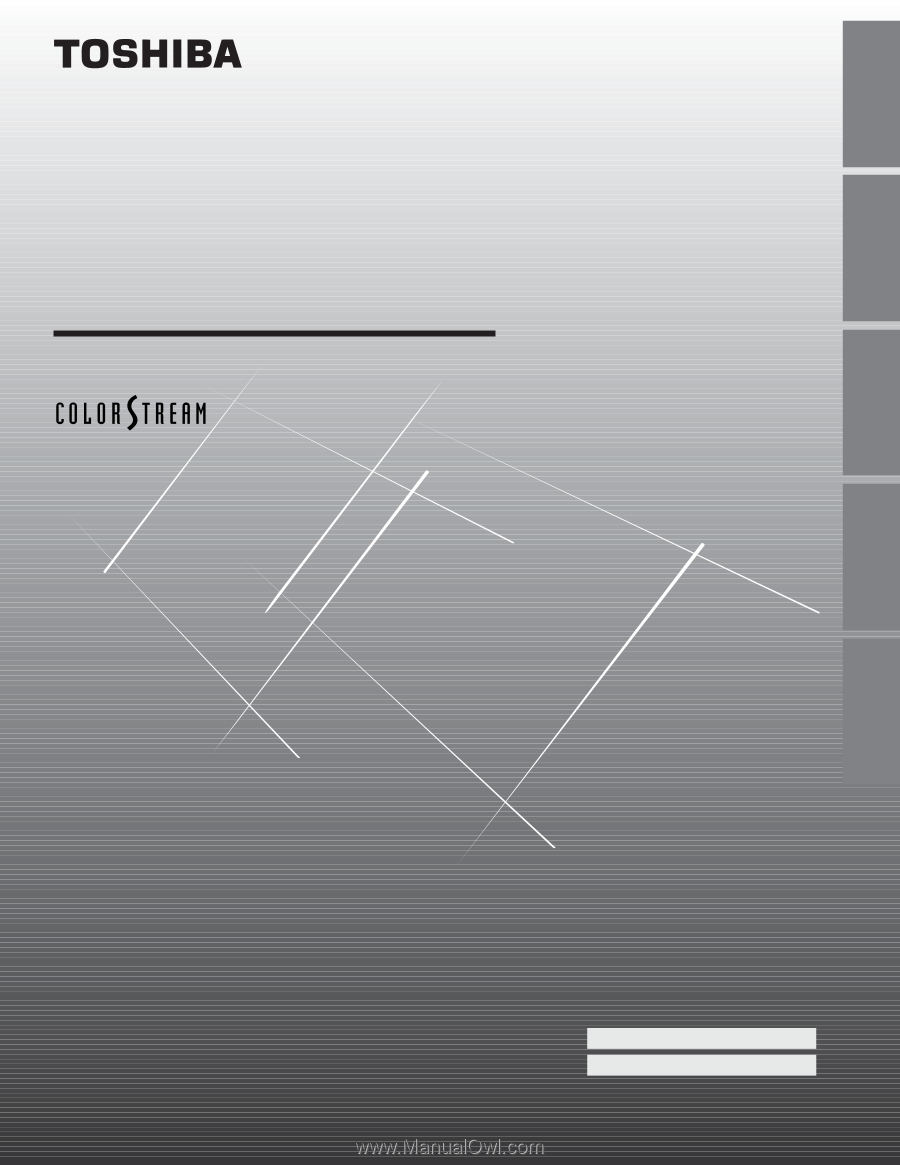
Color Television
©
2001 TOSHIBA CORPORATION
All Rights Reserved.
32A41
36A41
O
WNER’S
M
ANUAL
Owner's Record
The model number and serial number are on the back
of your TV. Record these numbers in the spaces below.
Refer to these numbers whenever you communicate
with your Toshiba dealer about this TV.
Model number:
Serial number:
Set up
Preparation
Basic Operation
Advanced Operation
Reference Section
®









