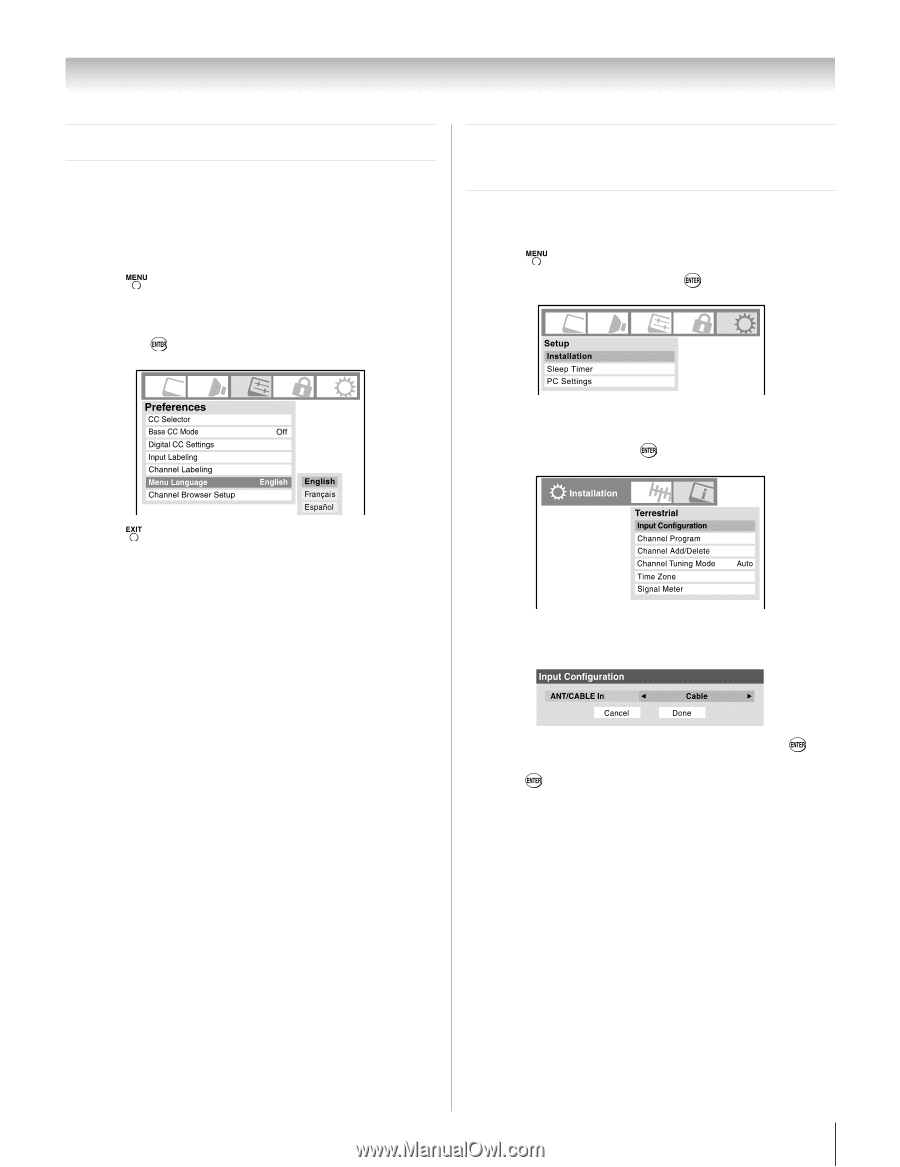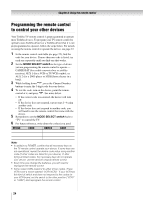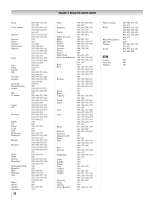Toshiba 32AV502U Owner's Manual - English - Page 29
Setting up your TV
 |
UPC - 022265002452
View all Toshiba 32AV502U manuals
Add to My Manuals
Save this manual to your list of manuals |
Page 29 highlights
Chapter 5: Setting up your TV Selecting the menu language You can choose from three different languages (English, French and Spanish) for the on-screen display of menus and messages. To select the menu language: 1� Press and open the Preferences menu. 2� Highlight Menu Language and press u. 3� Press p or q to select your preferred menu language and press . Configuring the antenna input source for the ANT/CABLE terminal To configure the ANT/CABLE input source: 1� Press and open the Setup menu. 2� Highlight Installation and press . 3� (A new set of Installation menu icons will appear, as shown below.) Open the Terrestrial menu, highlight Input Configuration, and press . 4� Press to close the Preferences menu. 4� Press t or u to select the input source (Cable or Antenna) for the ANT/CABLE input on the TV. 5� To save your new settings, highlight Done and press . To revert to your original settings, highlight Cancel and press . 29