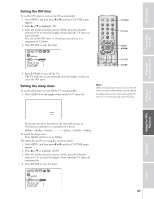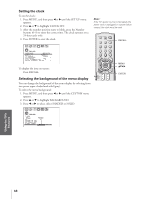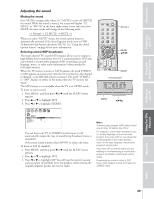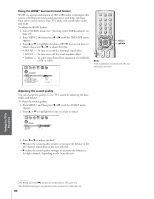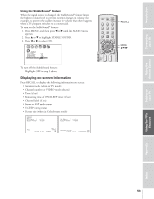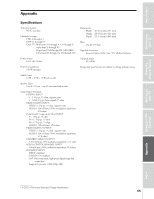Toshiba 34HF83 User Manual - Page 50
Select STEREO mode See Selecting stereo/SAP broadcasts on, Using the WOW™ surround sound feature
 |
View all Toshiba 34HF83 manuals
Add to My Manuals
Save this manual to your list of manuals |
Page 50 highlights
Introduction Connecting your TV Using the Remote Control Using the WOW™ surround sound feature WOW is a special combination of SRS LABS audio technologies that creates a thrilling surround sound experience with deep, rich bass from stereo sound sources. Your TV's audio will sound fuller, richer and wider. To adjust the WOW feature: 1. Select STEREO mode (See "Selecting stereo/SAP broadcasts" on page 49). 2. Press MENU, and then press x or • until the THEATER menu appears. 3. Press y or z to highlight the desired WOW feature you want to adjust, then press x or • to adjust the item. • SRS 3D - To turn on or off the surround sound effect. • FOCUS - To turn on or off the vocal emphasis effect. • TruBass - To select your desired bass expansion level (HIGH, LOW or OFF). 1 2 3 4 5 6 7 8 9 10 11 12 13 14 15 16 17 18 19 20 21 22 23 24 25 26 27 28 29 30 31 32 33 34 1 2 325 3 3 4 4 5 5 6 6 7 THEATER 7 8 8 9 WOW 9 10 SRS 3D ON / OFF 10 11 FOCUS OFF 11 12 TruBass ON HIGH 12 13 P I CTURE S I ZE 13 14 AUTO ASPECT OFF 14 15 P I CTURE SCROLL 15 16 C I NEMA MODE FILM V I DEO 16 17 17 18 18 1 2 3 4 5 6 7 8 9 10 11 12 13 14 15 16 17 18 19 20 21 22 23 24 25 26 27 28 29 30 31 32 33 34 35 TV/VIDEO RECALL POWER INFO 123 456 78 +10 100 0 MENU FAV 9 CHRTN ENT GUID MENU DVDMENU MENU yzx • FAVOTRIOTPE E PIC SIZE ENTEERNT EXIT AR ER FAV CLE TV CBL/SAT CH VCR DVD VOL POP DIRECT CH MUTE SLEEP Note: TV/VCR PAUSE STOP PLAY If the broadcast is monaural, the SRS 3D FREEZE SOURCE SPLIT effecRtEdW oesFFnot work. SKIP/SEARCH CH SCAN SWAP REC POP CH LIGHT Adjusting the sound quality You can change the quality of your TV's sound by adjusting the bass, treble, and balance. To adjust the sound quality: 1. Press MENU, and then press x or • until the AUDIO menu appears. 2. Press y or z to highlight the item you want to adjust. AUD I O MTS BASS TREBLE BALANCE RESET STEREO / SAP / MONO 50 50 0 3. Press x or • to adjust the level. • x makes the sound quality weaker or increases the balance in the left channel, depending on the item selected. • • makes the sound quality stronger or increases the balance in the right channel, depending on the item selected. Setting up your TV Using the TV's Features Appendix Index ________ SRS WOW, SRS and symbol are trademarks of SRS Labs, Inc. SRS WOW technology is incorporated under license from SRS Labs, Inc. 50