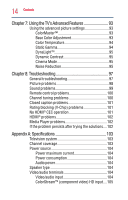Toshiba 40L1400UB User's Guide for L1400 Series TV's - Page 17
Features, Digital Audio Out
 |
View all Toshiba 40L1400UB manuals
Add to My Manuals
Save this manual to your list of manuals |
Page 17 highlights
17 Introduction Features Features The following are just a few of the many exciting features of your new Toshiba wide screen, integrated HD LED TV: v Integrated digital tuning (8VSB ATSC and QAM) - Eliminates the need for a separate digital converter set-top box (in most cases) v 1366 x 768 output resolution (32L1400U) 1920 x 1080 output resolution (40/50L1400U) v Two HDMI®-Digital, High-Definition Multimedia Interfaces with 1080p input support. See "Connecting an HDMI® or DVI device to the HDMI® input" on page 27 v ColorStreamTM HD-High-resolution component video input and shared composite video input, see "Connecting a Blu-rayTM /raDyVTMD p/lDayVeDr, spaltaeylelirt,esraetceelliivterrewcietihvCerowloirtShtCreoalmorTSMtroeraVmCTRM" or VCR" on page 26 v Digital Audio Out-Optical audio connection with Dolby® Digital optical output form. See "Connecting a digital audio system" on page 31 v DTS TruSurround™-Delivers an immersive virtual surround sound experience over front facing speaker configurations, complete with rich bass, high frequency detail and clear dialog. For more information, see "DTS TruSurround™" on page 71 v ColorMasterTM-Allows you to adjust the TV's standard colors, see "ColorMaster™" on page 93 v Cinema Mode-Shows film-like quality movies, see "Cinema Mode" on page 95 v DynaLightTM-Backlight control monitors the brightness of each video frame and automatically adjusts backlight intensity based on the content to create higher dynamic contrast, for deeper blacks and increased depth, see "DynaLightTTMM" o"non page 95 v DNR-Digital picture Noise Reduction, see "DNR" on page 96 v Edge Enhancer-Lets you adjust the levels for your desired picture settings and achieve a sharper picture, see"Edge Enhancer" on page 96 v HDMI® CEC-Allows control of external devices from the TV remote via HDMI® connection, see "Using HDMI® CEC" on page 87 v Media Player-Allows you to view photo files and play music files, see "Using the Media Player" on page 80 v ENERGY STAR® qualified