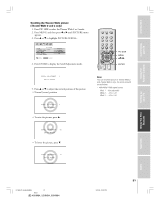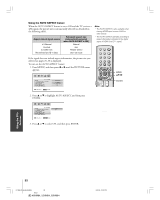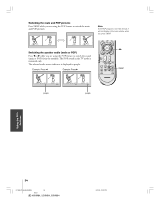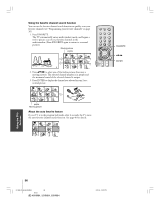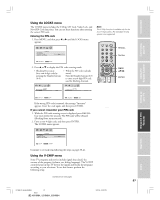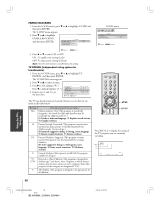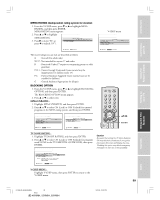Toshiba 46HM84 Owner's Manual - English - Page 35
Using the programmed channel search function
 |
UPC - 022265262115
View all Toshiba 46HM84 manuals
Add to My Manuals
Save this manual to your list of manuals |
Page 35 highlights
Introduction Connecting your TV Using the Remote Control Double-Window aspect ratio The Double-Window feature displays each picture according to its input signal aspect ratio, as illustrated below. 480i 480i 480i 480p/720p/1080i Using the programmed channel search function You can use the programmed channel search function to quickly scan the channels you programmed into the TV's memory (page 24). 1. Press CH SCAN. The TV automatically enters multi-window mode, and begins a twelve-picture scan of your programmed channels in the multiwindow. (Press CH SCAN again to return to a normal picture.) 2 3 4 5 6 7 8 9 10 10 11 12 13 2. Press CH yz or Channel Number buttons to select one of the twelve pictures. 2 3 4 5 6 7 8 9 Note: • The AUTO ASPECT feature (page 32) does not operate in double-window mode. • Aspect ratio is the ratio of width to height of the picture. TV/VIDEO RECALL POWER INFO 123 456 78 +10 100 0 MFAEVNOURITE FAV 9 CHRTN ENT PIC GUID SIZE Channel Number MENU DVDMENU TOP AR E ENT ENTER ER FAV EXIT CLE TV CBL/SAT CH VCR DVD VOL POP DIRECT CH MUTE SLEEP TV/VCR PAUSE STOP PLAY FREEZE SOURCE SPLIT REW FF SKIP / SEARCH CH SCAN SWAP REC POP CH LIGHT Channel yz CH SCAN Note: During the programmed channel search, multi-windows display in 4:3 aspect ratio, regardless of the signal format. The sound is not output. 10 11 12 13 Setting up your TV Using the TV's Features Appendix Index #01E26-37_46,52,62HM84 35 Black (E) 46HM84, 52HM84, 62HM84 5/31/04, 12:20 PM 35