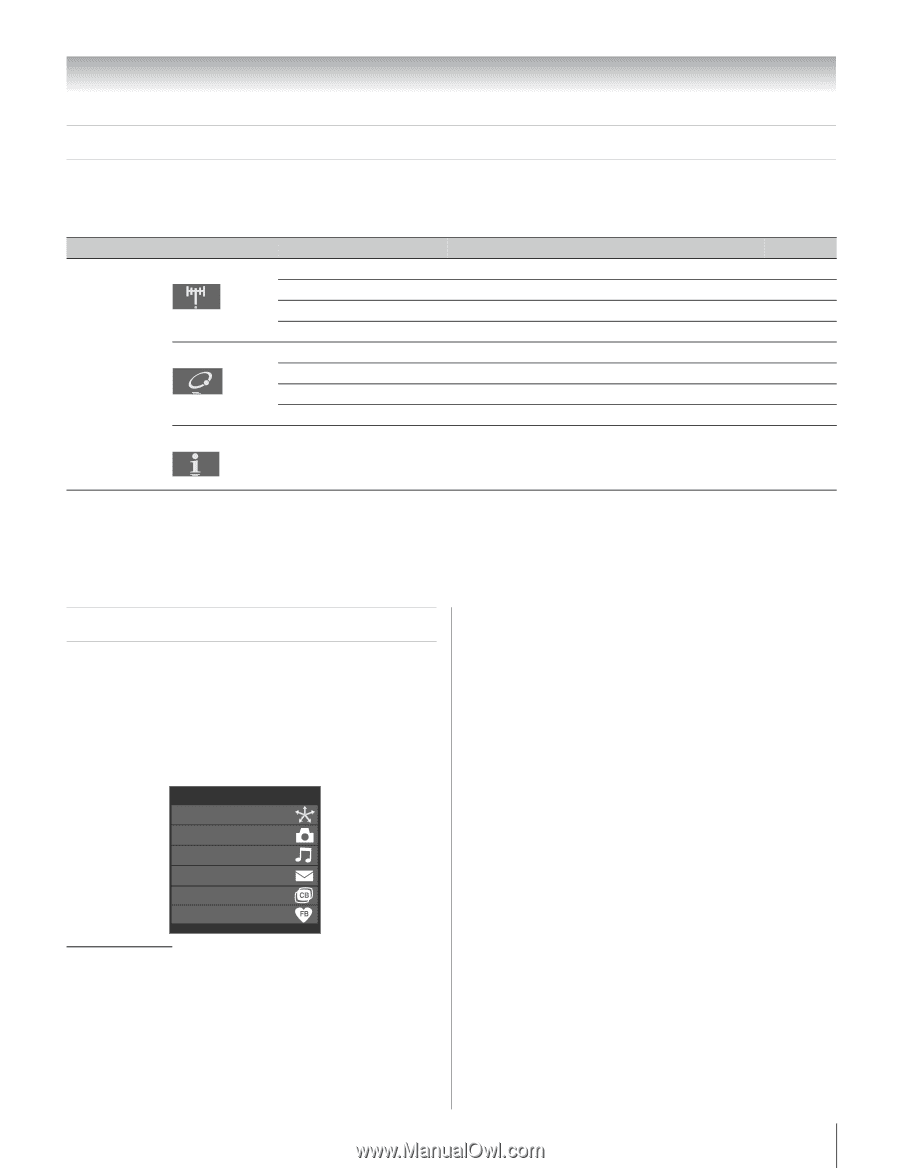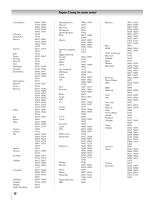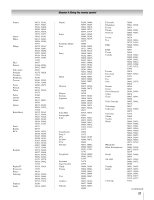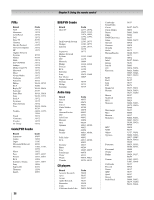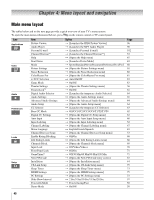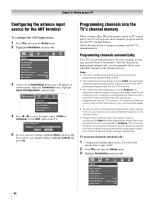Toshiba 46LX177 Owner's Manual - English - Page 41
Setup/Installation menu layout, THINC
 |
UPC - 022265000809
View all Toshiba 46LX177 manuals
Add to My Manuals
Save this manual to your list of manuals |
Page 41 highlights
Chapter 4: Menu layout and navigation Setup/Installation menu layout The Installation menu contains the Terrestrial, Network, and System Status menus. To open the Installation menu (illustrated below), press Y on the remote control or TV control panel, open the Setup menu, select Installation, and press T. Press Y, open the Setup menu, and then open the Installation sub-menu. Icon Terrestrial Network Item Input Configuration Channel Program Channel Add/Delete Signal Meter Basic Network Setup Personal E-mail Setup Home File Server Setup Software Upgrade Option S [Opens the Input Configuration menu] S [Start] S [Scans for new channels on ANT] S [Opens the Channel Add/Delete menu] S [Opens the Signal Meter menu] S [Opens the Basic Network Setup menu] S [Opens the Personal E-mail Setup menu] S [Opens the Home File Server Setup menu] S [Opens the Software Upgrade menu] Page 44 44 45 49 88 99 93 94 System Status System Information S [Opens the System Information screen] 49 THINC™ menu The THINC* menu provides access to the CE-Link Player Control, Picture Viewer, Audio Player, Personal E-mail, Channel Browser, and Favorites Browser features. The THINC menu is not part of the main menu system. You can only view the THINC menu by pressing C on the remote control. THINC Applications CE-Link Player Control Picture Viewer Audio Player Personal E-mail Channel Browser CB Favorites Browser * Toshiba Home Interactive Network Connection. 41