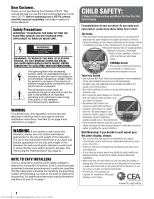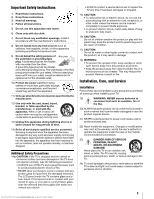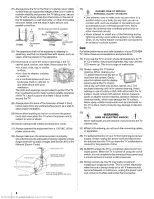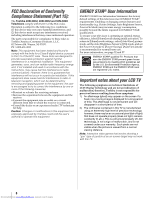Toshiba 55SL500U Owners Manual
Toshiba 55SL500U Manual
 |
View all Toshiba 55SL500U manuals
Add to My Manuals
Save this manual to your list of manuals |
Toshiba 55SL500U manual content summary:
- Toshiba 55SL500U | Owners Manual - Page 1
Definition digital satellite program). For details, please contact your TV antenna installer, cable provider, or satellite provider. © 2010 TOSHIBA CORPORATION All Rights Reserved Downloaded from www.Manualslib.com manuals search engine Owner's Record The model number and serial number are on the - Toshiba 55SL500U | Owners Manual - Page 2
Toshiba LCD TV. This manual will help you use the many exciting features of your new LCD TV. Before operating your LCD TV, please read this manual SERVICEABLE PARTS INSIDE. REFER SERVICING TO QUALIFIED SERVICE (servicing) instructions supported route all cords and cables connected to the flat panel - Toshiba 55SL500U | Owners Manual - Page 3
block any ventilation openings. Install in accordance with the manufacturer's instructions. 8) Do not install near any heat sources such as your doctor. Downloaded from www.Manualslib.com manuals search engine • ALWAYS contact a service technician to inspect the TV any time it has been damaged or - Toshiba 55SL500U | Owners Manual - Page 4
use, the TV may make occasional snapping or popping sounds. This is normal, especially when the unit is being turned on or off. If these sounds become frequent or continuous, unplug the power cord and contact a Toshiba Authorized Service Center. 4 Downloaded from www.Manualslib.com manuals search - Toshiba 55SL500U | Owners Manual - Page 5
servicing not specified in this manual to a Toshiba Authorized Service Center. 44) If you have the TV serviced: • Ask the service technician to use only replacement parts specified by the manufacturer. • Upon completion of service, ask the service of the TV. 3) Follow the instructions provided with - Toshiba 55SL500U | Owners Manual - Page 6
Part 15): The Toshiba 40SL500U, 46SL500U and 55SL500U Televisions comply with Part accordance with the instructions, may cause harmful connected. • Consult the dealer or an experienced radio/TV technician for help. Caution: Changes or modifications to this equipment not expressly approved by Toshiba - Toshiba 55SL500U | Owners Manual - Page 7
featured in many high end home theater products. Audyssey EQ is used in the TV tuning process to calculate an equalization solution that corrects time and frequency response problems in TV DLNA CERTIFIED™ are registered trademarks, trademarks, service marks, or certification marks of the Digital - Toshiba 55SL500U | Owners Manual - Page 8
Safety Instructions 3 Installation, Care, and Service 3 Choosing a location for your LCD TV 5 Chapter 1: Introduction 10 Features of your new TV 10 Overview of steps for installing, setting up, and using your new TV 10 TV front and side panel 11 TV back panel 12 Chapter 2: Connecting your TV - Toshiba 55SL500U | Owners Manual - Page 9
Photo files 74 Using the Photo Frame feature 76 Chapter 9: Troubleshooting 77 General troubleshooting 77 LED indications 79 Chapter 10: Appendix 80 Specifications Canadian Warranty for Toshiba Brand Flat Panel Televisions 84 Index 92 9 Downloaded from www.Manualslib.com manuals search engine - Toshiba 55SL500U | Owners Manual - Page 10
into the TV's channel memory (- page 35). 9 For details on using the TV's features, see Chapters 6, 7 and 8. 10 For help, refer to the Troubleshooting Guide, see Chapter 9. 11 For technical specifications and warranty information, see Chapter 10. 10 Downloaded from www.Manualslib.com manuals search - Toshiba 55SL500U | Owners Manual - Page 11
manual for illustration purposes. TV front LAN Right side panel 11 12 13 14 1 2 34 1 Remote sensor - Point the remote control toward this remote sensor. Effective range: 2 TOSHIBA Illumination 16.4 ft (5m) See "TOSHIBA 13 LAN port - For use when connecting to DLNA Certified products. 14 USB - Toshiba 55SL500U | Owners Manual - Page 12
TV. You can connect up to two devices with the Dual-wand blaster cable (- page 13), and then control the devices using the TV's IR pass-through features (- page 16). 6 ANT/CABLE - Input that supports are trademarks of Dolby Laboratories. 12 Downloaded from www.Manualslib.com manuals search engine - Toshiba 55SL500U | Owners Manual - Page 13
(infrared) remote control. This cable can be used with the TV's IR pass-through feature (- page 16). To obtain IR blaster cable: Visit http://ceaccessories.toshiba.com/ Optical audio cable Optical audio cable is for connecting receivers with Dolby Digital or PCM (pulse-code modulation) optical audio - Toshiba 55SL500U | Owners Manual - Page 14
connect L/MONO on the TV to your VCR's audio out terminal using the white audio cable only. Note: When you use a Cable box, you may not be able to use the remote control to program or access certain features on the TV criminal liability. 14 Downloaded from www.Manualslib.com manuals search engine - Toshiba 55SL500U | Owners Manual - Page 15
cable PB PR L/MONO AUDIO R TV right side panel Y/VIDEO Y PB PR Owner's Manual of the DVD player or satellite in order to determine the best output signal available (1080p 24 Hz/30 Hz/50 Hz/25 Hz are not supported). - If your DVD player or satellite receiver does not have component video, connect - Toshiba 55SL500U | Owners Manual - Page 16
connect the device(s) to the TV (- pages 14, 15 and 17) To connect TV to the device via the IR blaster cable. Note: • To program the remote control to operate the device(s), see "Programming the remote control to operate your other devices" (- page 28). • The IR pass-through feature does not support - Toshiba 55SL500U | Owners Manual - Page 17
rate 32/44.1/48 kHz. Note: • To connect a PC to the HDMI input, see page 20. • Some legacy HDMI sources may not work properly with your HDMI TV, due to the adoption of new standards. Please try setting the following options (Content Type and INSTAPORT™) to Off. See "Using the HDMI settings feature - Toshiba 55SL500U | Owners Manual - Page 18
pages 47-48. •The connected devices must also be set. For details, see the operation manual for each device. Note: This feature is limited to models incorporating Toshiba's REGZA-LINK. However, Toshiba is not liable for those operations. Refer to the individual instruction manuals for compatibility - Toshiba 55SL500U | Owners Manual - Page 19
Return Channel) feature This feature enables the audio signal of the TV to be sent to the AV amplifier via the HDMI cable. It will not be necessary to connect a cable from the audio output of the TV to the trademarks of Dolby Laboratories. 19 Downloaded from www.Manualslib.com manuals search engine - Toshiba 55SL500U | Owners Manual - Page 20
Conversion adapter (if necessary) Before using the PC: See "Using the PC settings feature" (- page 50). To use a PC: • Set the monitor output resolution on the PC before connecting it to the TV. •Supported signal formats: VGA, SVGA, XGA, WXGA, SXGA. For detailed signal specifications, see page - Toshiba 55SL500U | Owners Manual - Page 21
a home network The LAN port allows your Toshiba TV to connect to your home network. You can use this home network to access photo, movie and music files that are stored on a DLNA CERTIFIED™ Server and play them on your TV. Connecting the TV directly to a PC You will need: •Crossover LAN cable - Toshiba 55SL500U | Owners Manual - Page 22
Connecting your TV Connecting the TV to a home network - Wireless You will need: •Standard LAN cable •Dual Band WLAN Adapter (WLM-10U1) •Wireless LAN access point Toshiba provides Dual Band WLAN Adapter (WLM10U1) as an option. To obtain it: Visit http://ceaccessories.toshiba or support some features - Toshiba 55SL500U | Owners Manual - Page 23
different brands. If you have a Toshiba device: Your TV remote control is preprogrammed to operate most Toshiba devices (- page 26). If you have a non-Toshiba device or a Toshiba device that the remote control is the battery compartment. 23 Downloaded from www.Manualslib.com manuals search engine - Toshiba 55SL500U | Owners Manual - Page 24
Chapter 3: Using the remote control Learning about the remote control The buttons used for operating the TV only are described here. For the REGZA-LINK remote control functions, see "REGZA-LINK® playback device control" (- page 47). For a complete list of the remote control's functions, see "Remote - Toshiba 55SL500U | Owners Manual - Page 25
you have a non-Toshiba device or a Toshiba device that the remote TV remote control is programmed, it may not operate certain features on any other devices. If this happens and you wish to use those features DVD menu in DVD mode. 19 GUIDE Displays the channel guide in CABLE/SAT mode. SET UP Accesses - Toshiba 55SL500U | Owners Manual - Page 26
PAUSE/STEP PLAY STOP SKIP Z SKIP z REW FF MENU/DVD MENU GUIDE/SET UP Toshiba TV Sleep Picture Size FREEZE Power Digit 1 Digit 2 Digit 3 Digit 4 TV s TV --s TV Channel Up/ Down ----------- --- --- --- 26 Downloaded from www.Manualslib.com manuals search engine SAT (satellite) s TV s TV s TV - Toshiba 55SL500U | Owners Manual - Page 27
KEY MTS/AUDIO CC/SUBTITLE RED GREEN YELLOW BLUE Toshiba TV MTS CC Red* Green* Yellow* Blue* CABLE SAT (satellite DVD Audio Subtitle --------- Note key does not send a signal in that remote control mode. • "s TV" = key will affect the TV, even though the remote control is in another mode - Toshiba 55SL500U | Owners Manual - Page 28
your other devices Your Toshiba TV remote control is preprogrammed to operate most Toshiba devices. To program your TV remote control to operate a non-Toshiba device (or a Toshiba device that it is a switch labeled "VCR1/VCR2." If your VCR 28 Downloaded from www.Manualslib.com manuals search engine - Toshiba 55SL500U | Owners Manual - Page 29
, 031, 056 021, 028, 030, 032, 035, 039, 043, 045, 047, 058 027 Downloaded from www.Manualslib.com manuals search engine TV/VCR Combo Brand Action GE Goldstar Panasonic Precision Quasar Realistic Sony Toshiba Zenith Totevision Code 078 059, 062 065 065 078 065 079 074 057 065 009, 010, 065 DVD - Toshiba 55SL500U | Owners Manual - Page 30
Qwestar RCA Sampo Samsung Sansui Sanyo Sharp Sherwood Sony Sylvania Teac Technics Techwood Toshiba Yamaha Zenith 043 044 058 010, 045, 046, 047, 048, 010 061, 065, 078 30 Downloaded from www.Manualslib.com manuals search engine Magnavox Marantz Memorex MGA MGN Minolta Mitsubishi Montgomery Ward - Toshiba 55SL500U | Owners Manual - Page 31
Lasonic Panasonic Venturer BD Brand Denon Hitachi Integra JVC LG Marantz(US) Mitsubishi Onkyo Panasonic Philips Pioneer Samsung Sharp Sony Toshiba Yamaha 009, 010, 011, 016, 018, 020, 024, 025, 031, 035, 049, 051, 056, 113 122, 123, 124 31 Downloaded from www.Manualslib.com manuals search engine - Toshiba 55SL500U | Owners Manual - Page 32
Favorites Browser On Timer Sleep Timer REGZA-LINK Setup Network Setup Media Renderer Setup Photo Frame Setup Channel Browser Setup PIN Setting Parental Control and Locks Display Settings AV Connection Energy Saving Settings Blue Screen HDMI Information Display TOSHIBA Illumination 57 57 57 57 57 - Toshiba 55SL500U | Owners Manual - Page 33
and its respective items will appear below. •To use the items, press B or b on the remote control or TV control panel to move up and down through them. •To move to the forward page, press OK . To a menu instantly, press or . EXIT 33 Downloaded from www.Manualslib.com manuals search engine - Toshiba 55SL500U | Owners Manual - Page 34
Language/Time Zone/Location finish. Quick Setup from the SETUP menu You can conveniently change various basic TV settings from the Quick Setup item located under the SETUP menu. 1 Press to open the SETUP language and press . EXIT 34 Downloaded from www.Manualslib.com manuals search engine - Toshiba 55SL500U | Owners Manual - Page 35
should not have to repeat the programming process again unless your Cable TV service lineup changes significantly. 1 Configure the ANT/CABLE input, if you (up to three-digit number) and press . OK 3 Press OK to start Manual Tuning. If channels are found, they will be listed at the bottom of the - Toshiba 55SL500U | Owners Manual - Page 36
banner displays. You can label video inputs according to the devices you have connected to the TV. 1 From the PREFERENCES menu, highlight AV Connection and press . OK 2 Press B or b to highlight Input Labeling, the Channel Number buttons. 36 Downloaded from www.Manualslib.com manuals search engine - Toshiba 55SL500U | Owners Manual - Page 37
feature will allow the TV status information to show the correct time zone information for your viewing area. 1 From the SETUP menu, highlight TV press . EXIT Selecting the location You can select Home or Store for the TV location. For normal home use, select Home. 1 From the SETUP menu, highlight - Toshiba 55SL500U | Owners Manual - Page 38
channel To tune to the next programmed channel: Press < or , on the remote control or TV control panel. Note: This feature will not work unless you program channels into the TV's channel memory (- page 35). Tuning to a specific channel (programmed or unprogrammed) Tuning analog channels: Press - Toshiba 55SL500U | Owners Manual - Page 39
. This feature allows you select REGZA-LINK® devices from the REGZA- List will be cleared every time the TV is powered off. 4 Press b or REGZA-LINK List, and then press C or c to select On or Off. Note: REGZA-LINK List will be automatically grayed out and set to off when Enable REGZA , the REGZA-LINK® - Toshiba 55SL500U | Owners Manual - Page 40
features Elements of the Channel Browser™ 1 2 3 4 History 88 Video HDMI 1 11 3 8 VCR DVD 6 5 1 Current list (History, ANT/CABLE, Inputs, Favorites, or REGZA , and REGZA-LINK. highlighted and the TV will automatically tune TV to the highlighted item. 2 Press OK to tune the TV the TV - Toshiba 55SL500U | Owners Manual - Page 41
feature feature TV TV REGZA-LINK 3 HDMI 2 4 HDMI 3 5 HDMI 4 6 PC Note: • You can label the video input sources according to the specific devices you have connected to the TV REGZA-LINK® devices are connected to an HDMI input, the REGZA REGZA-LINK® devices for that input. 3 If there are multiple REGZA - Toshiba 55SL500U | Owners Manual - Page 42
features Using the closed caption mode To turn on the closed caption mode: 1 From the SETUP menu, highlight TV TV programs and videos that are closed captioned (usually marked "CC" in program guides . 42 Downloaded from www.Manualslib.com manuals search engine • When the signal reception service. - Toshiba 55SL500U | Owners Manual - Page 43
ratings you select. Note: Rating blocking is a function of the V-Chip feature in this TV, which supports the U.S. V-Chip system only. To block and unblock TV rating that will be blocked. As you highlight a rating, a definition for the rating appears at the bottom of the screen. Note: This feature - Toshiba 55SL500U | Owners Manual - Page 44
, or controlled by the TV or Toshiba, nor is the availability of an additional rating system determined or controlled by Toshiba. Similarly, the rating of programs in an additional rating system is not determined, transmitted, or controlled by the TV or Toshiba. • The additional rating system is an - Toshiba 55SL500U | Owners Manual - Page 45
TV to a program that exceeds the rating limits you set, the TV will enter program lock mode and a warning message will appear on-screen. Follow the instructions to temporarily unlock the program. Locking channels With the Lock feature 4. 45 Downloaded from www.Manualslib.com manuals search engine - Toshiba 55SL500U | Owners Manual - Page 46
features GameTimer® You can use the GameTimer® to set a time limit for playing a video game (30-120 minutes). When the GameTimer expires, the TV TV loses power with time remaining on the GameTimer®, when power is restored the TV TV TV control panel are pressed. If the POWER button is pressed, the TV - Toshiba 55SL500U | Owners Manual - Page 47
Chapter 6: Basic features Using REGZA-LINK® This feature uses CEC technology and allows you to control Toshiba REGZA-LINK® compatible devices with the TV remote control via HDMI connection. When Enable REGZA-LINK in the REGZA-LINK Setup menu is set to On, the following REGZA-LINK® functions will - Toshiba 55SL500U | Owners Manual - Page 48
sets suitable widescreen formats and picture preferences when the TV is connected to a REGZA-LINK® PC. Note: This feature depends on the type of equipment connected. Other REGZA-LINK® functions When Enable REGZA-LINK and each item in the REGZA-LINK Setup menu are set to On, the following - Toshiba 55SL500U | Owners Manual - Page 49
support these features, the TV may not work properly when these features are enabled. Note: If your HDMI connection is capable of 1080p and/or your TV is capable of refresh rates AV Connection and press TV feature feature is set to On and you watch HDMI input. • If you press IONFKO when this feature - Toshiba 55SL500U | Owners Manual - Page 50
TV screen. When a PC is connected to the TV's PC IN terminal, you can use the PC Settings feature press . OK Note: If a PC is not connected or there is no PC input signal, this menu connecting using the PC/HDMI 2 Audio the PREFERENCES menu, highlight AV Connection and press . OK 2 Press - Toshiba 55SL500U | Owners Manual - Page 51
to On, the On Timer LED is turned on (- "LED indications" on page 79). • If you do not operate the TV for 1 hour after it is powered on by the On Timer feature, the TV will automatically turn itself off. To b until it is set to 0 minutes. 51 Downloaded from www.Manualslib.com manuals search engine - Toshiba 55SL500U | Owners Manual - Page 52
is connected to external input to listen to music through the TV speakers. TOSHIBA logo located on the front panel to On or Off. 1 From the PREFERENCES menu, highlight TOSHIBA Illumination. 2 Press C or c to select either On or Off, and then press . EXIT 52 Downloaded from www.Manualslib.com manuals - Toshiba 55SL500U | Owners Manual - Page 53
•V-Chip rating status • support information containing Web/Customer service numbers for US, Canada feature If the power is cut off while you are viewing the TV, the Last Mode Memory feature automatically turns on the TV when the power is resupplied. 53 Downloaded from www.Manualslib.com manuals - Toshiba 55SL500U | Owners Manual - Page 54
the picture size that displays the current program the way that looks best to you. You can save separate picture size preferences for each input on your TV. To select the picture size: 1 Press I. 2 While the the program in 4:3 or Full. 54 Downloaded from www.Manualslib.com manuals search engine - Toshiba 55SL500U | Owners Manual - Page 55
or PC graphics. • None of the picture is hidden. Note: • This mode is supported only for HDMI (1080i, 1080p, 720p, 480i, and 480p), ColorStream® (1080i and surrounding the picture may be hidden. Downloaded from www.Manualslib.com manuals search engine "Dot by Dot" is a non-scaling display. - Toshiba 55SL500U | Owners Manual - Page 56
C or c to select On, and then press . EXIT Using the FREEZE feature Using the Auto Aspect feature When this feature is set to On, the TV will automatically select the picture size when one of the following input sources is liability. 56 Downloaded from www.Manualslib.com manuals search engine - Toshiba 55SL500U | Owners Manual - Page 57
menu, highlight Reset and press . OK 3 A confirmation message will appear. Press C or c to select Yes, and then press . OK 57 Downloaded from www.Manualslib.com manuals search engine - Toshiba 55SL500U | Owners Manual - Page 58
features Note: • Advanced Picture Settings is grayed out when TheaterLock is set to On. • Some of the Advanced Picture Settings features feature feature feature , this feature will be feature AutoView, this feature will be grayed feature The ClearFrame 120 Hz anti-blur technology doubles the frame rate - Toshiba 55SL500U | Owners Manual - Page 59
PC, this feature will be best result use lower settings as picture quality can be lost if the setting is too high). Auto Brightness Sensor When the Auto Brightness Sensor feature is set to On, the TV feature will be automatically set to On and grayed out. Backlight Adjustment Pro This feature - Toshiba 55SL500U | Owners Manual - Page 60
Chapter 7: Picture and sound controls ColorMaster™ The ColorMaster™ feature allows you to adjust standard colors. 1 From the PICTURE menu, highlight Advanced Picture Settings and press . OK 2 Select Reset in step 1 above and press . OK 60 Downloaded from www.Manualslib.com manuals search engine - Toshiba 55SL500U | Owners Manual - Page 61
window This feature displays a histogram and control curve illustrating the brightness of the TV. 1 From the PICTURE menu, highlight Control Visualization and press OK . The histogram window will appear. Control Visualization Distribution Using the TheaterLock™ feature The TheaterLock™ feature - Toshiba 55SL500U | Owners Manual - Page 62
Second Audio Program (SAP) can be heard only on those TV stations that offer it. For example, a station might broadcast manuals search engine is no sound at all in SAP mode. If this happens, set the MTS feature use this feature to select the optical audio output format when you connect a Dolby - Toshiba 55SL500U | Owners Manual - Page 63
highlight Dynamic Range Control. 2 Press C or c to select On. Note: • This feature is available when the Dolby Digital is input to TV in the following situations: - When tuned to a digital RF channel or HDMI input. - (Off, Low, or High). 63 Downloaded from www.Manualslib.com manuals search engine - Toshiba 55SL500U | Owners Manual - Page 64
TV as a DLNA CERTIFIED™ Player or Renderer, you will have to configure the network settings on your TV (- page 21). •Change the network settings if necessary (- "Setting up the Network" on page 65). When you enjoy home network features support some features 55SL500U Toshiba TOSHIBA review services rate - Toshiba 55SL500U | Owners Manual - Page 65
feature is grayed out when the Dual Band WLAN Adapter is not connected or Network Type is set to Wired. • Continued connection of AP (Access Point) is not guaranteed. The connection may be disconnected while watching TV the on-screen instruction, push the appropriate and 5 in Manual Setup (- the next - Toshiba 55SL500U | Owners Manual - Page 66
features Manual Setup 1 From the PREFERENCES menu, highlight Network Setup and press . OK 2 Press B or b to highlight Wireless Setup, and press . OK 3 Press B or b to highlight Manual : This feature is available when AP connection in Wireless is displayed when the TV is connecting with AP. USB MAC - Toshiba 55SL500U | Owners Manual - Page 67
Chapter 8: Advanced features Advanced Network Setup Note: • When the DHCP function of the router connected with this TV is On, you can set Auto Setup to On or Off. • When the DHCP function of the router is Off, set Auto Setup to Off and manually set the IP Address or DNS Address. IP Address Setup - Toshiba 55SL500U | Owners Manual - Page 68
. 68 Downloaded from www.Manualslib.com manuals search engine Setting up the Media Renderer feature Term meaning: DMS: DLNA CERTIFIED™ Server . The selection of the media is done by the DMC - the TV does not select the input. The TV can play photo, movie, or audio files when operating as a DMR - Toshiba 55SL500U | Owners Manual - Page 69
. • Depending on the TV's state, the device name may not be able to set from Web page. • Confirm the DMC's instruction manual for the way of accessing DMC and set it. Maximum Volume Setup This feature allows you to set the maximum volume of the TV when it receives volume operation commands from a DMC - Toshiba 55SL500U | Owners Manual - Page 70
: Your PC (for example) Supported file system FAT12, FAT16 and FAT32 You must obtain any required permission from copyright owners to download or use copyrighted content. Toshiba cannot and does not grant such permission. 70 Downloaded from www.Manualslib.com manuals search engine Basic operation - Toshiba 55SL500U | Owners Manual - Page 71
you want to memorize DMS to be woken up later by the TV. 1 From the APPLICATIONS menu, highlight Media Player, and then supports Wake-on-LAN feature. • Depending on the hardware and software settings of the Media Server, it may not start even if Wake-on-LAN is set. • When some DMSs are connected - Toshiba 55SL500U | Owners Manual - Page 72
features TV is used as a DMR, this feature is not available. • These features The setting is effective until the TV is turned off. Mode Description Off . Note: When the TV is used as a DMR, this feature is not available. To Sorting may not be supported by the DMS you are connected to. To display - Toshiba 55SL500U | Owners Manual - Page 73
speed will change. •H: Fast reverse playback •J: Fast forward playback Note: This feature is not controlled by DMC. To locate a specific file: Press F or automatically. • When the TV is used as a DMR, this feature is not available. 73 Downloaded from www.Manualslib.com manuals search engine - Toshiba 55SL500U | Owners Manual - Page 74
played back. Note: When the TV is used as a DMR, this feature is not available. To sort Note: Sorting may not be supported by the DMS you are connected to. To display the device rate: from 32 to 320 kbps Maximum number of files: 1000 / folder 74 Downloaded from www.Manualslib.com manuals - Toshiba 55SL500U | Owners Manual - Page 75
: Sorting may not be supported by the DMS you are connected to. To display the : When the TV is used as a DMR, this feature is not available . To return to the thumbnail: Press RETURN while in Single View mode or Slide Show mode. Downloaded from www.Manualslib.com manuals - Toshiba 55SL500U | Owners Manual - Page 76
feature This feature allows you to display a photo file stored on the TV. •Only one photo file can be stored on the TV appear when there is only one device connected. 3 Press B or b to storage device or SD card to the TV, and then press . OK Photo Edit TV will automatically turn off after the - Toshiba 55SL500U | Owners Manual - Page 77
Troubleshooting General troubleshooting Before calling a service technician, please check this chapter for a possible cause of the problem and some solutions you can try. Black box on-screen • The closed caption feature .com manuals search engine Poor composite picture • If the TV is connected to - Toshiba 55SL500U | Owners Manual - Page 78
the device, turn off your TV and unplug the power cord, then plug and turn on again. • If several devices are connected, the REGZA-LINK feature may not operate properly. • Read the instruction manual furnished with the connected REGZA-LINK device. HDMI problems For HDMI cables • Make sure - Toshiba 55SL500U | Owners Manual - Page 79
problem still exists: •In the U.S., call TACP Consumer Solutions at 1-800- 631-3811. In Canada, locate the nearest Toshiba authorized service depot by directing your web browser to www.toshiba.ca; click "Home Entertainment," and then click "Support." 79 Downloaded from www.Manualslib.com manuals - Toshiba 55SL500U | Owners Manual - Page 80
.5 kg) 55SL500U: 61.7 lbs (28.0 kg) Operating conditions Temperature: 32ºF - 95ºF (0ºC - 35ºC) Humidity: 20 - 80% (no moisture condensation) Supplied Accessories • Owner's manual (this book) • Pedestal assembly installation manual • Stop/Quick set up guide • Cleaning cloth's manual • Remote control - Toshiba 55SL500U | Owners Manual - Page 81
are converted to 60 Hz signal. • When you connect a PC to this TV, it is recommended to set the refresh rate of your PC to 60 Hz. • The PC IN on this TV does not accept the Sync on Green, Composite Sync 135.000 MHz VESA Standard (DMT) 81 Downloaded from www.Manualslib.com manuals search engine - Toshiba 55SL500U | Owners Manual - Page 82
Hz, 72 Hz, or 75 Hz are converted to 60 Hz signal. • When you connect a PC to this TV, it is recommended to set the refresh rate of your PC to 60 Hz. Format VGA SVGA XGA WXGA SXGA 480i 480p 720p 1080i 148.352/148.500 MHz VESA Standard 82 Downloaded from www.Manualslib.com manuals search engine - Toshiba 55SL500U | Owners Manual - Page 83
If, after following all of the operating instructions in this manual, review the section entitled "Concierge" located on our Customer Support Web site "www.tacp.toshiba.com/ customersupport". If you find that service is needed, follow the instructions provided on the web site or please contact - Toshiba 55SL500U | Owners Manual - Page 84
firm, whichever comes first. Your Responsibility Read the owner's manual thoroughly before operating this LCD Television. Complete and mail the enclosed product registration card or register your LCD Television online at http://support.toshiba.ca/warranty/. Registration of your LCD Television will - Toshiba 55SL500U | Owners Manual - Page 85
on which the TOSHIBA label or logo, rating label or serial number have been defaced or removed; i. Damage to the Television caused by failure to follow the specifications, User manuals or guides as to usage and/or storage. j. Firmware updates that are posted to the Toshiba Support website and can - Toshiba 55SL500U | Owners Manual - Page 86
instructions in this manual, checked the "Troubleshooting" section, and have visited www.toshiba.ca/support for additional information, you find that service is needed, please contact TCL Customer Support is based in part on the work of CONNECTION WITH THE SOFTWARE OR THE USE OR - Toshiba 55SL500U | Owners Manual - Page 87
ACTION OF CONTRACT, TORT OR OTHERWISE, ARISING FROM, OUT OF OR IN CONNECTION WITH THE SOFTWARE OR THE USE OR OTHER DEALINGS IN THE SOFTWARE. Except provided that the above copyright notice and Downloaded from www.Manualslib.com manuals search engine * this permission notice appear in all copies. * - Toshiba 55SL500U | Owners Manual - Page 88
materials mentioning features or use TO, PROCUREMENT OF SUBSTITUTE GOODS OR SERVICES; LOSS OF USE, DATA, OR OTHERWISE) 88 Downloaded from www.Manualslib.com manuals search engine ARISING IN ANY WAY OUT OF should be given attribution as the author of the parts of the library used. This can be in the - Toshiba 55SL500U | Owners Manual - Page 89
advertising materials mentioning features or use of Downloaded from www.Manualslib.com manuals search engine software developed by TO, PROCUREMENT OF SUBSTITUTE GOODS OR SERVICES; LOSS OF USE, DATA, OR should be given attribution as the author of the parts of the library used. This can be in the - Toshiba 55SL500U | Owners Manual - Page 90
materials mentioning features or use TO, PROCUREMENT OF SUBSTITUTE GOODS OR SERVICES; LOSS OF USE, DATA, OR 90 Downloaded from www.Manualslib.com manuals search engine derived from this software OR OTHERWISE, ARISING FROM, OUT OF OR IN CONNECTION WITH THE SOFTWARE OR THE USE OR OTHER DEALINGS - Toshiba 55SL500U | Owners Manual - Page 91
Chapter 10: Appendix Note: There may be an updated version of this malloc obtainable at ftp://gee.cs.oswego.edu/pub/misc/malloc.c Check before installing! 91 Downloaded from www.Manualslib.com manuals search engine - Toshiba 55SL500U | Owners Manual - Page 92
58 Stereo sound 62 Support information 53 SurfLock 41 Surround 63 T TheaterLock 61 TheaterWide® picture size 54 Time Zone 37 TOSHIBA Illumination 52 TV status information 53 V V-Chip blocking 43 92 Downloaded from www.Manualslib.com manuals search engine , VCR connection 14 15 Voice - Toshiba 55SL500U | Owners Manual - Page 93
Notes 93 Downloaded from www.Manualslib.com manuals search engine - Toshiba 55SL500U | Owners Manual - Page 94
SERVICE DIVISION: 1420-B TOSHIBA DRIVE, LEBANON, TN 37087, U.S.A. HEAD OFFICE: 191 McNABB STREET, MARKHAM, ONTARIO, L3R 8H2, CANADA - TEL: (905) 470-5400 SERVICE are trademarks of Toshiba America Consumer Products, L.L.C. REGZA and REGZA-LINK are registered trademarks of Toshiba Corporation. PRINTED
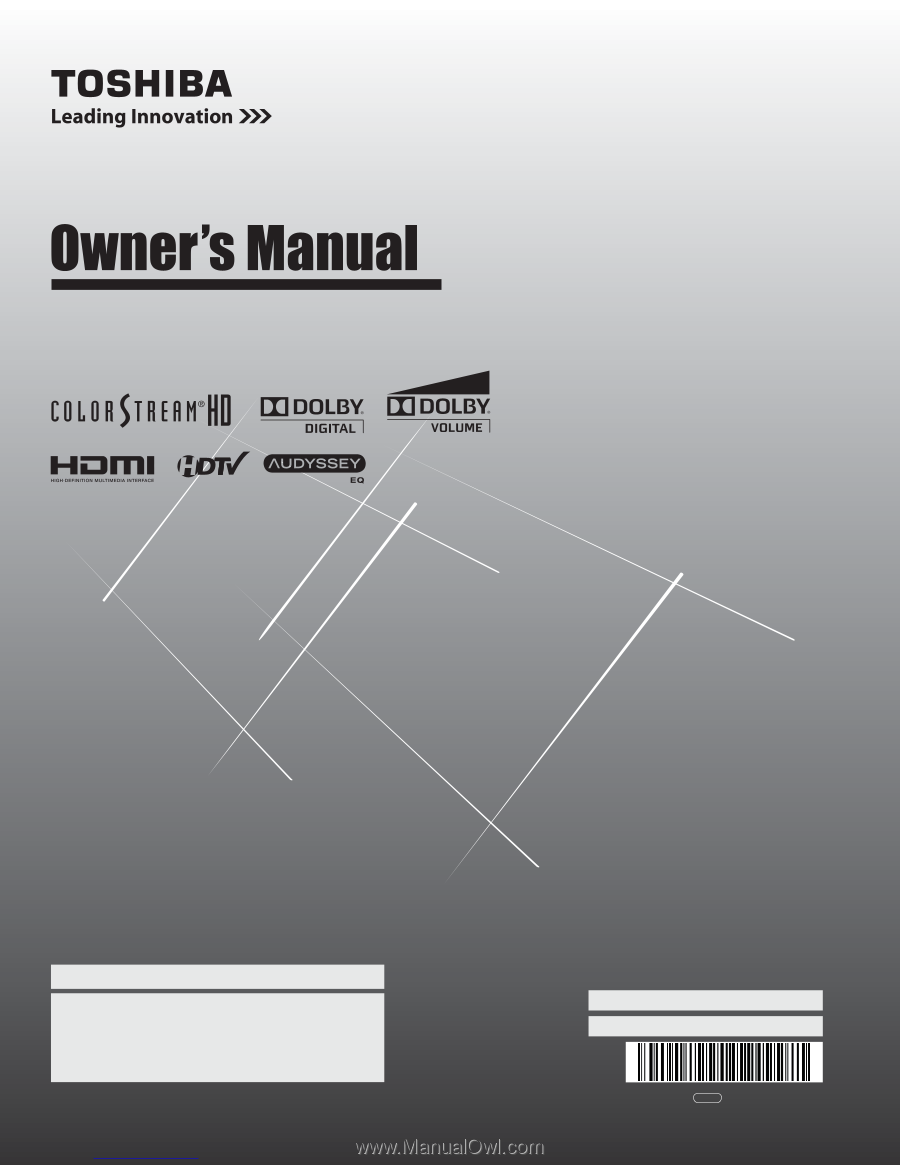
HIGH
-DEFINITION TELEVISION
®
40SL500U
46SL500U
55SL500U
Integrated High Definition
LCD Television
© 2010 TOSHIBA CORPORATION
All Rights Reserved
Owner’s Record
The model number and serial number are on the back
and side of your TV. Record these numbers in the
spaces below. Refer to these numbers whenever you
communicate with your Toshiba dealer about this TV.
Model number:
Serial number:
For an overview of steps for setting up your new TV, see page 10.
Note: To display a High Definition picture, the TV must be receiving a
High Definition signal (such as an over-the-air High Definition TV
broadcast, a High Definition digital cable program, or a High
Definition digital satellite program). For details, please contact your
TV antenna installer, cable provider, or satellite provider.
VX1A00157300
TD/M
Downloaded from
www.Manualslib.com
manuals search engine