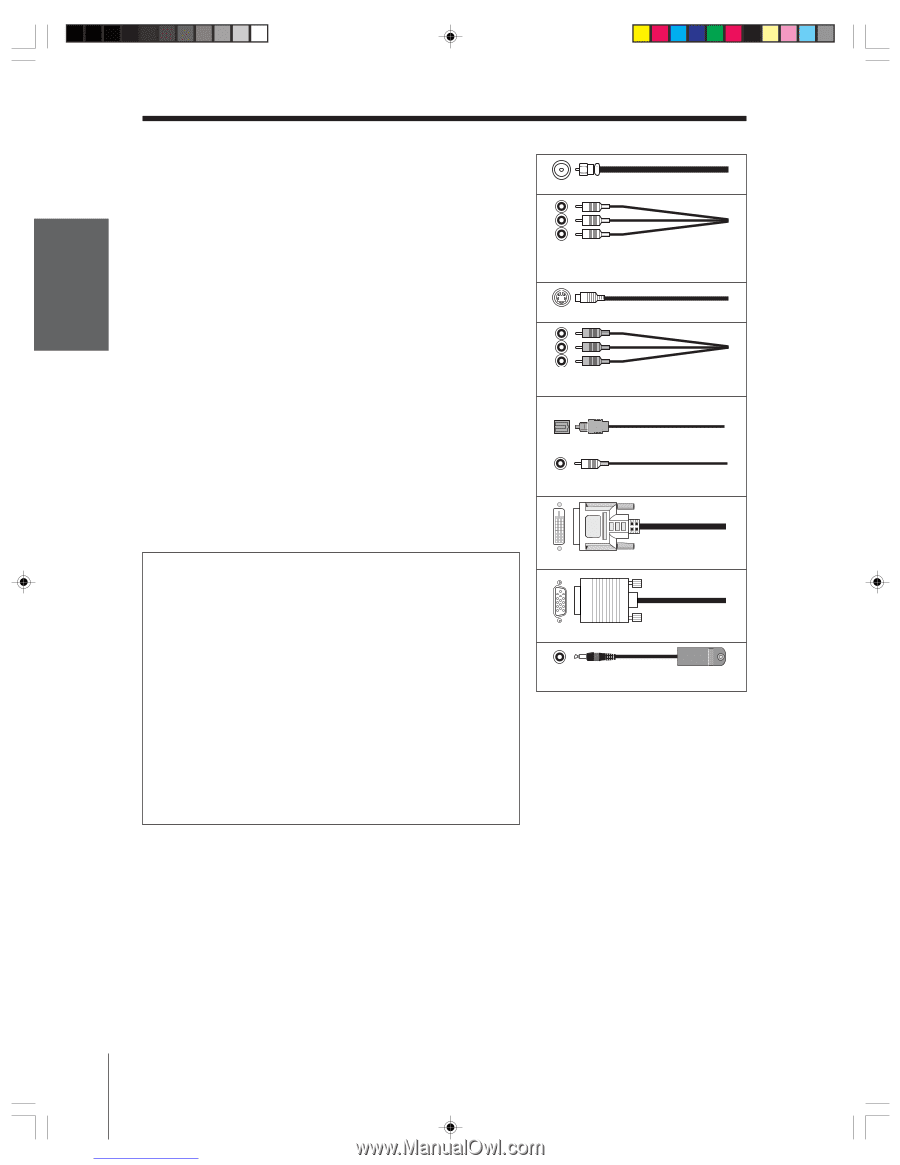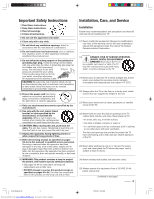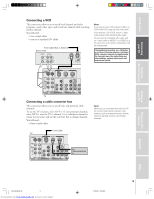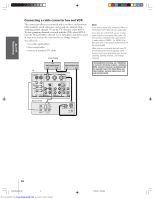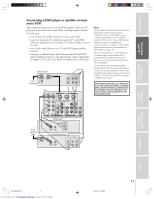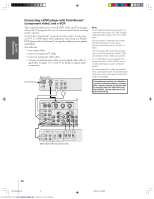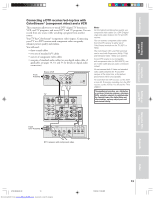Toshiba 57HLX82 Owners Manual - Page 8
Connecting your TV
 |
View all Toshiba 57HLX82 manuals
Add to My Manuals
Save this manual to your list of manuals |
Page 8 highlights
Introduction Connecting your TV Using the Remote Control Connecting your TV Note: One IR blaster cable is provided with your TV. No other cables are provided. Coaxial cable is the type of cable connected to your antenna, cable TV service, or cable converter box. Coaxial cable has "F" connectors. Standard stereo A/V cables usually come in sets of three, and are typically color-coded according to use: yellow for video, red for stereo right audio, and white for stereo left (or mono) audio. Your TV's standard A/V inputs are color-coded in the same manner as the cables. S-video cable is for use with video equipment that has an S-Video connector. Component video cables come in sets of three (typically color-coded red, green, and blue), and are for use with video equipment that has component video connectors. Your TV's ColorStream® (component video) inputs are color-coded in the same manner as the cables. Digital audio cable is for use with video equipment that has digital audio output (e.g., a DVD player or game console). You can use either optical or coaxial digital audio input (see pages 14, 53, and 57). DVI-D digital single-link cable is for use with video equipment that has a DVI-D digital single-link connector (see page 15). PC video cable (D-sub 15-pin) is for use with a computer that has a D-sub 15-pin connector (see page 18). IR blaster cable is used to remotely control other A/V equipment (equipped with an an infrared sensor) through the TV (see page 16). Coaxial (antenna) cable Standard stereo A/V cables (typically color-coded yellow for video, red and white for audio) S-video cable Component video cables (typically color-coded red, green, blue) Optical Coaxial Digital audio cable NOTE REGARDING PICTURE QUALITY When connecting video equipment to your Toshiba TV: For GOOD picture quality: Use a standard stereo A/V (yellow) video cable. For BETTER picture quality: If your equipment has an S-video connector, use an S-video cable instead of a standard yellow video cable. (You still must connect the standard red and white audio cables for full system connection, but do not connect a standard yellow video cable at the same time or the picture performance will be unacceptable.) For BEST picture quality: If your equipment has component video connectors, use component video cables instead of a standard yellow video cable or an S-video cable (plus the standard red and white audio cables for full system connection.) If your equipment has a DVI-D digital single-link connector, use a DVI-D cable (plus standard red and white audio cables connected to the audio terminals labeled "For DVI/HDCP IN" for full system connection). DVI-D digital single-link cable PC video cable (D-sub 15-pin) IR blaster cable CAUTION: Do not plug in any power cords until you have finished connecting all equipment. Setting up your TV Using the TV's Features Appendix Index 8 57HLX82(E)08-18 8 Downloaded from www.Manualslib.com manuals search engine 10/29/02, 10:28 AM