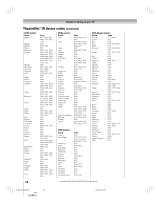Toshiba 62HM15 Owner's Manual - English - Page 50
Viewing the CableCARD, Setting the Quick Restart feature - lamp fan
 |
View all Toshiba 62HM15 manuals
Add to My Manuals
Save this manual to your list of manuals |
Page 50 highlights
Chapter 6: Setting up your TV Viewing the CableCARD™ menu Setting the Quick Restart feature A CableCARD™ enables you to view encrypted digital channels. See page 12 for connection and subscription information. After the CableCARD™ is inserted, a CableCARD™ option appears in the APPLICATIONS menu, with informational screens provided by your digital CableCARD™ service (see illustrations below). CableCard Connected -- Acquiring channel information. CableCard services will only operate with cable signal connected to Antenna 1. OK To view the CableCARD™ menu: 1. Press MENU and open the APPLICATIONS menu. 2. Highlight CableCARD™ and press ENTER. 3. A side menu will display. Highlight one of the side menu items and press ENTER to display the information. Note: The CableCARD™ menu has no user-adjustable options and is for informational purposes only. With the Quick Restart feature set to ON, the TV stays in Low Power Shutdown mode for several minutes after the TV is turned off (see Notes below). If the TV is turned on from Low Power Shutdown mode, the full picture appears immediately. To set the Quick Restart feature: 1. Press MENU, and then press x or • until the SETUP menu appears. 2. Press y or z to highlight QUICK RESTART, and then press ENTER. 3. A side menu will display. Highlight one of the side menu items and press ENTER to display the information. Note: If Quick Restart is set to OFF and you turn off the TV, it can take several seconds for the picture to appear when you turn on the TV again. If Quick Restart is set to ON and you turn off the TV, the following will occur for a few minutes: • The screen (lamp) lights dimly. • The fans continue to run. This is a function of the Quick Restart Low Power Shutdown mode and is not a TV malfunction. If you do not prefer this, set the Quick Restart feature to OFF. When the Quick Restart feature is set to OFF, if you repeatedly turn the TV on and off in a short period of time, the useful service life of the lamp may be shorter than the average useful service life. See page 98. 50 #01E044-051_62HM15 50 Black 62HM15 Copyright © 2005 TOSHIBA CORPORATION. All rights reserved. 5/24/05, 6:19 PM