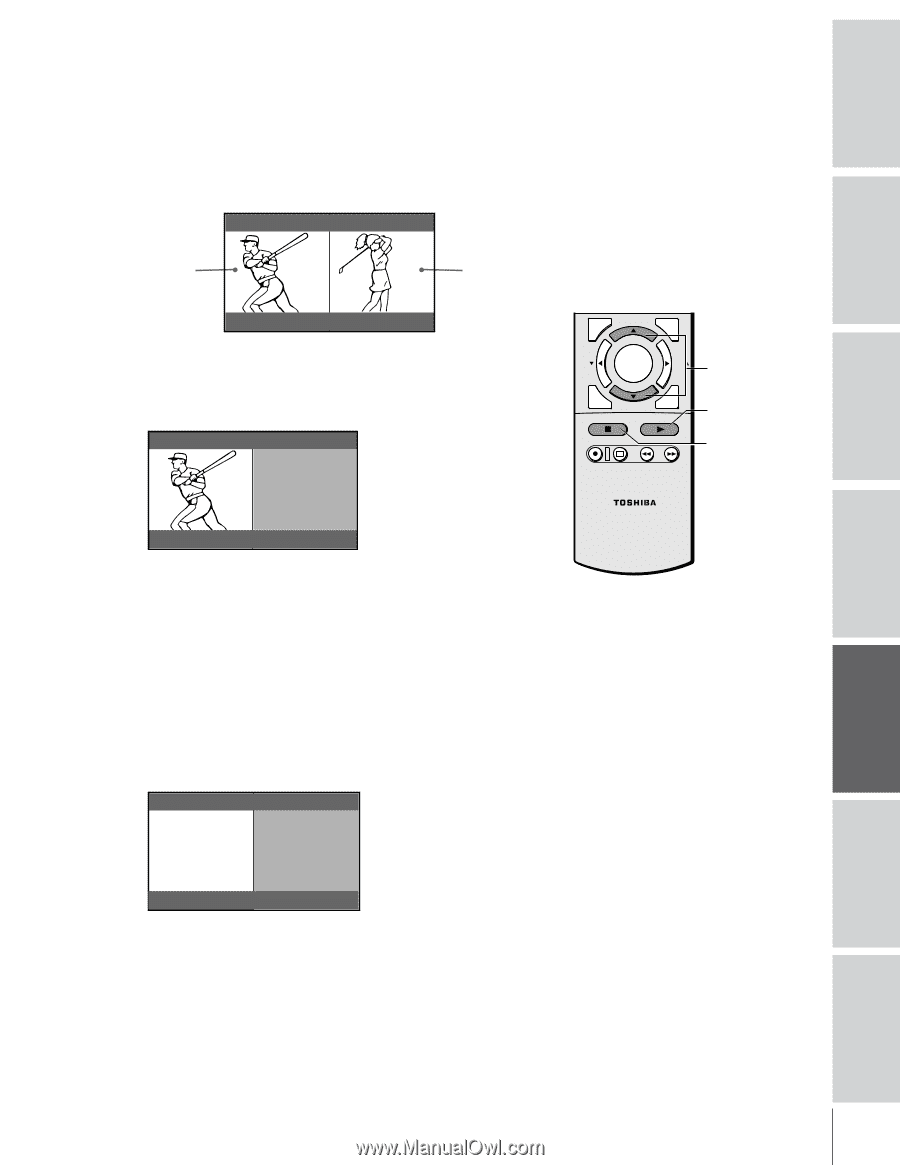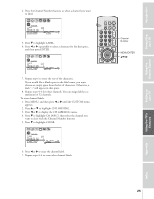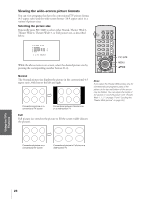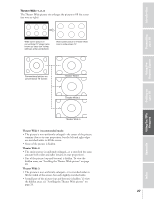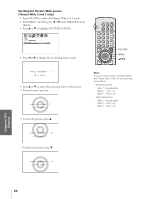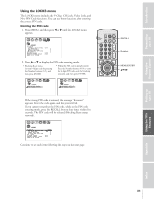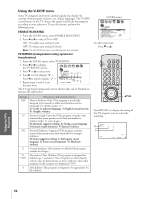Toshiba 65H81 User Manual - Page 29
Using the POP Double-Window, Press POP CH
 |
View all Toshiba 65H81 manuals
Add to My Manuals
Save this manual to your list of manuals |
Page 29 highlights
Introduction Connecting your TV Using the Remote Control Using the POP double-window feature The POP (picture-out-picture) feature splits the screen into a double window that allows you to watch two programs at the same time. The POP program can come from a TV broadcast or an external source, such as a VCR. To display a TV broadcast in the POP window: 1. Press POP to display the POP window. Main window POP window POP 12 2. Press POP CH yz to change the channel of the POP window. If the V-CHIP feature is active and you try to watch a TV program that exceeds the set rating limits, the program will be blocked (see "Using the V-CHIP menu" on page 32). Note: • The POP buttons on the remote control operate the TV's POP features. • You cannot access POP features when viewing ColorStream HD1 or HD2 input. • You cannot display the ANT-2 signal source in the POP window. LIGHT RECALL POWER CTV • YoCuABcLEan choose to hear MUTE TV/VIDEO TIMER the sound of either VCR the main or POP program (see "Selecting the A1udio2OUT3 sound" on page 47). CH 456 789 CH RTN VOL 100 0 ENT FAVORITE ADV/ POP CH PIC SIZE FAV MENU/ ENTER FAV C.CAPT ADV/ EXIT POP CH STOP SOURCE PLAY POP POP CH yz POP REC TV/VCR REW FF STILL SWAP SOURCE POP 24 BLOCKED To display a picture from an external source in the POP window: 1. Connect the external source equipment (see "Connecting your TV" on page 5). 2. Select the TV program you want to watch in the main window. 3. Press POP to display the POP window. 4. Repeatedly press SOURCE to select the input source for the POP window (VIDEO 1, VIDEO 2, or VIDEO 3 only; you cannot select ColorStream in POP mode). The current source will display in purple. 5. You can play a tape as the POP picture, or select a channel for the POP window using the VCR's channel keys. 1 2 3 4 5 6 7 8 9 10 11 12 13 14 15 16 17 18 19 20 21 22 23 24 25 26 27 28 29 30 31 32 33 34 35 1 1 2 2 3 3 4 4 5 POP SOURCE SELECT I ON 5 6 6 7 TV 7 8 V I DEO 1 8 9 V I DEO 2 9 10 V I DEO 3 10 11 11 12 12 13 13 14 SOURCE :TO SELECT 14 15 15 16 16 17 17 18 18 1 2 3 4 5 6 7 8 9 10 11 12 13 14 15 16 17 18 19 20 21 22 23 24 25 26 27 28 29 30 31 32 33 34 35 To close the POP window: Press POP again. Setting up your TV Using the TV's Features Appendix Index 29