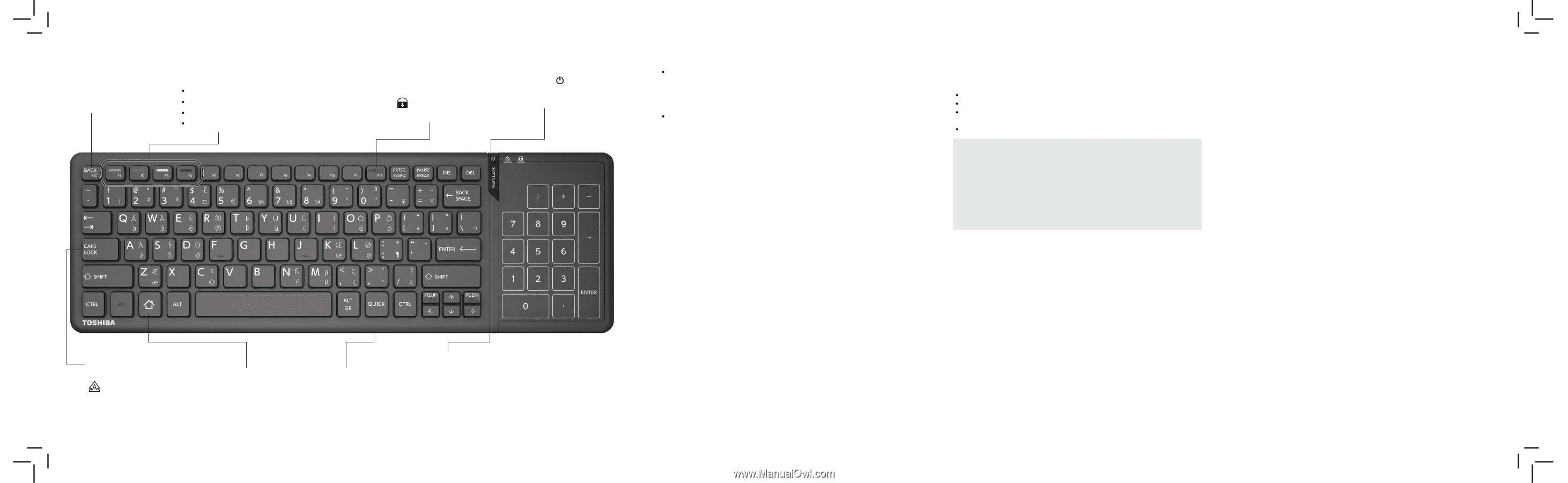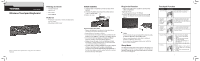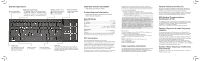Toshiba 65L7300U Wireless Keyboard Users Guide L7300, L7350 series Cloud TV - Page 2
Canada-Industry Canada - manual
 |
View all Toshiba 65L7300U manuals
Add to My Manuals
Save this manual to your list of manuals |
Page 2 highlights
Standard Operations Same as on TV Remote Control Multimedia Function Keys F1:Same as on TV Remote Control F2:Same as on TV Remote Control F3:Same as on TV Remote Control F4:Same as on TV Remote Control SCROLL LOCK (Fn+F12) Turn Scroll Lock on and off. icon lights blue when scroll lock is activated Power Indicator Flashes when battery power is low. CAPS LOCK Turn caps lock on and off. icon lights blue when caps lock is activated Same as on TV Remote Same as on TV Remote Control Num Lock Turn the number lock (Num Lock) on and off. The Num Lock LED lights blue when function is activated. Num Lock LED is off when touchpad function is activated. 6 7 Important devices information Keep devices out of reach of children. Product disposal information Dispose of this product in accordance with Local and National Disposal Regulations. Specifications RF Distance 9.8 ft. (3m) RF Frequency 2.4 GHz RF Modulation GFSK USB 2.0 Version Dimensions 14.52 × 4.88 × 0.92 inches 369 mm × 124 mm × 23.5mm) Power Supply Keyboard 3V, 2 × AA Batteries Receiver 4.4 - 5.25V Specifications are subject to change and improvement without notice. Actual product may vary from the images found in this document. FCC information FCC notice "Declaration of Conformity Information" This equipment has been tested and found to comply with the limits for a Class B digital device, pursuant to part 15 of the FCC rules. These limits are designed to provide reasonable protection against harmful interference in a residential installation. This equipment generates, uses and can radiate radio frequency energy and, if not installed and used in accordance with the instructions, may cause harmful interference to radio communications. However, there is no guarantee that interference will not occur in a particular installation. If this 8 equipment does cause harmful interference to radio or television reception, which can be determined by turning the equipment off and on, the user is encouraged to try to correct the interference by one or more of the following measures: Reorient or relocate the receiving antenna. Increase the separation between the equipment and receiver. Connect the equipment into an outlet on a circuit different from that to which the receiver is connected. Consult the dealer or an experienced radio/TV technician for help. Only peripherals complying with the FCC class B limits may be attached to this equipment. Operation with non-compliant peripherals or peripherals not recommended by TOSHIBA is likely to result in interference to radio and TV reception. Shielded cables must be used between the external devices and the computer's Universal Serial Bus (USB 2.0 and 3.0) ports, HDMI port and microphone jack. Changes or modifications made to this equipment, not expressly approved by TOSHIBA or parties authorized by TOSHIBA could void the user's authority to operate the equipment. FCC conditions This device complies with part 15 of the FCC Rules. Operation is subject to the following two conditions: 1. This device may not cause harmful interference. 2. This device must accept any interference received, including interference that may cause undesired operation. Contact Address: TOSHIBA America Information Systems, Inc. 9740 Irvine Boulevard Irvine, California 92618-1697 Telephone: (949) 583-3000 Radio regulatory information The Wireless device is must be installed and used in strict accordance with the manufacturer's instructions as described in the user documentation that comes with the product. This product complies with the following radio frequency and safety standards. 9 Canada-Industry Canada (IC) This device complies with RSS 210 of Industry Canada. Operation is subject to the following two conditions: (1) this device may not cause interference, and (2) this device must accept any interference, including interference that may cause undesired operation of this device. The term "IC" before the equipment certification number only signifies that the Industry Canada technical specifications were met. USA-Federal Communications Commission (FCC) This equipment has been tested and found to comply with the limits for a Class B digital device, pursuant to Part 15 of FCC Rules. These limits are designed to provide reasonable protection against harmful interference in a residential installation. Refer to the FCC information section for the detailed information. Caution: Exposure to radio frequency radiation The radiated output power of the Wireless device is far below the FCC radio frequency exposure limits. Nevertheless, the Wireless device shall be used in such a manner that the potential for human contact during normal operation is minimized. In the usual operating configuration, the distance between the antenna and the user should not be less than 20cm. Please refer to the computer user's manual for the details regarding antenna location. The installer of this radio equipment must ensure that the antenna is located or pointed such that it does not emit RF field in excess of Health Canada limits for the general population; consult Safety Code 6, obtainable from Health Canada's website www.hc-sc.gc.ca Caution: Radio frequency interference requirements This device is restricted to indoor use due to its operation in the 5.15 to 5.25GHz frequency range. 10