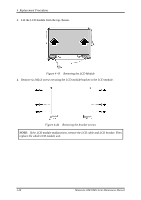Toshiba A205-S7468 Maintenance Manual - Page 152
Installing the Display Mask, Replacement Procedures,
 |
UPC - 032017977501
View all Toshiba A205-S7468 manuals
Add to My Manuals
Save this manual to your list of manuals |
Page 152 highlights
4 Replacement Procedures 3. Carefully insert your fingers between the display mask and the LCD panel, and pry open the snaps. Start with the four snaps at the top of the display mask. Continue unsnapping the display mask along the two sides and the bottom edge to remove the display mask. Figure 4-37 Removing the display mask Installing the Display Mask To install the display mask, follow the steps below and refer to the figures in the preceding section. 1. Seat the display mask and secure the snaps on each side. 2. Secure the display mask with four M2.5x6 screws and then replace the rubber pads on top. 4-34 Minnesota 10M/10MG Series Maintenance Manual

4
Replacement Procedures
4-34
Minnesota 10M/10MG Series Maintenance Manual
3.
Carefully insert your fingers between the display mask and the LCD panel, and pry open
the snaps. Start with the four snaps at the top of the display mask. Continue unsnapping
the display mask along the two sides and the bottom edge to remove the display mask.
Figure 4-37
Removing the display mask
Installing the Display Mask
To install the display mask, follow the steps below and refer to the figures in the preceding
section.
1.
Seat the display mask and secure the snaps on each side.
2.
Secure the display mask with four M2.5x6 screws and then replace the rubber pads on
top.