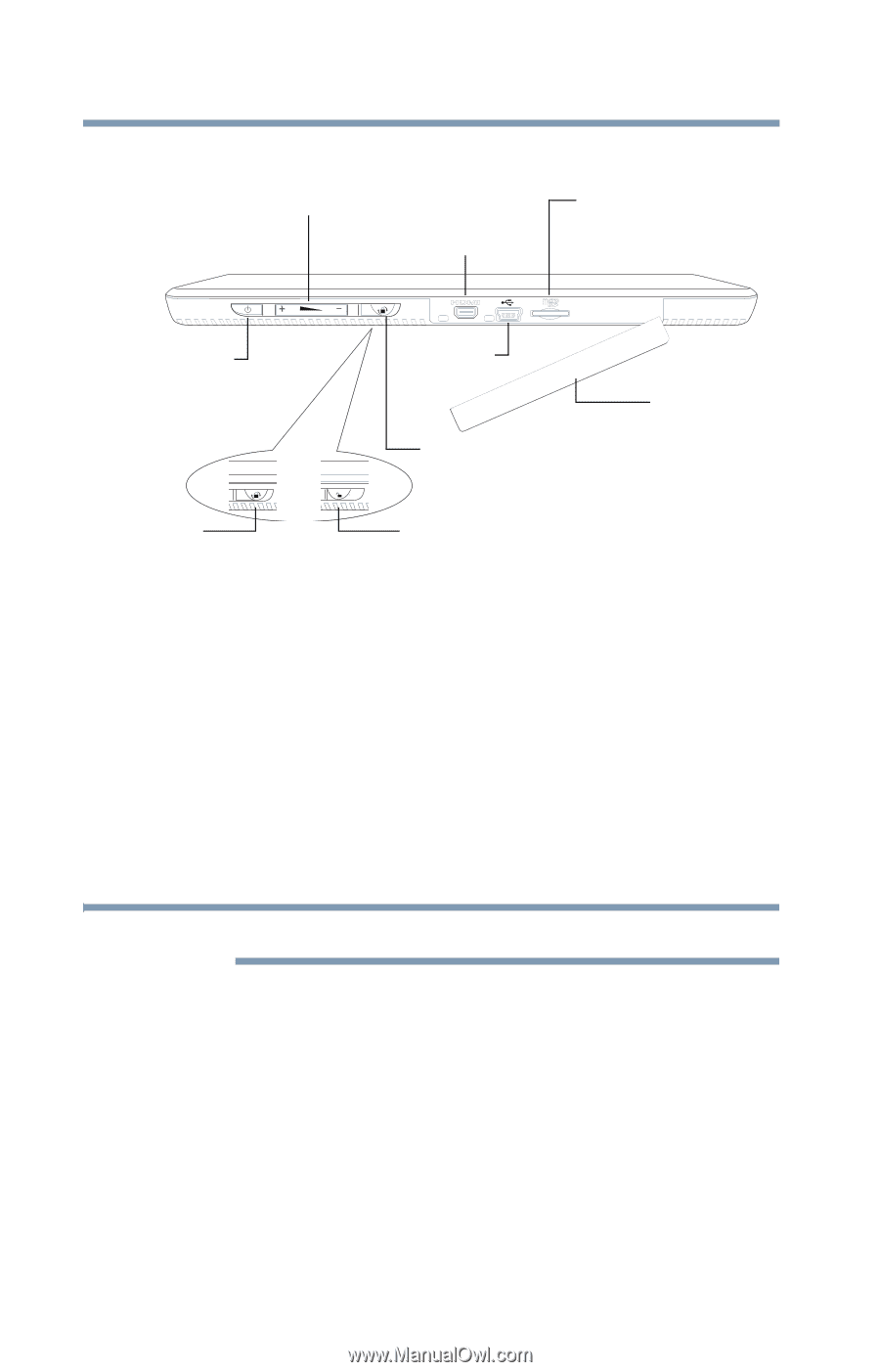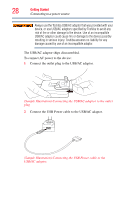Toshiba AT1S5-SP0101M User Guide 1 - Page 26
Left side
 |
View all Toshiba AT1S5-SP0101M manuals
Add to My Manuals
Save this manual to your list of manuals |
Page 26 highlights
26 Getting Started Features and components Left side Volume control buttons Micro HDMI® Out port Micro SD™ Card slot Power button Mini-USB port Screen rotation lock/unlock switch Port cover Locked position Unlocked position (Sample Illustration) Left side view ❖ Power button-Turns the device on and off. Press and hold the button for several seconds to turn the device ON/OFF. Press the button quickly to wake the device from Sleep mode or to place it into Sleep mode. For more information, see "Options for turning off the device" on page 51. ❖ Volume control buttons-Allows you to increase/decrease the volume. ❖ Screen rotation lock/unlock switch-Allows you to lock the orientation of the display screen so that the current view does not rotate with movement. For more information, see "Screen settings" on page 65. NOTE Remove the port cover to access the ports. ❖ Micro HDMI® Out port-Allows for the transfer of video and audio signals. For more information, see "Using external devices" on page 87. ❖ Mini-USB port-Allows the transfer of data. ❖ Micro SD™ Card slot-Supports the use of Secure Digital™ (SD™) media. For more information, see "Using a Micro SD™ Card" on page 84.