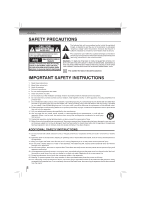5
INTRODUCTION
Table of Contents
Introduction
SAFETY PRECAUTIONS
.....................................
2
IMPORTANT SAFETY INSTRUCTIONS
.............
2
PRECAUTIONS
...................................................
3
Supplied Accessories
.......................................
4
Symbols used in this Manual
...........................
4
Trademark Information
......................................
4
Table of Contents
...............................................
5
Features
..............................................................
6
Identification of Controls
..................................
7
Front panel
....................................................................
7
Rear panel
.....................................................................
7
Using the Remote Control
................................
8
Remote Control
.............................................................
8
Installing batteries
.........................................................
9
Operating with the remote control
...............................
10
Front Panel Display
.....................................................
10
Connections
Connecting to a TV
..........................................
11
Connecting to a TV using an HDMI cable
...................
12
Connecting to a TV using a component video cable ... 12
Connecting to a TV using an A/V cable
.......................
12
Connecting to an Audio System
.....................
13
Via 2-Channel Analog Audio Output
...........................
13
Via Digital Audio Output
..............................................
13
Via HDMI Audio Output
...............................................
13
Network Connection
.........................................
14
Connecting your player to a wired router
....................
14
Connecting your player to a wireless access point or
router
...........................................................................
14
Connecting the Speakers
.................................
15
Positioning the Speakers
..................................
16
Playback
Information on Playback
..................................
17
Playable Discs and Files
............................................
17
Unplayable Discs and Files
........................................
17
Color Systems
............................................................
18
Region Codes
............................................................
18
Structure of Disc/SD Card Contents
..........................
18
Playing a Disc
...................................................
19
Basic playback
...........................................................
19
Variable Speed Playback
..................................
20
Playing in fast reverse / forward directions.
................
20
Playing frame by frame
..............................................
20
Playing in slow motion
...............................................
20
Locating a Desired Section
.............................
20
Locating a title using the top menu
............................
20
Locating a specific chapter or track
............................
21
Accessing a Specific Location Directly
..........
21
Locating a specific title/chapter/time
.........................
21
Repeating a Title, Chapter, Track or Specific
Segment
............................................................
22
Repeating a title, chapter or track
..............................
22
Repeating a specific segment
...................................
22
Playing in a Random Order
..............................
22
Playing tracks or files in a random order
...................
22
PIP(BONUSVIEW) Setting
................................
23
Camera Angle
...................................................
23
Audio Selection
.................................................
23
Subtitle Selection
.............................................
24
Displaying On-screen Information
..................
24
Playing AVCHD/MP3/WMA/JPEG Files
............
25
Playing files on a data disc
.........................................
25
Using an SD Card
..............................................
26
Inserting an SD card
.................................................
26
Using a USB Device
..........................................
27
Operating a USB device
............................................
27
Customizing the Function Settings
General Operations
...........................................
28
Network Connection Setting
............................
28
Info Menu
............................................................
31
Performing Quick-Setup
...................................
31
Display Setting
...................................................
32
Audio Setting
.....................................................
33
Speaker Setting
.................................................
34
Language Setting
..............................................
35
Parental Control
.................................................
35
System Setting
...................................................
36
Upgrading Your Player’s Firmware
..................
37
Using the Connected Applications
.................
38
Watching Movies with Netflix
™
...................................
38
Watching Movies with BLOCKBUSTER
®
...................
39
Watching Movies with VUDU
™
...................................
39
Listening to Music with PANDORA
™
...........................
40
Using BD-Live
TM
Features
................................
40
Others
Troubleshooting & Maintenance
......................
41
Troubleshooting...
........................................................
41
Maintenance
..............................................................
42
Glossary
.............................................................
43
Specifications
....................................................
45
Limited Warranty
................................................
46