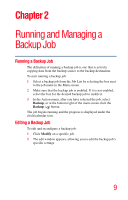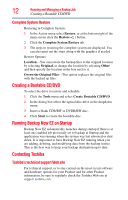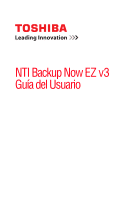Toshiba Canvio Connect HDTC707XW3A1 NTI-Backup-Now-EZ User Manual - Page 8
Modifying the Backup Schedule
 |
View all Toshiba Canvio Connect HDTC707XW3A1 manuals
Add to My Manuals
Save this manual to your list of manuals |
Page 8 highlights
8 Creating and Configuring a Backup Job Welcome screen Modifying the Backup Schedule Click the Modify hyper link below the clock/calendar icon to modify the default backup schedule. Backup Now EZ backs up the source data after the specified amount of time within one of four predetermined intervals. A calendar to the right displays the backup schedule. Hourly-Backup is scheduled on an hourly basis. Daily-Backup is scheduled on the specified time and day interval for the backup. Weekly-Backup is scheduled on the specified day and time of the week for the backup. Monthly-Backup is scheduled on the specified day of the month and time of the backup. You can also schedule your backup on the last day of the month. When you have set the backup schedule, click Finish to return to the main screen. The Backup Priority-This feature enables the user to adjust the CPU priority to either speed up the Backup Now EZ process or to speed up the computer applications. For example, when you select Faster Computer, it speeds up the computer applications and slows the backup process.