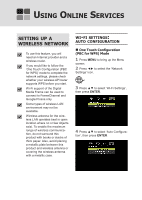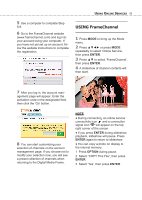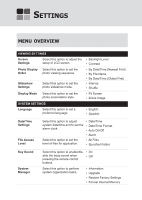Toshiba DMF82XKU Owner's Manual - English - Page 42
USING, FrameChannel, REGISTERING - update
 |
UPC - 022265003091
View all Toshiba DMF82XKU manuals
Add to My Manuals
Save this manual to your list of manuals |
Page 42 highlights
42 USING ONLINE SERVICES USING FrameChannel® Registering with FrameChannel service allows you to enjoy a customized collection of contents delivered directly to your Digital Media Frame. To use the service, you would need to create an account on the FrameChannel website. For further details, please go to www.framechannel. com. Terms and availability of the online service may subject to change without prior notice. Please visit the service providers' websites for the latest updates. REGISTERING WITH FrameChannel 1 Press MODE to bring up the Mode menu. 2 Press or press MODE repeatedly to select 'Online Service', then press ENTER. 3 Press ▲▼ to select 'FrameChannel', then press ENTER. 4 A screen offering the activation details will appear. Follow the on-screen instructions. Please retain the activation code for subsequent settings.