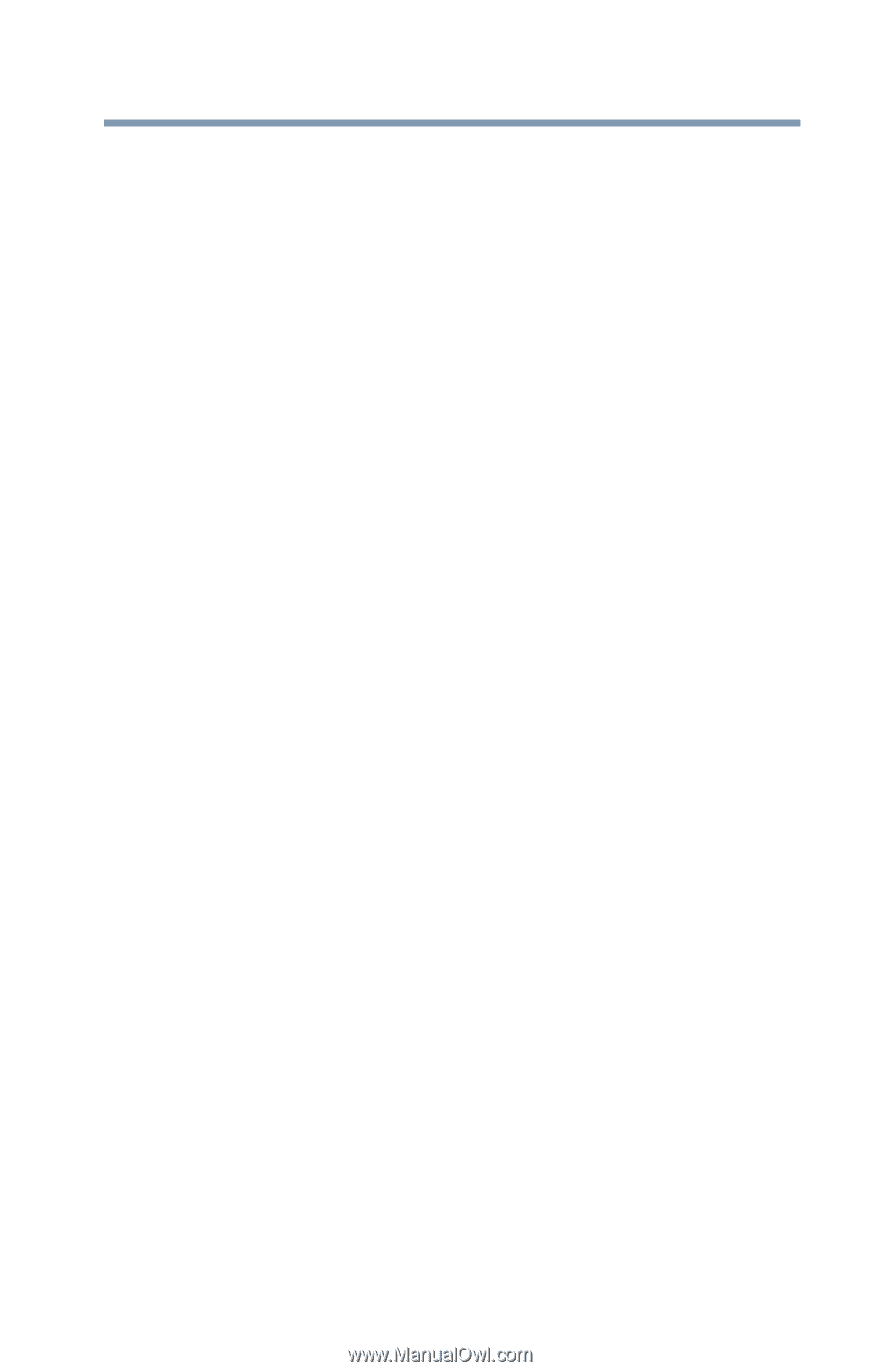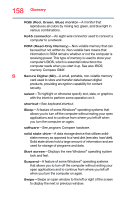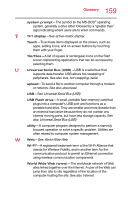Toshiba E55T-A5320 User Guide - Page 163
Recovery Media Creator, Service Station
 |
View all Toshiba E55T-A5320 manuals
Add to My Manuals
Save this manual to your list of manuals |
Page 163 highlights
Index 163 user password 100 utility 100 port HDMI™ 61 power connecting cable to AC adaptor 39 cord/cable 40 cord/cable connectors 144 energy-saving features 74 power down shut down 43 power light 79 power management 76 optimum performance 76 power plans selecting power plan options 82 power saving options 81 precautions safety 35 printer troubleshooting 128 problem solving contacting Toshiba 137 Startup options 116 projector connecting 62 R real-time clock (RTC) battery 76 recording sounds 93 recovery creating recovery media 47 installing drivers and applications 56 internal storage drive 46 refresh your PC 51 reset your PC 53 restoring from recovery media 49 Recovery Media Creator 111 recycle bin icon 90 refresh your PC with user's data 51 registering computer 42 restart computer 43 restore points troubleshooting 132 running computer on battery power 74 S safety computer 85 disposing of computer 85 icons 27 precautions 35 safety precautions battery 84 saving files 72 selecting a place to work 29 power plan options 82 video cables 61 Service Station 111 setting low battery notifications 80 setting up AC adaptor 38 communications 92 computer 37 software 42 work environment 29 settings customize computer settings 64 display output 62 Shut down computer 43, 44, 121 icon 43, 44, 121 Sleep mode 44 Sleep Utilities 106