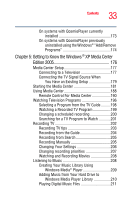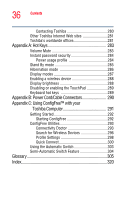Toshiba F15-AV201 Toshiba Online Users Guide for Qosmio F15-AV201 - Page 36
Appendix A: Hot Keys, Appendix B: Power Cord/Cable Connectors
 |
UPC - 032017279827
View all Toshiba F15-AV201 manuals
Add to My Manuals
Save this manual to your list of manuals |
Page 36 highlights
36 Contents Contacting Toshiba 280 Other Toshiba Internet Web sites 281 Toshiba's worldwide offices 281 Appendix A: Hot Keys 283 Volume Mute 283 Instant password security 284 Power usage profile 284 Stand By mode 285 Hibernation mode 286 Display modes 287 Enabling a wireless device 288 Display brightness 288 Disabling or enabling the TouchPad 289 Keyboard hot keys 289 Appendix B: Power Cord/Cable Connectors 290 Appendix C: Using ConfigFree™ with your Toshiba Computer 291 Getting Started 292 Starting ConfigFree 292 ConfigFree Utilities 293 Connectivity Doctor 293 Search for Wireless Devices 296 Profile Settings 298 Quick Connect 300 Using the Automatic Switch 303 Semi-Automatic Switch Feature 304 Glossary 305 Index 320

36
Contents
Contacting Toshiba
.........................................
280
Other Toshiba Internet Web sites
.........................
281
Toshiba’s worldwide offices
..................................
281
Appendix A: Hot Keys
.............................................................
283
Volume Mute
........................................................
283
Instant password security
.....................................
284
Power usage profile
.......................................
284
Stand By mode
.....................................................
285
Hibernation mode
................................................
286
Display modes
......................................................
287
Enabling a wireless device
....................................
288
Display brightness
................................................
288
Disabling or enabling the TouchPad
.....................
289
Keyboard hot keys
...............................................
289
Appendix B: Power Cord/Cable Connectors
.........................
290
Appendix C: Using ConfigFree™ with your
Toshiba Computer
.............................................
291
Getting Started
......................................................
292
Starting ConfigFree
.........................................
292
ConfigFree Utilities
................................................
293
Connectivity Doctor
........................................
293
Search for Wireless Devices
...........................
296
Profile Settings
...............................................
298
Quick Connect
.................................................
300
Using the Automatic Switch
..................................
303
Semi-Automatic Switch Feature
............................
304
Glossary
....................................................................................
305
Index
..........................................................................................
320