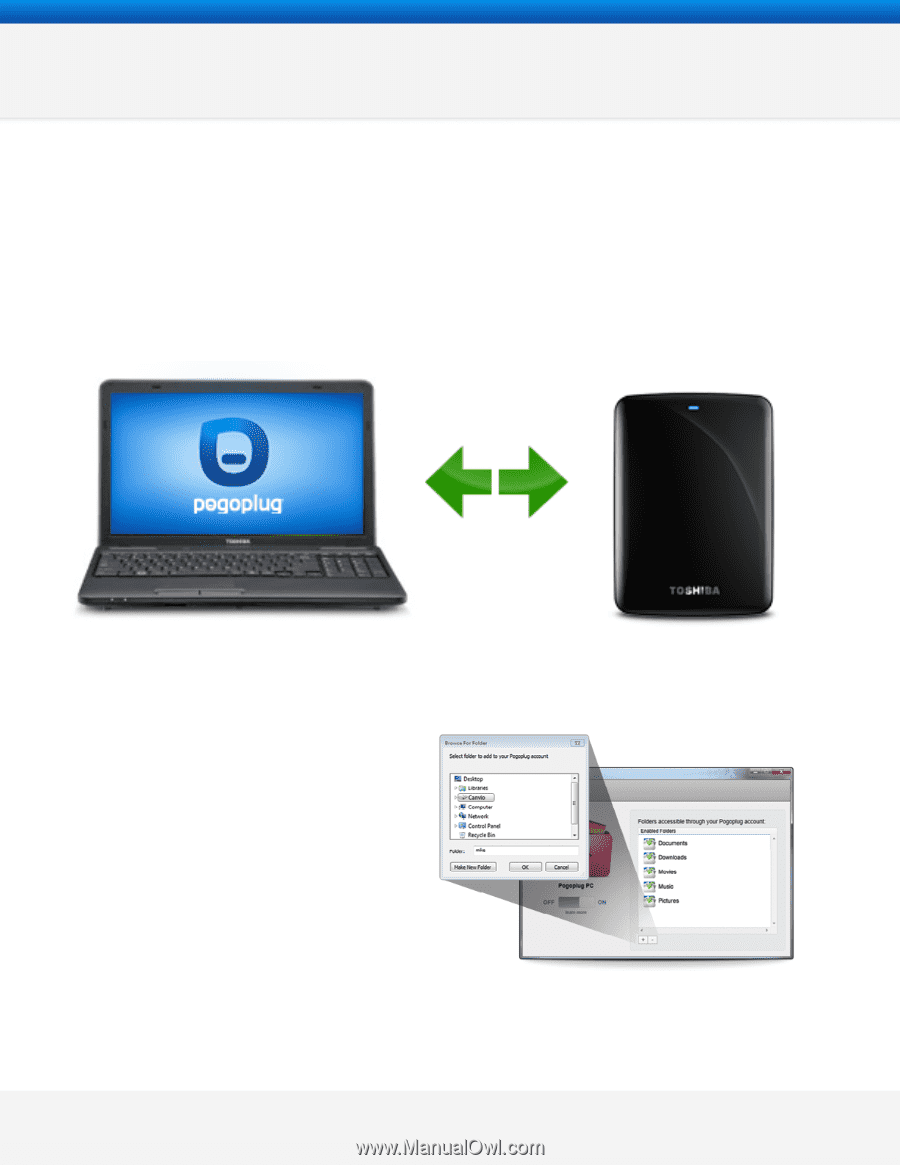Toshiba HDTD205XK3D1 PogoPlug User Guide - Page 2
Install Pogoplug PC, Add Folders to Pogoplug PC for Access From Anywhere
 |
View all Toshiba HDTD205XK3D1 manuals
Add to My Manuals
Save this manual to your list of manuals |
Page 2 highlights
1. Install Pogoplug PC Your Toshiba external HDD purchase comes with a lifetime license to Pogoplug PC ($29.95 value). To install the full version of Pogoplug PC, simply connect your Toshiba hard drive to your computer. Then look for the Pogoplug PC installer ("PogoplugPCforWindowsSetup.exe" or "PogoplugPCforMac.dmg") in the "Pogoplug PC" folder on your hard drive and follow the steps in the installation wizard. At this point, you can eject your hard drive from your PC. Attach your Toshiba external hard drive to your computer 2. Add Folders to Pogoplug PC for Access From Anywhere Once you have successfully installed Pogoplug PC, simply select the '+' button to enable folders on your computer for remote access. As long as your computer is on, you'll be able to access your files from any computer or mobile device. For additional storage, leave your Toshiba external HDD attached to your PC and add the drive to your Pogoplug PC account. Select folders to add to your Pogoplug account © 2013 Cloud Engines, Inc. All Rights Reserved.