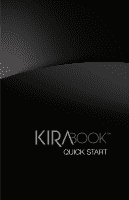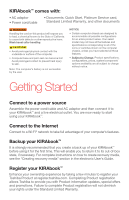Toshiba KIRAbook 13 i5 Touch Quick Start Guide - Page 4
Quick Tour
 |
View all Toshiba KIRAbook 13 i5 Touch manuals
Add to My Manuals
Save this manual to your list of manuals |
Page 4 highlights
Quick Tour Front with display open Web Camera indicator Touch screen* Internal microphone Web Camera Internal microphone Keyboard Primary and secondary control buttons Touch pad System control buttons Power button Wireless indicator light Help button Previous Play/ track pause button button *Available on certain models. Next track Volume Volume button decrease increase button button Mute button Wireless antenna ON/OFF button

*Available on certain models.
Front with display open
Quick Tour
Web Camera indicator
Internal microphone
Internal microphone
Web Camera
Touch screen*
Help
button
Touch pad
Primary and
secondary
control buttons
Power button
Wireless
indicator light
Keyboard
Previous
track
button
Play/
pause
button
Next track
button
Volume
decrease
button
Wireless
antenna
ON/OFF
button
Mute
button
Volume
increase
button
System control buttons