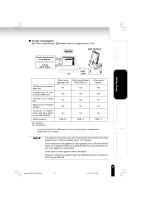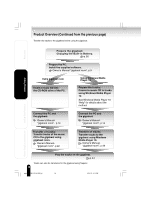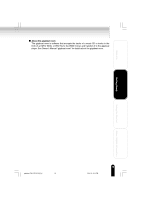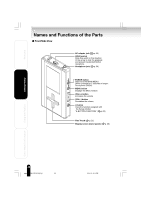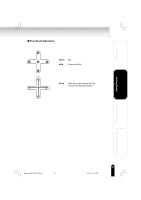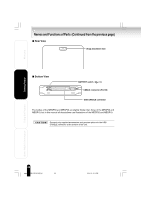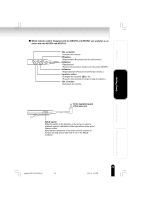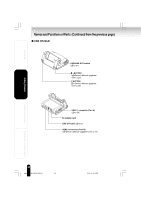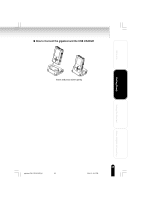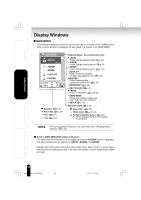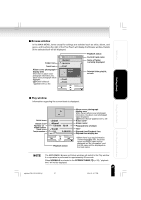Toshiba MEG-F60 Owners Manual - Page 22
Names and Functions of Parts, Continued from the previous - megf20 manual
 |
View all Toshiba MEG-F60 manuals
Add to My Manuals
Save this manual to your list of manuals |
Page 22 highlights
Welcome Getting Ready Names and Functions of Parts (Continued from the previous page) I Rear View Strap attachment hole I Bottom View BATTERY switch ( p.30) USB2.0 connector (Port B) USB CRADLE connector The bodies of the MEGF60 and MEGF40 are slightly thicker than those of the MEGF20 and MEGF10, but in this manual all descriptions use illustrations of the MEGF20 and MEGF10. Connect only supplied accessories and genuine options to the USB CRADLE connector at the bottom of the unit. Using the Product Other Helpful Information 22 gigabeat F60_OP16-32(E)â¸î 22 05.4.15, 3:14 PM

22
Welcome
Getting Ready
Using the Product
Other Helpful Inf
ormation
■
Bottom View
■
Rear View
Strap attachment hole
Names and Functions of Parts
(Continued from the previous page)
USB2.0 connector (Port B)
USB CRADLE connector
BATTERY switch
(
p.30)
The bodies of the MEGF60 and MEGF40 are slightly thicker than those of the MEGF20 and
MEGF10, but in this manual all descriptions use illustrations of the MEGF20 and MEGF10.
Connect only supplied accessories and genuine options to the USB
CRADLE connector at the bottom of the unit.
gigabeat F60_OP16-32(E)â¸î
05.4.15, 3:14 PM
22