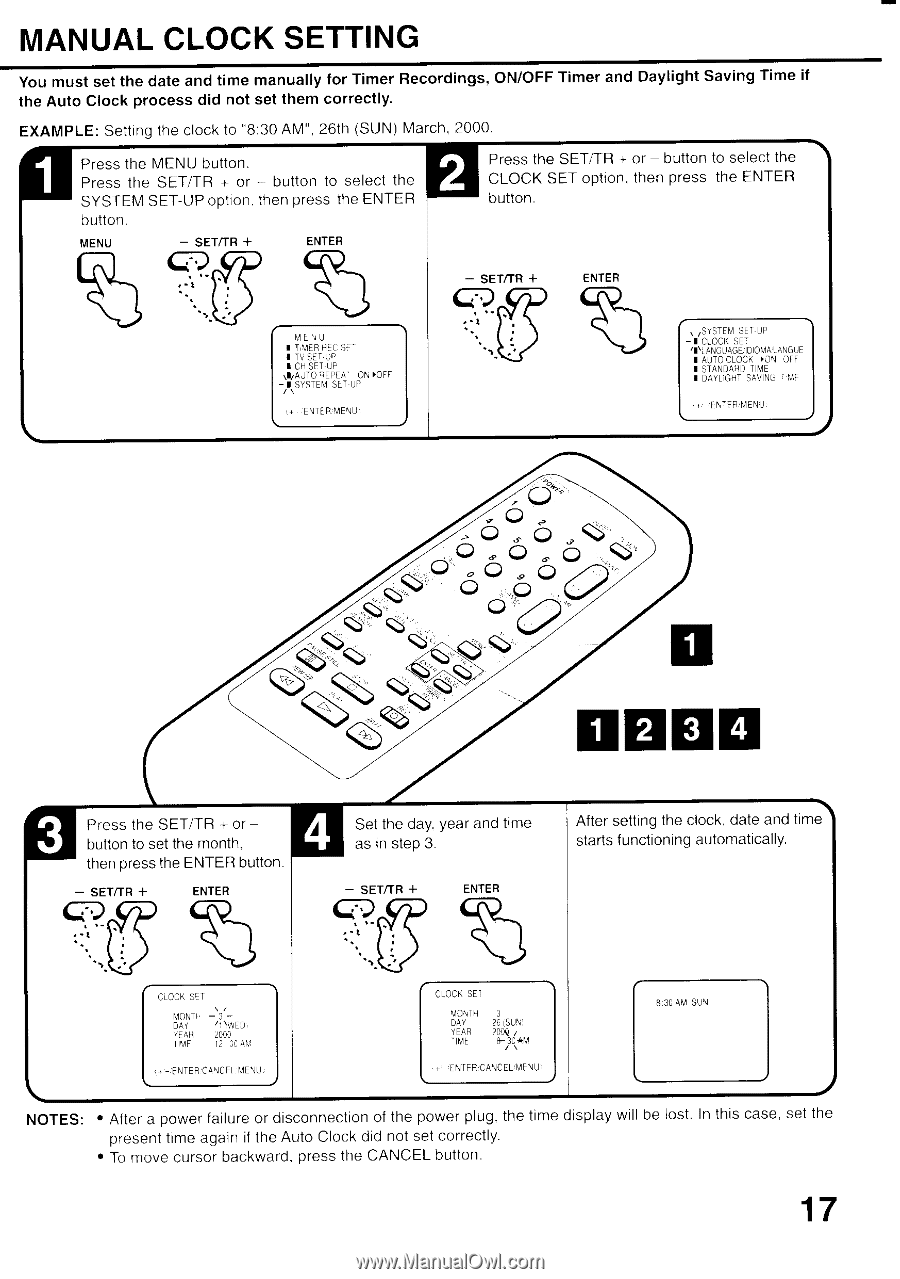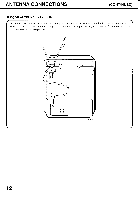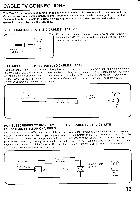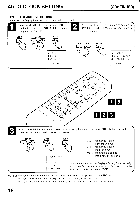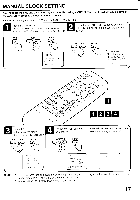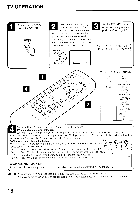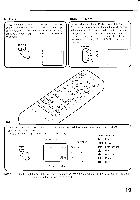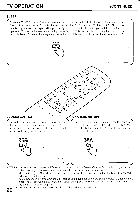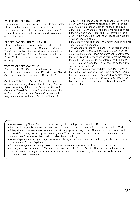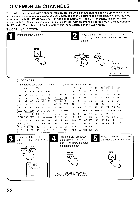Toshiba MV13K2 Owners Manual - Page 19
disconnection
 |
View all Toshiba MV13K2 manuals
Add to My Manuals
Save this manual to your list of manuals |
Page 19 highlights
MANUAL CLOCK SETTING You must set the date and time manually for Timer Recordings, ON/OFF Timer and Daylight Saving Time if the Auto Clock process did not set them correctly. EXAMPLE: Setting the clock to "8:30 AM", 26th (SUN) March, 2000. lill Press the MENU Dutton. Press the SET/TR + or - button to select the SYSTEM SET-UP option. then press the ENTER button, MENU - SET/TR + CT) ENTER Press the SET/TR + or - button to select the \ CLOCK SET option, then press the ENTER button. - SET/TR + ENTER MENU • TMER HEC TV SETUP I CH SET-UP s•AJTO REPEAT ON PUFF - I SYSTEM SET-UP • + ENTER MENU :TOTEM SET-UP -I :LOCK SET VLANGUAGE(IDIOMM.N.GuE (AUTO CLOCK PON UFF I STAND'S'S() TIME • DAYLIGHT SAVING ' MF + ENTFMMENU o 6O0,6o 6 6 O O O O 000 4 O El Press the SET/TR + or - button to set the month, 4 then press the ENTER button. Set the day, year and time as in step 3. - SET/TR + ENTER - SET/TR + ENTER • After setting the clock, date and time starts functioning automatically. CLOCK SET MONTI - 3 - DAY WED: YEAH 2000 :IMF 12 3C AM • - ENTERASANCF1 MENU • CLOCK SE I MONTH DAY YEAR TIME 26 (SUN: 20C() 8-3C4(M • M 'ENTFM'CANCEL,MENU• B SC AM SUN NOTES: • After a power failure or disconnection of the power plug. the time display will be lost. In this case. set the present time again if the Auto Clock did not set correctly. • To move cursor backward, press the CANCEL button. 17