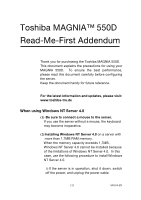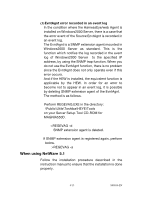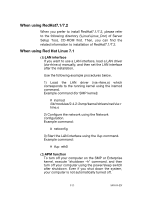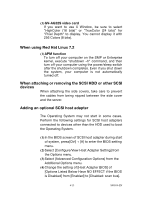Toshiba Magnia 550D Getting Started Guide - Page 2
MAGNIA User's Guide on your, Documentation CD-ROM, MAGNIA User's, Guide on your
 |
View all Toshiba Magnia 550D manuals
Add to My Manuals
Save this manual to your list of manuals |
Page 2 highlights
2) Remove memory modules as needed to observe the 1,7 MB limit. 3) Install Windows NT Server 4.0 and Windows NT 4.0 Service Pack with the memory capacity at less than 1,7 MB. 4) After installing Windows NT server 4.0, please replace the memory above 1,7 MB. For installing and removing the memory modules, refer to MAGNIA User's Guide (on your Documentation CD-ROM), Chapter 2. (3) Installing Windows NT Server 4.0 on a server with an MO device. Using an MO device with this server may prevent the correct installation of Windows NT Server 4.0. In this case, remove the MO device before installing Windows NT Server 4.0. As a precaution, replace the server panel before switching it on. For installing and removing the MO device, refer to MAGNIA User's Guide (on your Documentation CD-ROM), Chapter 2. (4) Removing media such as DVD-RAM and MO When using removable disks such as DVD-RAM or MO, you may find that, when you try to remove the disk by selecting "Remove" from the shortcut menu, you get a "Cannot unmount" message and cannot remove the disk. A similar problem may occur whereby you cannot format the disk. If either of these problems occur, perform the following countermeasures to resolve the problem. [Conditions under which the problems occur] These problems occur if performance monitoring software is running when a disk is inserted. This includes the Performance Monitor and HarnessEye/web software. 2/13 S00104-EN