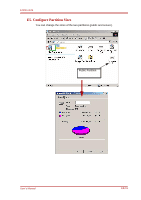Toshiba PA3875A-1M8B USB Flash Drive LOCK Security Application Program User Ma - Page 16
your data is not backed up, Press
 |
View all Toshiba PA3875A-1M8B USB Flash Drive manuals
Add to My Manuals
Save this manual to your list of manuals |
Page 16 highlights
LOCK v1.01 Press the middle button on the bottom of the LOCK application program to resize the public and secure partition areas. Before you can use the "Configure Size" (resizing) function, the password must be disabled if a password has been setup. Follow section E3 of this manual to disable your password. A warning message will be displayed informing you that data will be destroyed if your data is not backed up, Press to cancel the operation and back up your data first, otherwise press to continue. GB-16 User's Manual

LOCK v1.01
GB-16
Press the middle button on the bottom of the LOCK application program to
resize the public and secure partition areas.
Before you can use the “Configure Size” (resizing) function, the password must
be disabled if a password has been setup. Follow section E3 of this manual to
disable your password.
A warning message will be displayed informing you that data will be destroyed if
your data is not backed up, Press
to cancel the operation and back up your
data first, otherwise press
to continue.
User’s Manual