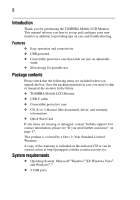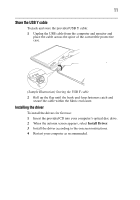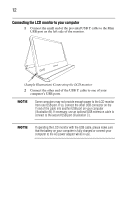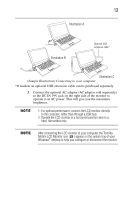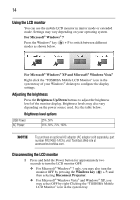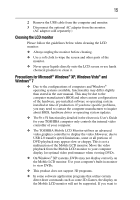Toshiba PA3923U-2LC3 User Guide - Page 10
Setting up the TOSHIBA Mobile LCD Monitor, Using the convertible protective case
 |
View all Toshiba PA3923U-2LC3 manuals
Add to My Manuals
Save this manual to your list of manuals |
Page 10 highlights
10 Component Brightness control (up) DC-IN 19V jack Description Used to increase the brightness of the LCD monitor. Used to connect an optional AC adaptor (AC adaptor sold separately) to operate the LCD monitor via AC power (19V). Setting up the TOSHIBA Mobile LCD Monitor Using the convertible protective case A convertible protective case is attached to the LCD monitor to help protect it during transport or storage. A convenient cable management system stores the USB Y cable when not in use. The convertible protective case folds out to be used as an adjustable stand for proper viewing. To help prevent damage to the LCD monitor, do not remove the convertible protective case attached to it. Cable Management System Convertible protective case (Sample Illustration) Using the convertible protective case as a stand