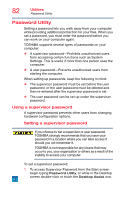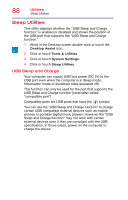Toshiba PX35t-A2210 User Guide - Page 87
Allows you to set conditions for the, by using a part of the computer's main memory as
 |
View all Toshiba PX35t-A2210 manuals
Add to My Manuals
Save this manual to your list of manuals |
Page 87 highlights
Utilities System Settings 87 ❖ Display-Allows you to select the internal LCD and/or external monitor when the computer boots up. NOTE When the computer restarts, it remembers the last configuration. If data does not appear on the display you are using after starting in Sleep mode, press the ( ) + P keys to toggle the display. ❖ General-Allows you to view the current BIOS version or change certain settings back to their default values. ❖ HDD Accelerator-Allows you to accelerate the HDD by using a part of the computer's main memory as a cache. ❖ Keyboard-Allows you to set conditions for the keyboard. ❖ LAN-Allows you to set networking functions. ❖ Sleep Utilities-Sets advanced features when the computer is in Sleep mode, Hibernate mode, and Shut down state. See "Sleep Utilities" on page 88. ❖ USB-Allows you to enable or disable the internal USB 3.0 controller.