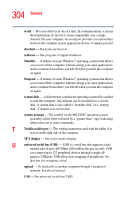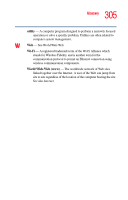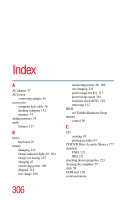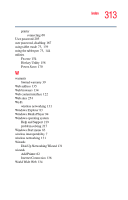Toshiba Portege M400-S5032 User Manual - Page 309
Internet Service Provider ISP, Industry Canada requirement
 |
View all Toshiba Portege M400-S5032 manuals
Add to My Manuals
Save this manual to your list of manuals |
Page 309 highlights
309 Index I IBM 101-key enhanced keyboard 79 icon safety 37 Industry Canada requirement 4 installation memory module 54 installing memory modules 54 instant password 205 hot key 205 instant passwords, using 165 Internet 134 bookmarked site not found 219 chat rooms 136 connecting to 134 news groups 136 overview 133 slow connection 219 URL address not found 219 Internet Service Provider (ISP) 134, 136 IRQ (Interrupt Request) 221 J jack RJ-11 130 K keyboard character keys 79 connecting USB-compatible 59 curser control overlay 82 Fn-esse 155 function keys 80 hot keys 264, 265 not working 216 overlays 81 troubleshooting 226 Windows special keys 81 M main battery removing 112 Master password 205 memory adding 54 memory module installation 54 microphone using 137 modem determining COM port 128 problem solving 238, 239 resetting port to default settings 128 upgrading 128 monitor adjusting display 59 connecting 57 not working 228 mouse connecting USB-compatible 60 Mouse Utility 173 moving the computer 75 N network accessing 131 Dial-Up Networking Wizard 131 networking wireless 131 O optical drive problems 232 troubleshooting 232 optional additional equipment 76 other documentation 38