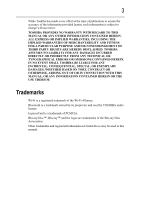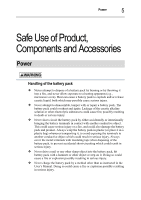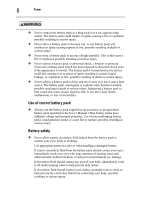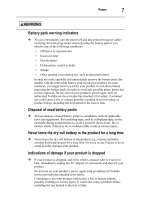Toshiba Portege X20W-D PRT13U-058004 Portege X20W-D Series Users Guide English - Page 129
Contents
 |
View all Toshiba Portege X20W-D PRT13U-058004 manuals
Add to My Manuals
Save this manual to your list of manuals |
Page 129 highlights
2 Contents Introduction...4 Safe Use of Product, Components and Accessories 5 Power ...5 Communication 11 Main Unit 14 Systems/Peripherals 21 Computer User Comfort Recommendations 26 Good Working Posture 26 Using the product with an external keyboard, mouse or monitor 27 Typing style 28 Taking breaks and varying tasks 28 Mobile computing tips 29 Transporting the product 29 Seeking additional help 29 Check list 30 The product system you purchased may include Recordable and/or ReWritable optical media drive(s) and associated software, among the most advanced data storage technologies available. As with any new technology, you must read and follow all set-up and usage instructions in the applicable user guides and/or manuals enclosed or provided electronically. If you fail to do so, this product may not function properly and you may lose data or suffer other damage. TOSHIBA, ITS AFFILIATES AND SUPPLIERS DO NOT WARRANT THAT OPERATION OF THE PRODUCT WILL BE UNINTERRUPTED OR ERROR FREE. YOU AGREE THAT TOSHIBA ITS AFFILIATES AND SUPPLIERS SHALL HAVE NO RESPONSIBILITY FOR DAMAGE TO OR LOSS OF ANY BUSINESS, PROFITS, PROGRAMS, DATA OR REMOVABLE STORAGE MEDIA ARISING OUT OF OR RESULTING FROM THE USE OF THE PRODUCT, EVEN IF ADVISED OF THE POSSIBILITY THEREOF.