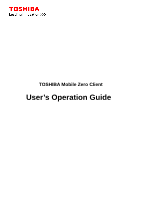Toshiba Portege Z30-BMZC002 Mobile Zero Client User Operation Guide - Page 5
Basic Operations
 |
View all Toshiba Portege Z30-BMZC002 manuals
Add to My Manuals
Save this manual to your list of manuals |
Page 5 highlights
2. Basic Operations 2.1. Getting Started (1). Connect the power cord to the AC adaptor. Either a 2-pin or 3-pin adaptor/cord is included with the computer depending on Memo the model. (2). Connect the DC output plug of the AC adaptor to the DC IN jack on your computer. ・ All of the hardware connection diagrams in this guide are samples. Product appearance is subject to change depending on the model you purchased. Notice ・ Method of connection may differ depending on product purchased. Please refer to detailed descriptions in the Quickstart guide provided with your computer. (3). Plug one end of the cable into the LAN jack. Press gently until you hear the latch click into place. Notice Memo ・ When communication is disconnected, the TMZC Client PC will shut down automatically. ・ Press the power button more than five seconds if your system is completely unresponsive. The system will do a hard shutdown. To retry the operation, turn on the system by pressing the power button. ・ Connect to your network. The network you are connecting to must be able to communicate with the TMZC Authentication Server and your VDI Server in order for the TMZC client to function properly. ・ You can use either Wired LAN or Wireless LAN. 4