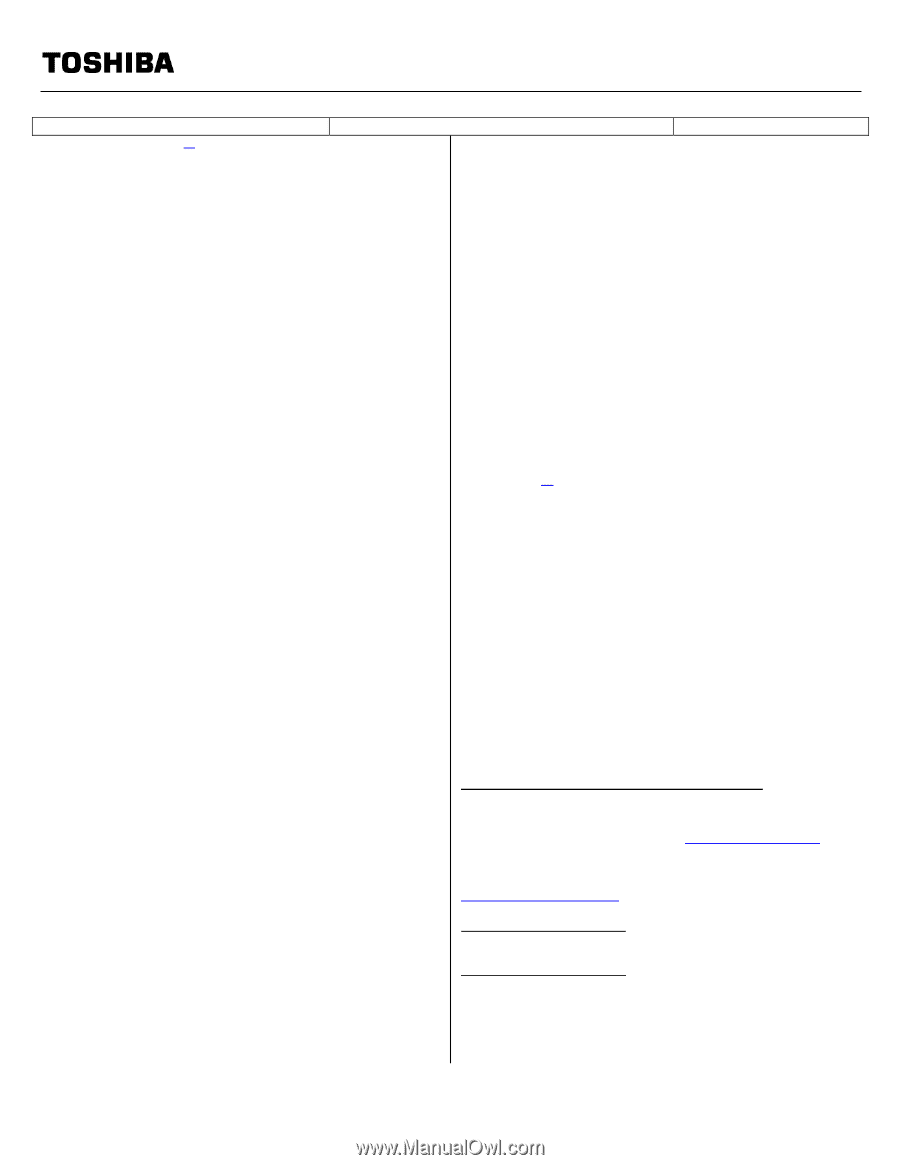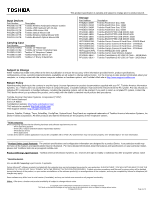Toshiba Portege Z30-C1320 Detailed Specifications for Portege Z30-C1320 - Page 1
Toshiba Portege Z30-C1320 Manual
 |
View all Toshiba Portege Z30-C1320 manuals
Add to My Manuals
Save this manual to your list of manuals |
Page 1 highlights
This product specification is variable and subject to change prior to product launch. Portege Z30-C Detailed Product Specification1 Model Name: Z30-C1320 Part Number: PT261U-012008 UPC: 889661133759 Operating System C1 2 • Windows 7 Professional ( available through downgrade rights from Windows 10 Pro) Processor3 and Graphics4 • Intel® Core™ i7-6600U Processor o (4M Cache,up to 3.4 GHz), Base 2.6 GHz • Intel® vPro Technology with AMT 11.0 • Intel® HD Graphics 520 Memory5 • 8GB DDR3L 1600MHz (max 16GB) o Not user replaceable, 1 of 2 slots occupied Storage 6 • 256GB M.2 solid state drive (SSD) Display7 • 13.3" diagonal widescreen TFT display o 1366 x 768 native resolution (HD) o 16:9 aspect ratio o LED Backlit • Intel® Wireless Display Ready8 Sound • Built-in stereo speakers • DTS Studio Sound™ Input Devices • Premium Spill-resistant Raised Tile Keyboard (black) o LED Backlit • Accupoint pointing device • Click pad pointing device with multi-touch control Communications • Full HD webcam with TruTalk™ dual microphones • Intel® Ethernet Connection I219-LM (10/100/1000) • Intel® Dual Band Wireless-AC 8260 • Bluetooth9 Expandability • Memory Card Reader o Secure Digital, Secure Digital High Capacity, Mini SD Card, Micro SD, Micro SDHC Multi Media Card [shared slot may require adapter for use] Toshiba EasyGuard®14 • Protect & Fix o HALT Tested Design o LCD Cover Face and Point pressure Resistant Design o Hinge Design Enhancement o Spill Resistant Keyboard o TOSHIBA PC Diagnostic Tool o TOSHIBA PC Health Monitor o TOSHIBA Shock Protection System • Secure o Execute Disable Bit o Fingerprint Reader (includes software for password and identity management) o Multiple-Level Password Utilities o Reinforced Security Cable Lock Slot o Trusted Platform Module v2.0 • Connect o Diversity Antenna o Voice-over-IP Ready Design o Wireless Communication On/Off • Optimize o FN Shortcut Keys o TOSHIBA eco Utility™ o TOSHIBA Power Management Extension Software C1 15(may vary depending on OS) • Toshiba Software and Utilities o TOSHIBA eco Utility™ o TOSHIBA Display Utility o TOSHIBA HW Setup Utility o TOSHIBA Service Station o TOSHIBA Start o TOSHIBA Resolution+ Plug-in for Windows for Media Player16 • Third-party Software o DTS Studio Sound™ o Intel® Wireless Display17 • Special Offers and Trial Software o 1 month trial for new Microsoft® Office 365 customers18 o McAfee LiveSafe™ (30-day trial subscription) 3 YEAR STANDARD LIMITED WARRANTY19 • Includes International Limited Warranty for obtaining service when traveling outside the United States. Ports • Video o RGB o HDMI® • Audio o Microphone input/ Headphone output (shared) • Data o 3 USB 3.010 ports-1 with USB Sleep and Charge11 o RJ-45 LAN port o Docking Connector • Security o Fingerprint Reader o Slot for security lock Physical Description • Cosmo Silver • Magnesium Chassis • Dimensions (W x D x H Front/H Rear): o 12.44" x 8.94" x 0.55"/0.70" o 316mm x 227mm x 13.9mm/17.9mm • Weight: Starting at 2.65 lbs (1.2kg) depending upon configuration12 Power and Battery13 • 45W (19V 2.37A) 100-240V/50-60Hz AC Adapter • 4 cell/52Wh Lithium Ion battery pack (PA5136U-1BRS, not user replaceable) Environmental Specifications20 • This product is RoHS21 compatible • ENERGY STAR® Qualified EPEAT Gold Rated Service Upgrades and Extensions Toshiba offers many different enhanced services such as SystemGuard®, On-Site Repair, and ServiceExpress to provide additional support to your notebook PC. For a full description and complete list of programs and program terms and conditions, please visit www.support.toshiba.com. Accessories For additional and most updated accessories, please visit www.accessories.toshiba.com Power Part Number Description PA5177U-1ACA Toshiba 45W Global AC Adapter Expansion Part Number Description PA5116U-2PRP PA5217U-1PRP PA3927U-1PRP Toshiba Hi-Speed Port Replicator III, 120W dynadock® 4K Universal USB Docking Station dynadock® U3.0 Universal USB Docking Station PA5232U-1ETB Toshiba USB 3.0 4-port Hub HU600 PA3627U-1ETC Toshiba USB 2.0 Mini 4-Port Hub © Copyright 2016 Toshiba America Information Systems Inc. All Rights reserved. TAIS shall not be liable for damages of any kind for use of this information, which is subject to change without notice. Portege Z30-C1310 Page 3 of 6