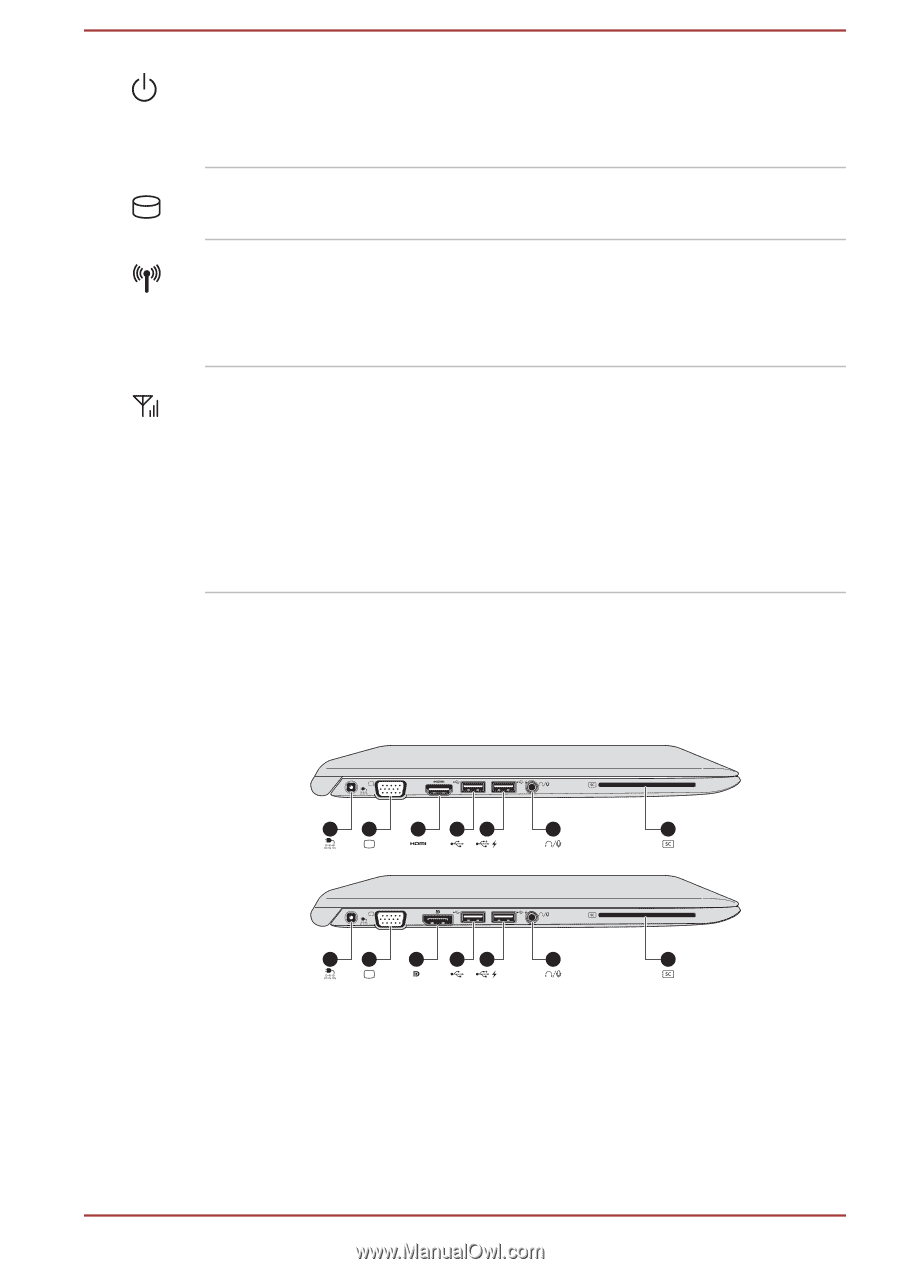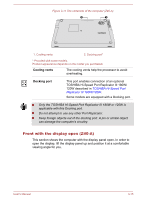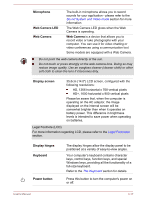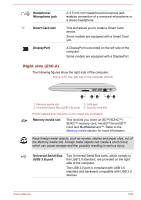Toshiba Portege Z30t-A PT24CC-05D02V Users Manual Canada; English - Page 51
Left side (Z50-A), Power indicator, HDD/SSD indicator, Wireless, communication, indicator
 |
View all Toshiba Portege Z30t-A PT24CC-05D02V manuals
Add to My Manuals
Save this manual to your list of manuals |
Page 51 highlights
Power indicator The Power indicator normally glows white when the computer is turned on. However, if you turn the computer off into Sleep Mode, this indicator will flash amber. HDD/SSD indicator The HDD/SSD indicator blinks white whenever the computer is accessing the built-in HDD/SSD. Wireless communication indicator The Wireless communication indicator glows white when the Wireless functions are turned on. Some models are equipped with Wireless functions. Wireless WAN/WiMAX The Wireless WAN/WiMAX indicator glows indicator blue when the Wireless WAN/WiMAX functions are turned on. In some models, the indicator will glow and blink in order to indicate the connection status of the Wireless WAN/WiMAX function. Some models are equipped with a Wireless WAN/WiMAX function. Left side (Z50-A) The following figures show the left side of the computer. Figure 3-14 The left side of the computer (Z50-A) 1 2 3 45 6 7 1 2 8 45 6 7 1. DC IN 19V jack 2. External RGB monitor port 3. HDMI out port* 4. Universal Serial Bus (USB 2.0) port 5. Universal Serial Bus (USB 3.0) port 6. Headphone/Microphone jack 7. Smart Card slot* 8. DisplayPort* * Provided with some models. Product appearance depends on the model you purchased. User's Manual 3-20