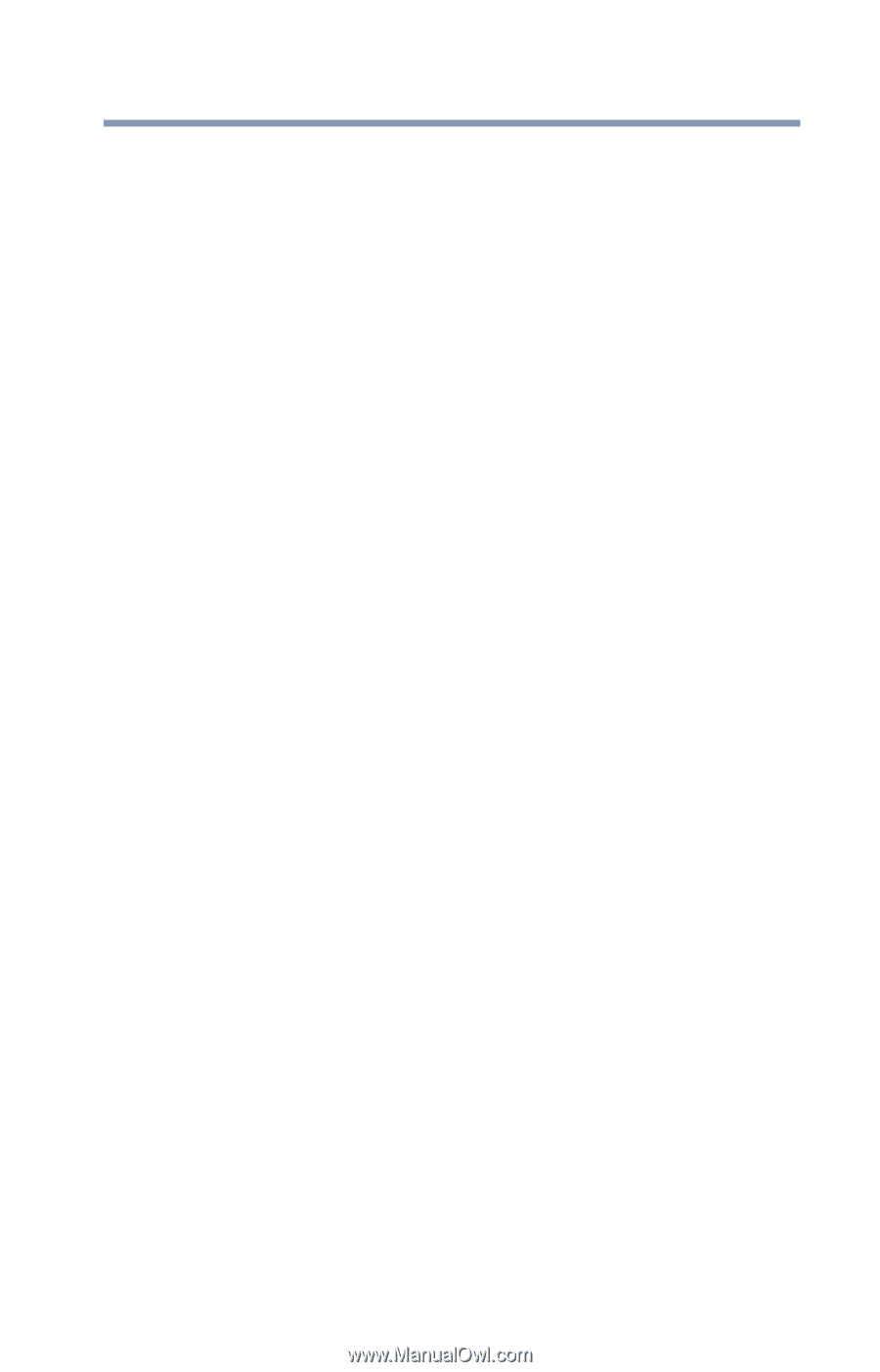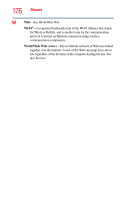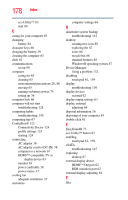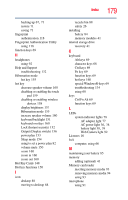Toshiba Portege Z930-BT9300 User Guide - Page 181
TOSHIBA PC Health Monitor, Toshiba Web site
 |
View all Toshiba Portege Z930-BT9300 manuals
Add to My Manuals
Save this manual to your list of manuals |
Page 181 highlights
Index 181 S safety computer 86 disposing of your computer 85 icons 26 precautions 33 safety precautions battery 84 saving files 71 Search programs and files field starting a program 70 selecting a place to work 28 power plan options 81 video cables 62 setting low battery notifications 79 setting up AC adaptor 36 adding memory (optional) 41 communications 90 computer 36 software Setup Wizard 40 work environment 28 settings customize computer settings 64 display output 63 Sleep mode hot key 154 software Setup Wizard 40 software program starting 69 starting from Start menu 70 sounds recording 91 speakers using external 92 start button 89 starting a program 69 Search programs and files field 70 Windows® Start menu 70 starting a program from Start 70 Startup menu problem solving 130 supervisor password, deleting 104 supervisor password, set up 102 system indicator lights AC power 36 LEDs 38, 39, 77, 78, 92 T taking care of battery 84 taskbar 89 television adjusting display 64 tips for computing 67 Toshiba online resources 72 registering computer Toshiba Web site 40 worldwide offices 147 TOSHIBA Accessibility 117 TOSHIBA Application Installer 101 TOSHIBA Assist 96 Connect tab 97 Optimize tab 100 Protect & Fix tab 99 Secure tab 98 TOSHIBA Button Support 116 Toshiba EasyGuard® 73 TOSHIBA eco power plan 83 TOSHIBA eco Utility™ 121 TOSHIBA Face Recognition Utility 106 TOSHIBA Hardware Setup 111 TOSHIBA PC Diagnostic Tool Utility 109 TOSHIBA PC Health Monitor 122 TOSHIBA Security Assist 107 TOSHIBA Service Station 122 TOSHIBA Sleep Utility 113