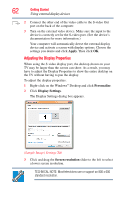Toshiba Qosmio F45-AV411 User Guide - Page 60
Connecting the display device, Connecting an HDMI-compatible television or VCR/DVD - factory settings
 |
View all Toshiba Qosmio F45-AV411 manuals
Add to My Manuals
Save this manual to your list of manuals |
Page 60 highlights
60 Getting Started Using external display devices You cannot connect both the S-video Out port and the HDMI Out port to the same device at the same time. The system display default is set at the factory to S-video Out. NOTE Coaxial cable connection to this computer must only be used if the cable outer conductive shielding has been grounded by the cable installer at the building premises as close to the point of cable entrance, or attachment, as practicable and the connection complies with all local cable installation requirements that are applicable in your area. Connecting the display device If you are connecting a television or other video display device to the computer's HDMI Out port, first refer to "Selecting video cables" on page 60 for guidelines on choosing a video cable, then refer to "Connecting an HDMI-compatible television or VCR/DVD player" on page 61. If you are connecting a standard television or other video display device to the computer's S-Video Out port, first refer to "Selecting video cables" on page 60 for guidelines on choosing a video cable, then refer to "Connecting a standard television, projector, or VCR/DVD player" on page 61. If you are connecting an SVGA monitor, first refer to "Selecting video cables" on page 60, then skip to "Connecting an external monitor or projector" on page 63. Selecting video cables To connect a device to the S-video port, you must purchase an Svideo cable. To connect a device to the HDMI Out port, you must purchase an HDMI cable. NOTE S-video cables and HDMI cables are not included with your computer. For the best video quality, always use a properly shielded cable. HINT: Toshiba recommends using a cable no longer than 20 feet (approximately 6 meters). Using a poor-quality cable may result in a dull or fuzzy picture, poor color, ghosting, video noise, or loss of video.