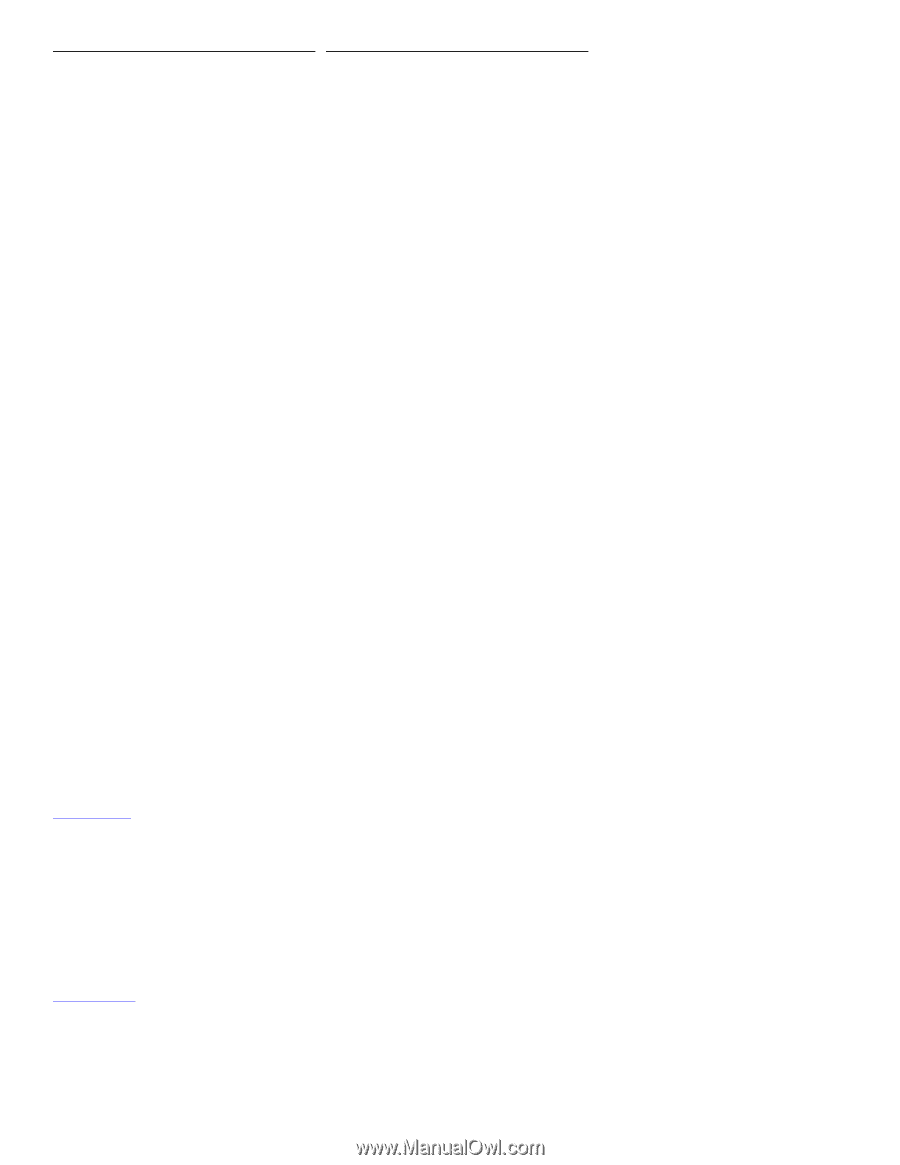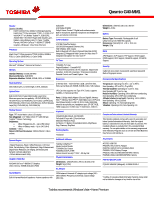Toshiba Qosmio G40 PQG40C-MM108C Detailed Specs for Qosmio G40 PQG40C-MM108C E - Page 2
Central Processing Unit CPU Performance Disclaimer
 |
View all Toshiba Qosmio G40 PQG40C-MM108C manuals
Add to My Manuals
Save this manual to your list of manuals |
Page 2 highlights
information, which is subject to change without notice. Central Processing Unit ("CPU" Performance Disclaimer: CPU performance in your computer product may vary from specifications under the following conditions: • use of certain external peripheral products • use of battery power instead of AC power • use of certain multimedia games or videos with special effects • use of standard telephone lines or low speed network connections • use of complex modeling software, such as high end computer aided design applications • use of computer in areas with low air pressure (high altitude >1,000 meters or >3,280 feet above sea level) • use of computer at temperatures outside the range of 5°C to 35°C (41°F to 95°F) or > 25°C (77°F) at high altitude (all temperature references are approximate). CPU performance may also vary from specifications due to design configuration. Under some conditions, your computer product may automatically shutdown. This is a normal protective feature designed to reduce the risk of lost data or damage to the product when used outside recommended conditions. To avoid risk of lost data, always make backup copies of data by periodically storing it on an external storage medium. For optimum performance, use your computer product only under recommended conditions. Read additional restrictions under "Environmental Conditions" in your product Resource Guide. Contact Toshiba Technical Support for more information. Hard Disk Drive Disclaimer: 1 Gigabyte (GB) means 1,000,000,000 bytes using powers of 10. The computer operating system, however, reports storage capacity using powers of 2 for the definition of 1 GB = 1,073,741,824 bytes, and therefore shows less storage capacity. Available storage capacity will also be less if the product includes pre-installed operating system and/or application software. Actual formatted capacity may vary. GPU: Graphics processor unit ("GPU") performance may vary depending on product model, design configuration, applications, power management settings and features utilized. GPU performance is only optimized when operating in AC power mode and may decrease considerably when operating in battery power mode. Memory: Part of the main system memory may be used by the graphics system for graphics performance and therefore reduce the amount of main system memory available for other computing activities. The amount of main system memory allocated to support graphics may vary depending on the graphics system, applications utilized, system memory size and other factors. For PC's configured with 4 GB of system memory, the full system memory space for computing activities will be considerably less and will vary by model and system configuration. TFT Display Disclaimer: Small bright dots may appear on your TFT display when you turn on your PC. Your display contains an extremely large number of thin-film transistors (TFT) and is manufactured using high-precision technology. Any small bright dots that may appear on your display are an intrinsic characteristic of the TFT manufacturing technology. LCD: Over a period of time, and depending on the usage of the computer, the brightness of the LCD screen will deteriorate. This is an intrinsic characteristic of LCD technology. Maximum brightness is only available when operating in AC power mode. Screen will dim when the computer is operated on battery power and you may not be able to increase the brightness of the screen. Weight: Weight may vary depending on actual configuration. Battery: Battery life may vary considerably depending on product model, configuration, applications, power management settings and features utilized, as well as the natural performance variations produced by the design of individual components. Published battery life numbers are achieved on select models and configurations tested by Toshiba at the time of publication. Recharge time varies depending on usage. Battery may not charge while computer is consuming full power. After a period of time, the battery will lose its ability to perform at maximum capacity and will need to be replaced. This is normal for all batteries. To purchase a new battery pack, see the accessories information that shipped with your computer or visit the Toshiba of Canada website at toshiba.ca/accessories HD DVD Technology: Because HD DVD is a new format that makes use of new technologies, certain disc, digital connection and other compatibility and/or performance issues are possible. Advanced interactive and navigation features of the HD DVD Video format including, but not limited to, Picture in Picture (PIP) and network download features are not supported by this product. HD DVD Application Logo (HD DVD-ROM) represents the optical drive's conformity with the DVD Forum's verification criteria for HD DVD physical format, and does not represent compliance with the HD DVD Video specification defined by the DVD Forum. Advanced Access Content System (AACS) keys are integrated into your PC for copy protection purposes. Occasional renewal of the AACS key is required, and easily done by connecting to the Internet. Toshiba will provide AACS key renewal for your new PC for 5 years from the date of purchase by the original purchaser at no charge, after which key renewal will be available pursuant to the software player provider's then current terms and conditions. For more information on AACS, visit www.aacsla.com/home. HD DVD Playback Capabilities: Depending on HD DVD content, you may experience "frame dropping" or lower performance. HD DVD viewing on external display requires an HDCP capable HDMI™ or DVI input. External power required for viewing of HD DVD content. Since CPU power is dedicated to support HD DVD playback function, you must close all other applications before launching HD DVD playback. QosmioPlayer does not support HD DVD playback function. QosmioEngine is not operative during playback of HD DVD. Dolby Digital audio enhancements are available in the Microsoft Windows operating system only. Audio content with a high sampling (>48 kHz) rate will be down sampled when using Dolby Virtualizer with the internal speakers or the analog audio output or digital audio output (HDMI and S/P DIF). TV Tuner: TV Tuner will function only in the country where the computer was purchased. Qosmio Player: The QosmioPlayer is not a Windows based application. When using the QosmioPlayer, the Audio / Video recording feature will not function. Subject to Change: While Toshiba has made every effort at the time of publication to ensure the accuracy of the information provided herein, product specifications, configurations, prices, system/component/options availability are all subject to change without notice. For the most up-to-date product information about your computer, or to stay current with the various computer software or hardware options, visit Toshiba's website at toshiba.ca/support 6/20/2007 V.2