Toshiba Qosmio X70-AST3G25 Windows 8.1 User's Guide for Qosmio X70-A Series - Page 192
HD content, Blu-ray Disc™, TOSHIBA Function key
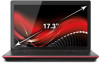 |
View all Toshiba Qosmio X70-AST3G25 manuals
Add to My Manuals
Save this manual to your list of manuals |
Page 192 highlights
192 Index customize computer settings 75 display output 73 Shut down computer 45, 46, 47, 50, 144 icon 45, 46, 47, 50, 144 Sleep mode 46 Sleep Utilities 127 sounds recording 113 speakers using external 114 Start screen exploring the 107 starting an app 82 starting an app from Start screen 82 Startup menu problem solving 139 supervisor password, deleting 122 supervisor password, set up 120 system indicator lights AC power 40 drive in-use indicator 86 LEDs 42, 95, 96, 115 System Settings 125 T taking care of battery 104 taskbar 110 television adjusting display 74 Tiles Start screen 109 tips for computing 77 Toshiba online resources 90 registering computer Toshiba Web site 44 worldwide offices 164 Toshiba accessories memory 48 TOSHIBA Application Installer 134 TOSHIBA Function key zooming in 170 zooming out 170 TOSHIBA Function Keys functions 166 touch pad using 68 touch screen navigation 81 traveling tips 106 troubleshooting 146 AC power light is blinking 137 battery light is blinking 138 bookmarked site not found 141 checking device properties 142 computer will not start 136 contacting Toshiba 163 corrupted/damaged data files 150 data/entire system backup 160 Device Manager 142 display error message 147 display problems screen is blank 146 DVD player 155 eject button 150 error message, warning resume failure 137 Error-checking 148 external display problems 148 external keyboard 146 external monitor 147 good computing habits 157 hard disk drive is slow 149 HD content, Blu-ray Disc™ 151 high-pitched noise 153 installing hardware/software 161 keyboard 146 memory problems 143 missing files/trouble accessing a drive 148











